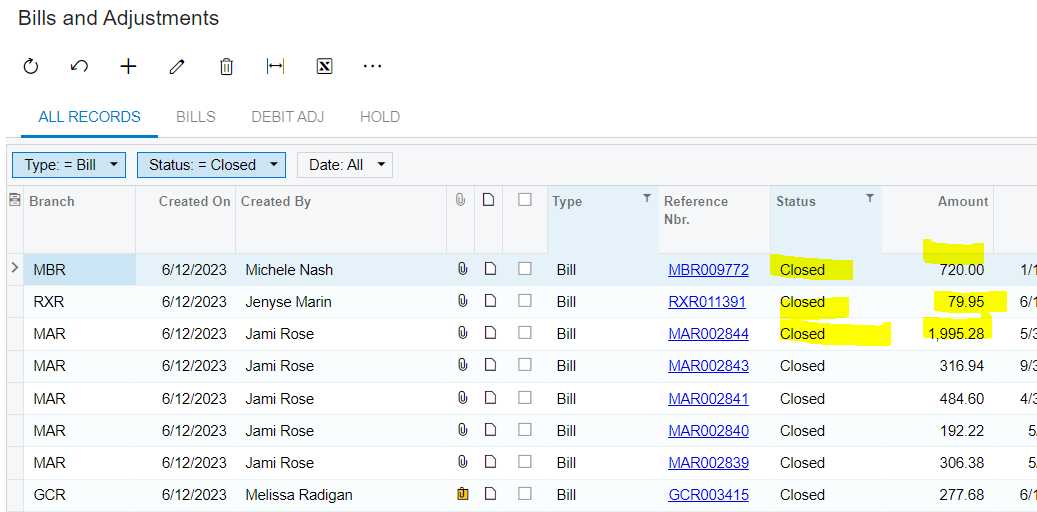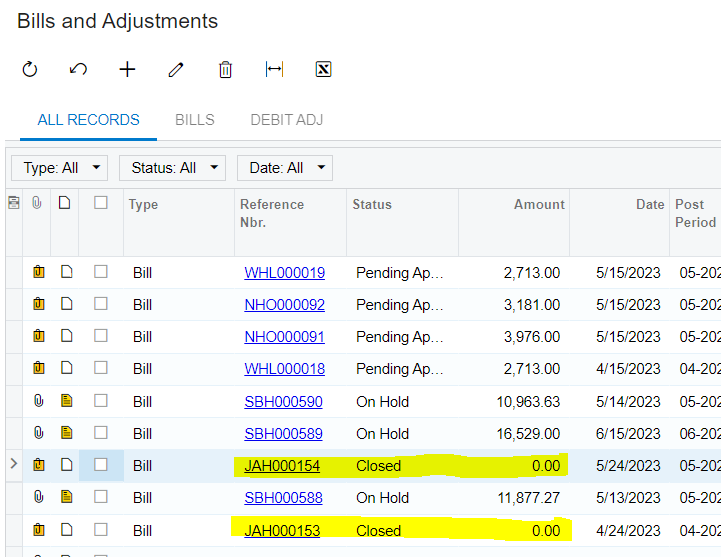Hello -
When browsing the payables screen, in one tenant, we are still able to view our amounts on the Bills and Adjustments main screen, even when the Bill is “closed”(screenshot 1). However, on another tenant, we are only seeing a 0.00 amount for any Bill that is closed.(screenshot 2) Making it frustrating if attempting to search for an invoice/bill by a particular amount, without having to drill into each on individually. I am sure this is just a preference somewhere but I have not been able to track it down. Can anyone point out some tips or tricks to make this populate?
Thanks!