Hello Guys,
I would like to add the proforma invoice type to this drop down.
Hope you can help me :)
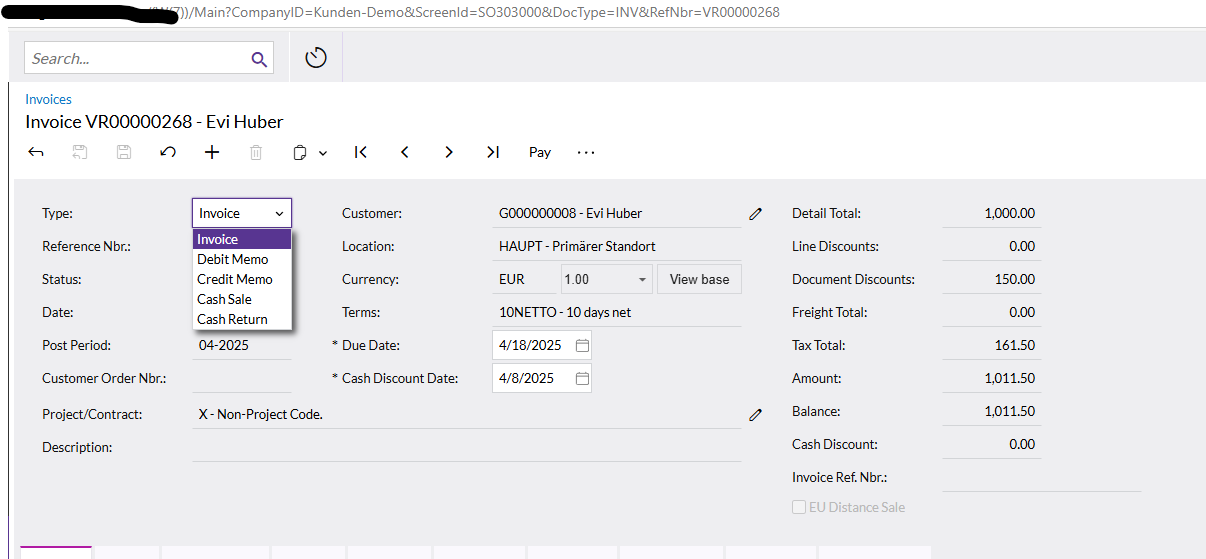
Hello Guys,
I would like to add the proforma invoice type to this drop down.
Hope you can help me :)
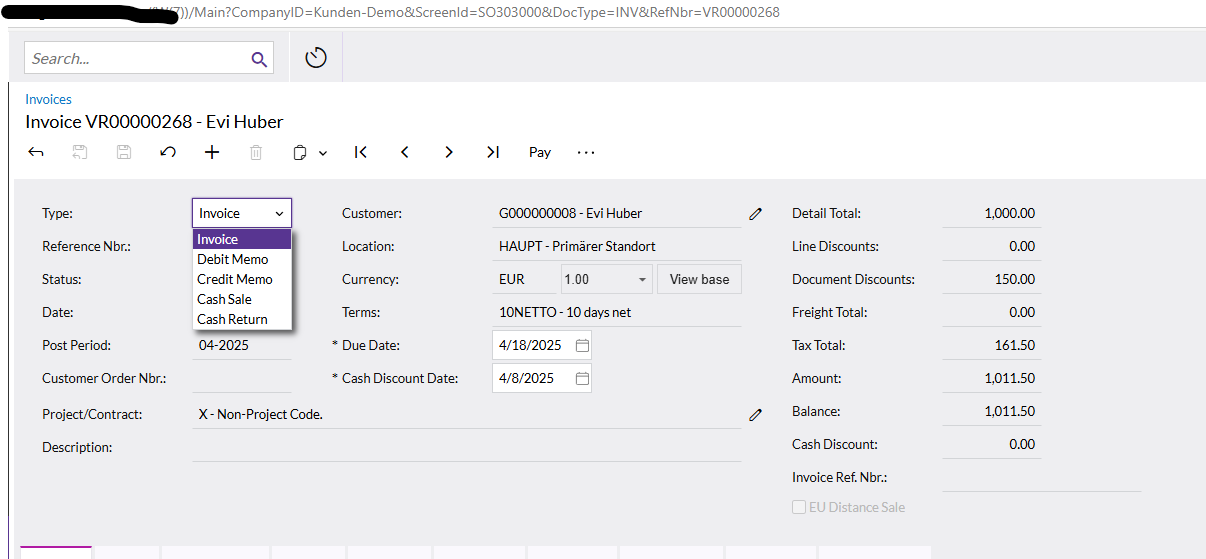
Best answer by DipakNilkanth
Hi
You can add a new Type to the Type dropdown using low-code/no-code customization in Acumatica.
Create a new Customization Project from the Customization Projects workspace.
Add the Invoices screen to the Screens section of the project.
Expand the Screens section and select the Fields node under the Invoices screen.
Find and select the Type field from the list of fields.
In the Combo Box Values section, click Add Row to define a new value for the dropdown.
Enter the new value and description for the custom type.
Click Save to store your changes.
Finally, click Publish to apply the customization project to the system.
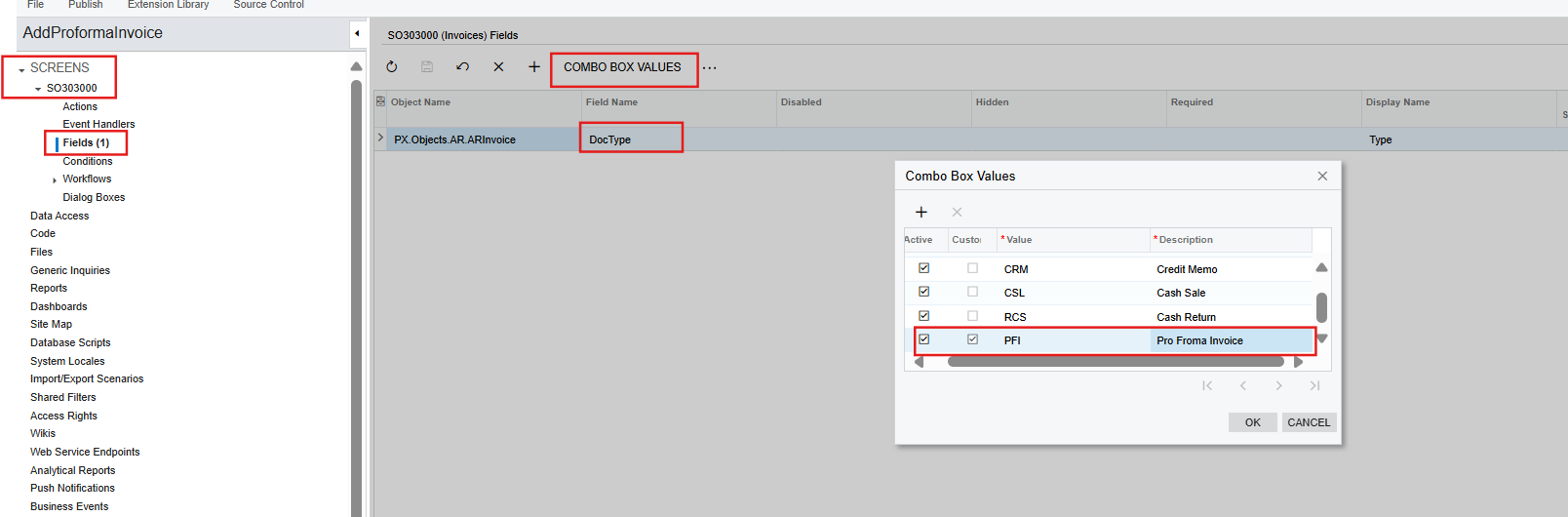
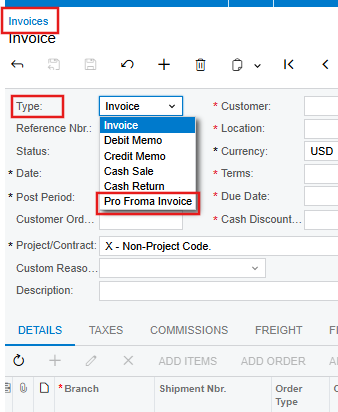
Hope, it helps!
Enter your E-mail address. We'll send you an e-mail with instructions to reset your password.