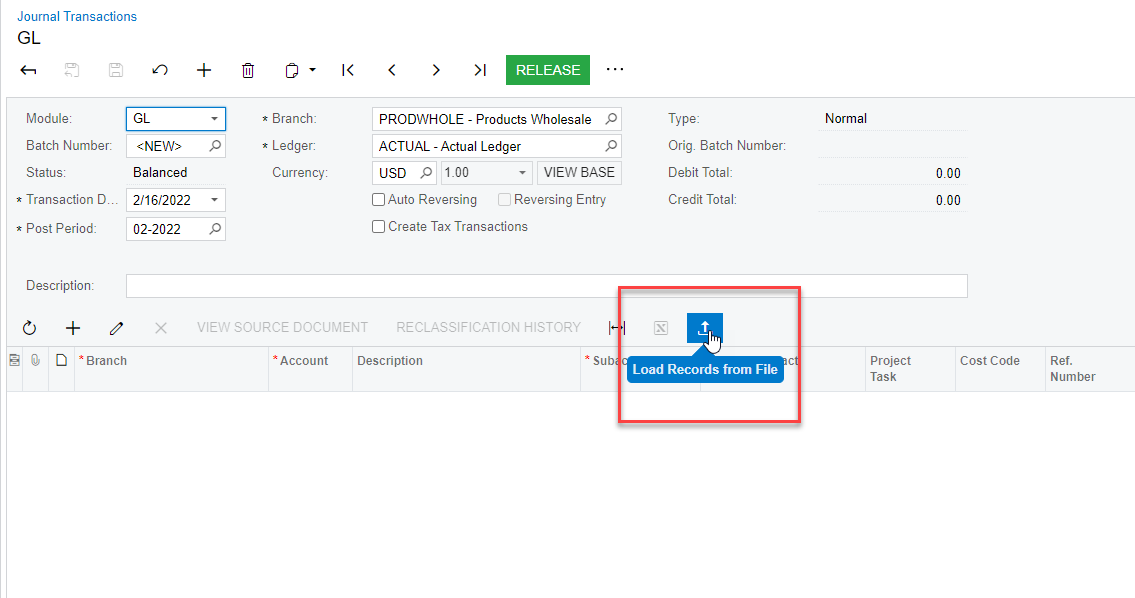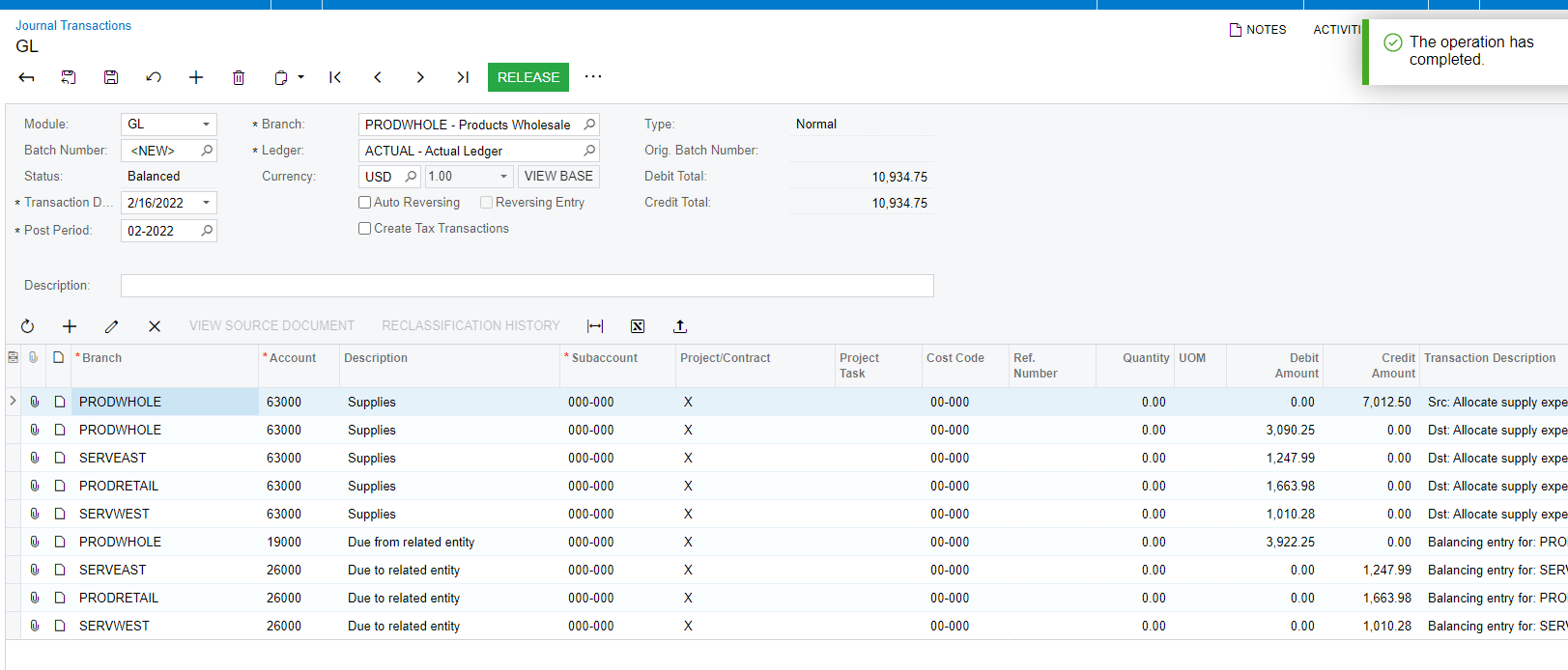We recently migrated from MS Dynamics SL 2018 to Acumatica. There is one feature we used a lot in MSD that is missing in Acumatica: the ability to copy from excel and paste information in any grid like screen.
For example, if we had a spreadsheet set up with the same columns, in the same order as the allocation screen, we could copy the information from there and paste into the software.
It would be very helpful to not have to upload an invoice allocation or a JE.