I’m a brand new user to Acumatica - have only been working live for about 2 months in Acumatica 2020 R2.
We’re using Acumatica’s partner 1Retail to process retail sales thru our registers. After running “process retail transactions” in Acumatica, I have one error I just can’t figure out how to resolve.
Retail transaction rang thru the register is: 37.10 pounds of boulders @ $ 0.45 per pound = $ 16.70
$ 16.70 + 7.25% sales tax $ 1.21 = $ 17.91 total sale and cash collected from customer.
Error Message says: OP Error: ARInvoice Total out of balance. CuryLineTotal: 16.6900, CuryOrigDocAmt: 17.9000, CuryTaxTotal: 1.2100, CuryFreightTotal: 0.0000
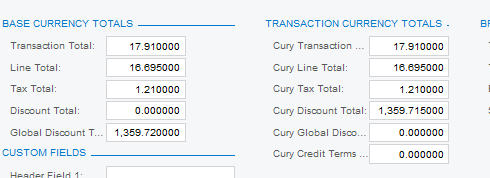
Am I supposed to override the top boxes {Base Currency Totals} or {Transaction Currency Totals} ? Change something in the line item details in bottom of the retail transaction log screen?
If anyone knows of a “how to” manual regarding these errors I’d love to get my hands on one:)


