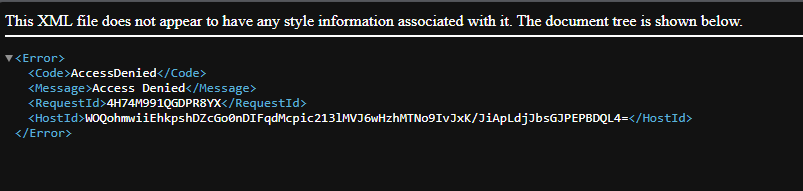Managing construction budgets doesn’t have to be complicated! Join us for this webinar to learn how to set up, monitor, and adjust your budgets to keep financial control in check. We’ll cover configuring budgets, tracking actual costs, making revisions, and setting up Acumatica’s budget alerts to help you catch overspending before it happens.
- Introduction to Project Budgeting
- Setting Up Revenue and Cost Budget
- Budget Tracking as the Project Progresses
- Revising the Budget
- Monitoring Budget Controls
- Reviewing Project Balances and Performance Metrics
- Summary/Q&A
Presented by Iqra Harrison | Senior Business Consultant
PROTELO, INC