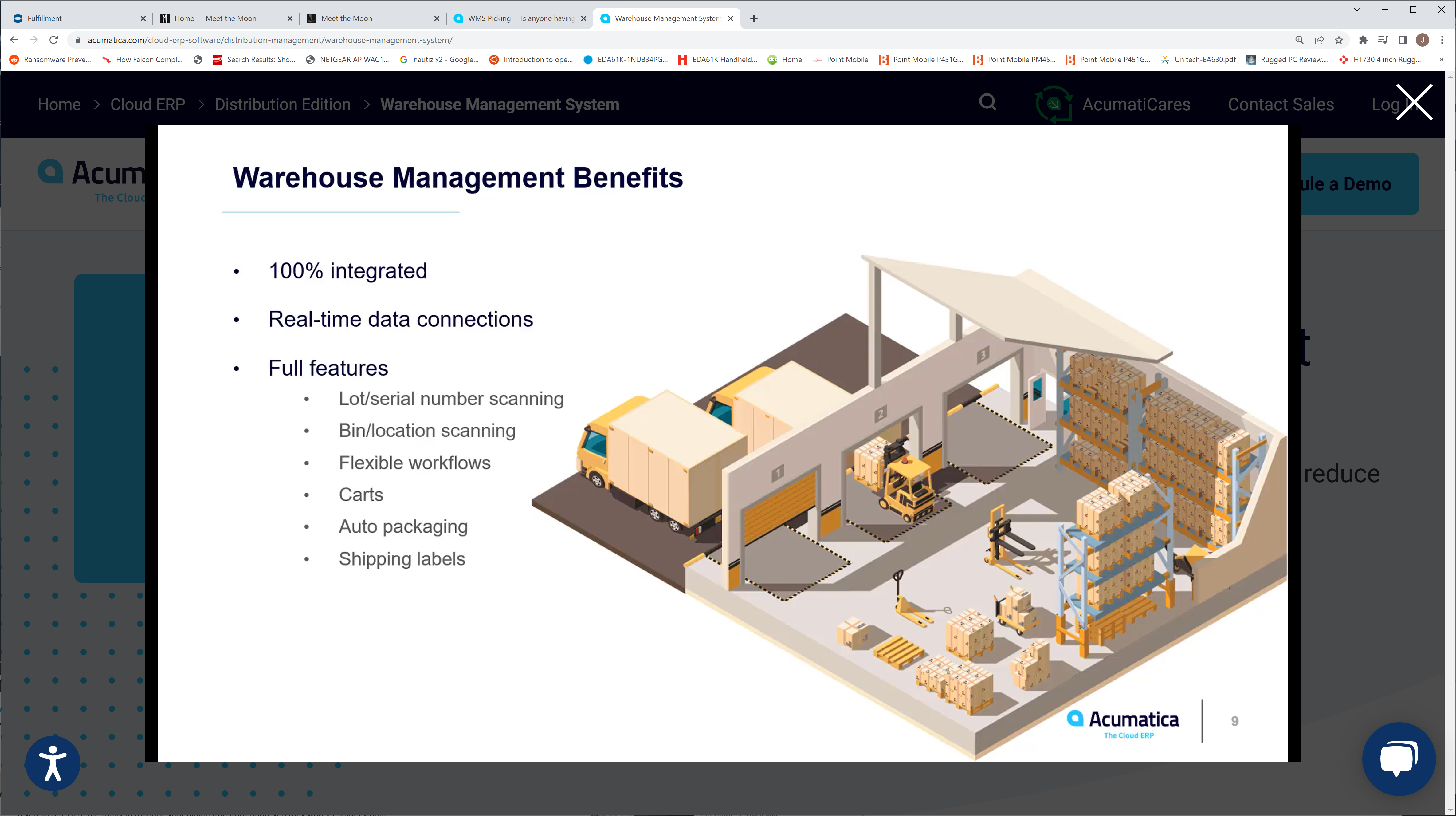Hello,
We’ve been using Acumatica WMS for about two years now. We were initially excited about the picking functionality—using a smartphone via the Acumatica app, or a handheld scanner—but it has not lived up to our expectations. I’m curious if anyone is having success? Here are our pain points:
- In order to pick via the handheld, you also need a printed picking worksheet to know where to go and what to pick. Using the Review screen during the pick is inefficient to look back-and-forth between. I wish the picking screen would tell you more about where to go, what SKUs and quantities to pick, rather than leaving you “blind” to that information.
- It is therefore much easier for our team to just use the printed picking worksheet to pick orders. Using the handheld takes much longer.
- As far as I know there’s no way to simply mark a picking worksheet as “picked” in Acumatica. You have to actually scan everything (which takes forever). Therefore our team just deletes the picking worksheet after they’ve finished picking.
Does anyone have any recommendations for how to improve the picking experience?