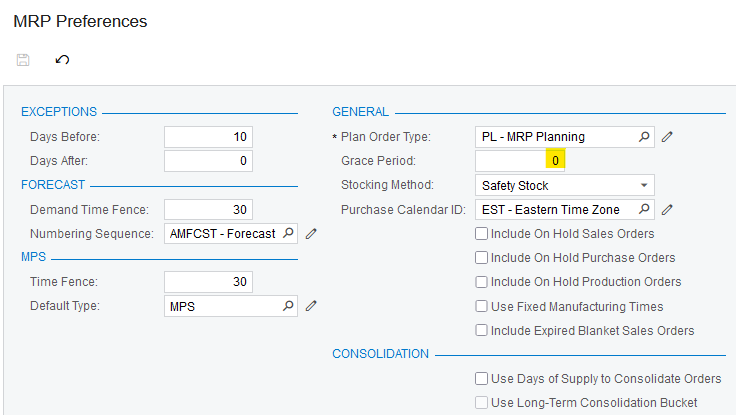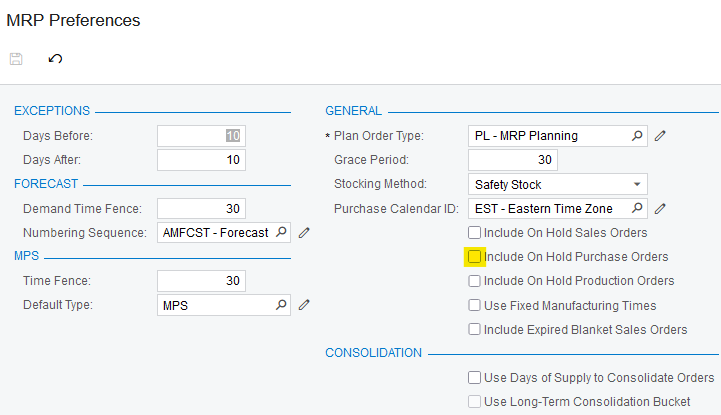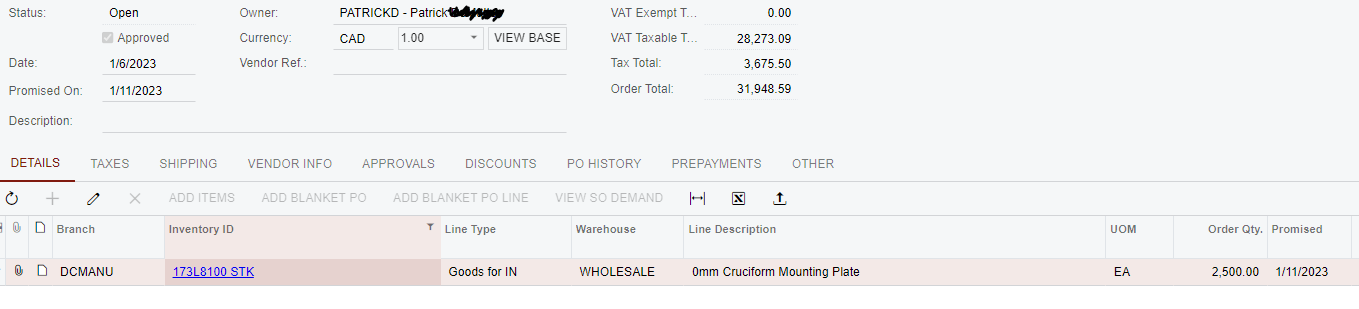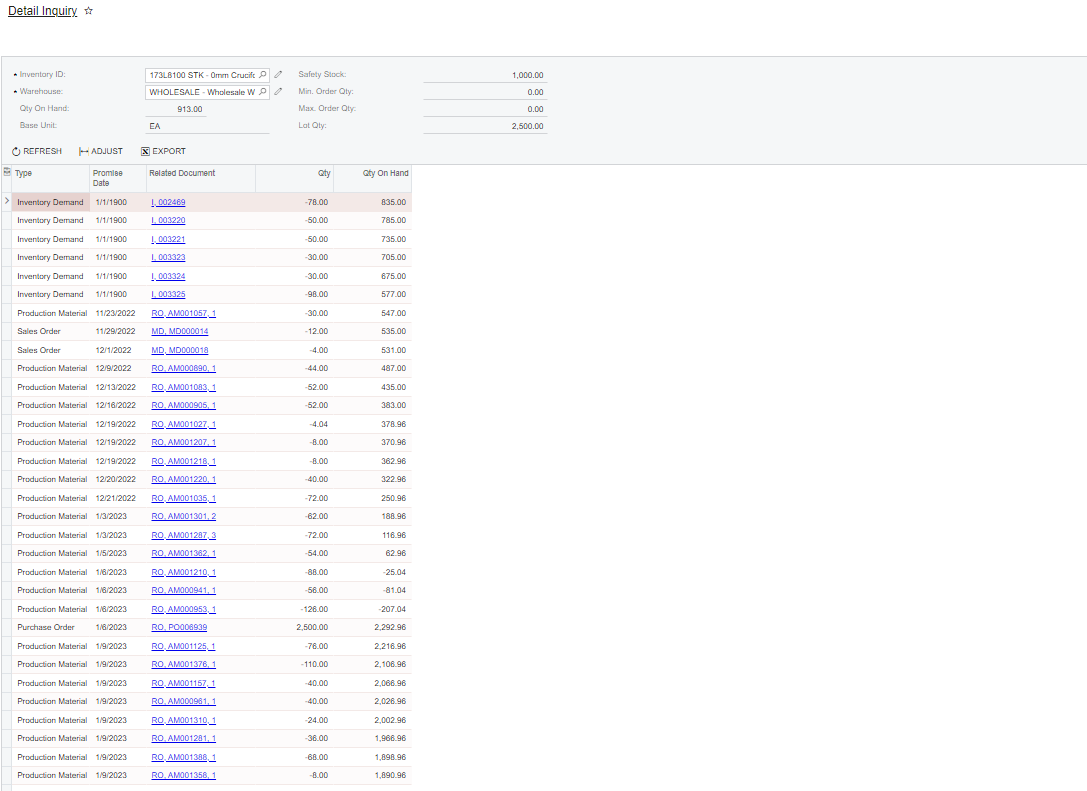MRP is indicating to buy 5,000 units of 173L8100 STK with the following action and promise dates.
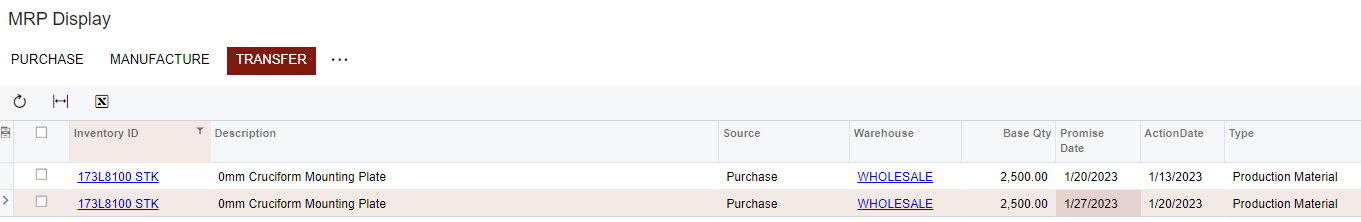
I have created two POs, one for 2,500 (promised on date of Jan 5, 2023) and another for 2,500 (promise date of Jan. 11, 2023).
I have regenerated MRP but those two lines remain on the MRP Display. Why do they remain? When should they disappear from MRP Display?