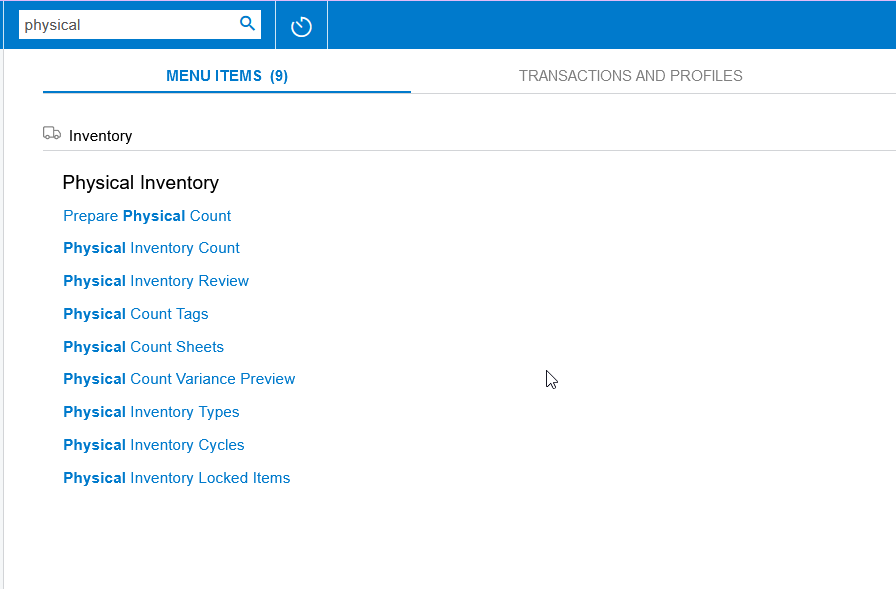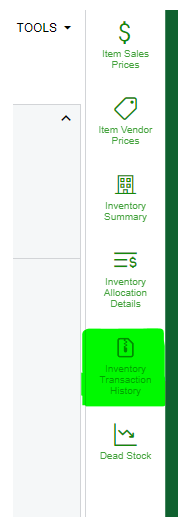Does anyone knnow where in the system I might be able to find the history of a physical inventory by item? Is there a report or screen where I can access that or pehaps someone knows the underlying table that I could look at through the DAC browser? Any thoughts would be appreciated.
Solved
Where to see the Physical Inventory history
Best answer by ericwolfe74
You could use the inventory Transaction History. You can enter a specific stock item and date and see when the last time it was counted by the transaction type of adjustment. If the reference number matches a physical inventory review then that would confirm the transaction was a physical inventory count and not a manual adjustment. Other than that it would be a custom report or GI.
Enter your E-mail address. We'll send you an e-mail with instructions to reset your password.