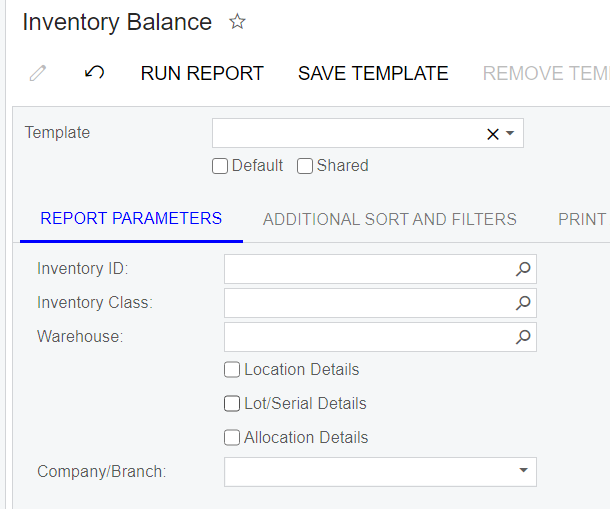Hello,
I know we are having “Inventory Balance” report (IN615000) and “Historical Inventory Balance” report (IN616000).
However, Inventory balance report is something like real-time balance, it displays the balance at the time of the report running. History inventory balance can only display the beginning and ending balance of selected periods.
If my requirement is to record and display the entire warehouse’s inventory balance of each day for the coming week, like from Monday to Sunday. What is the quickest/simplest way to do it.
All I can think out of is to set a schedule that run “Inventory Balance” on 00:01 every day, and sent this record out as email. And in the final day, I merge them into one excel.
This is a workable way, but could it be better?