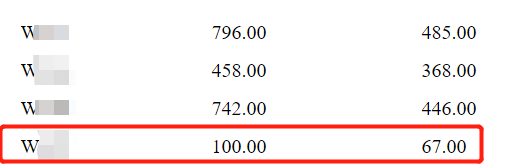Hello,
I get a lot of help from other community users. Now, I have found a trick to fulfill 1 requirement, and I think this trick might help others someday. So I’d like to share it out.
Note: if someone has a better way to do it, please let us know.
The requirement is:
To display the historic Inventory balance of a given period, could be a week, half-month, or any date frame.
Solution:
Acutally,Acumatica has recorded the beg and end balance of each item on its transaction day.
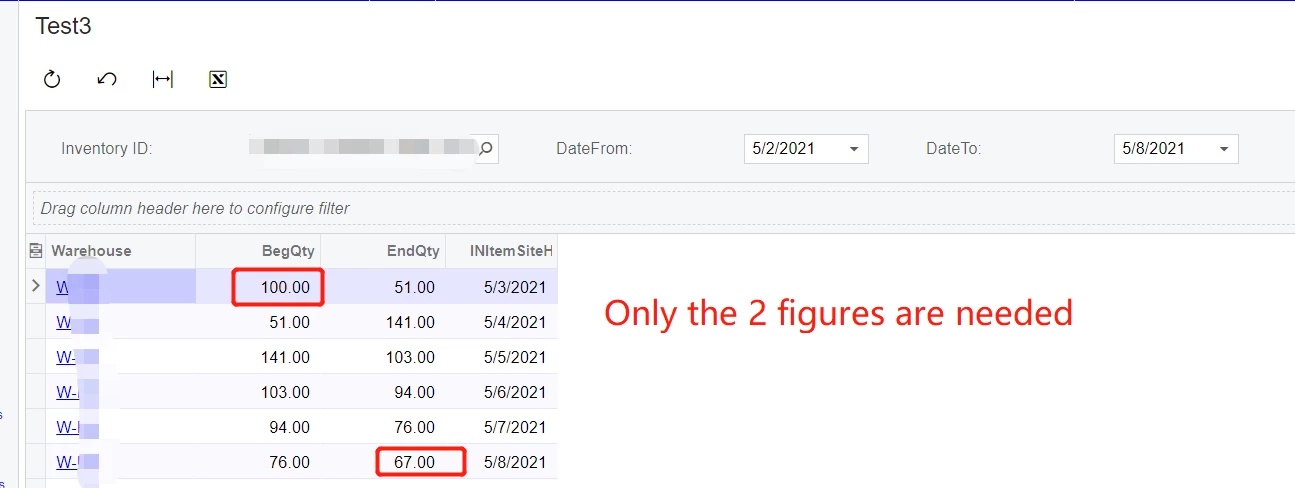
But only the first line’s begin qty and last line’s end qty are need to be displayed according to my requirement.
I have used report designer to fulfill it. below are the steps
1, Create a rpx file, and create 3 variables in detail section.
The key here is assign the begin qty only when the linenbr=1
=IIf( $LineNbr=1, [INItemSiteHistDay.BegQty],$BegQty )
And EndQty= [INItemSiteHistDay.EndQty]
So it would finally get the last line’s endqty
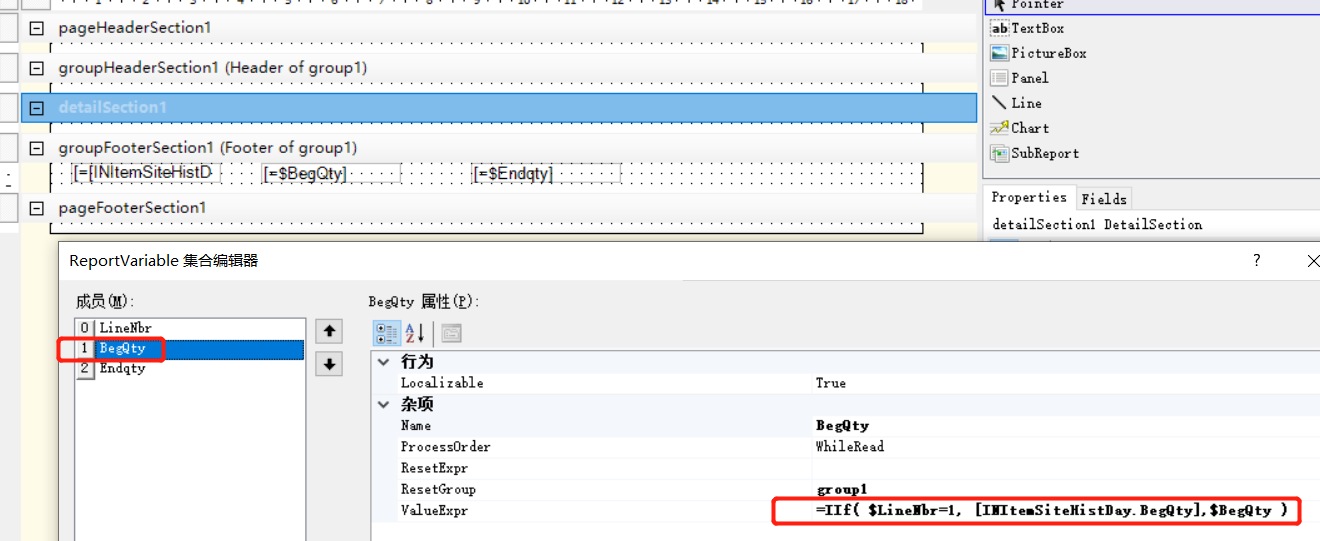
2, Make the detail section visible=false
and make the value be appeared on footer section
The results are like below: