There is a “Weight Item” checkbox in the Stock Items screen in Acumatica 2021R2. What does this checkbox do?
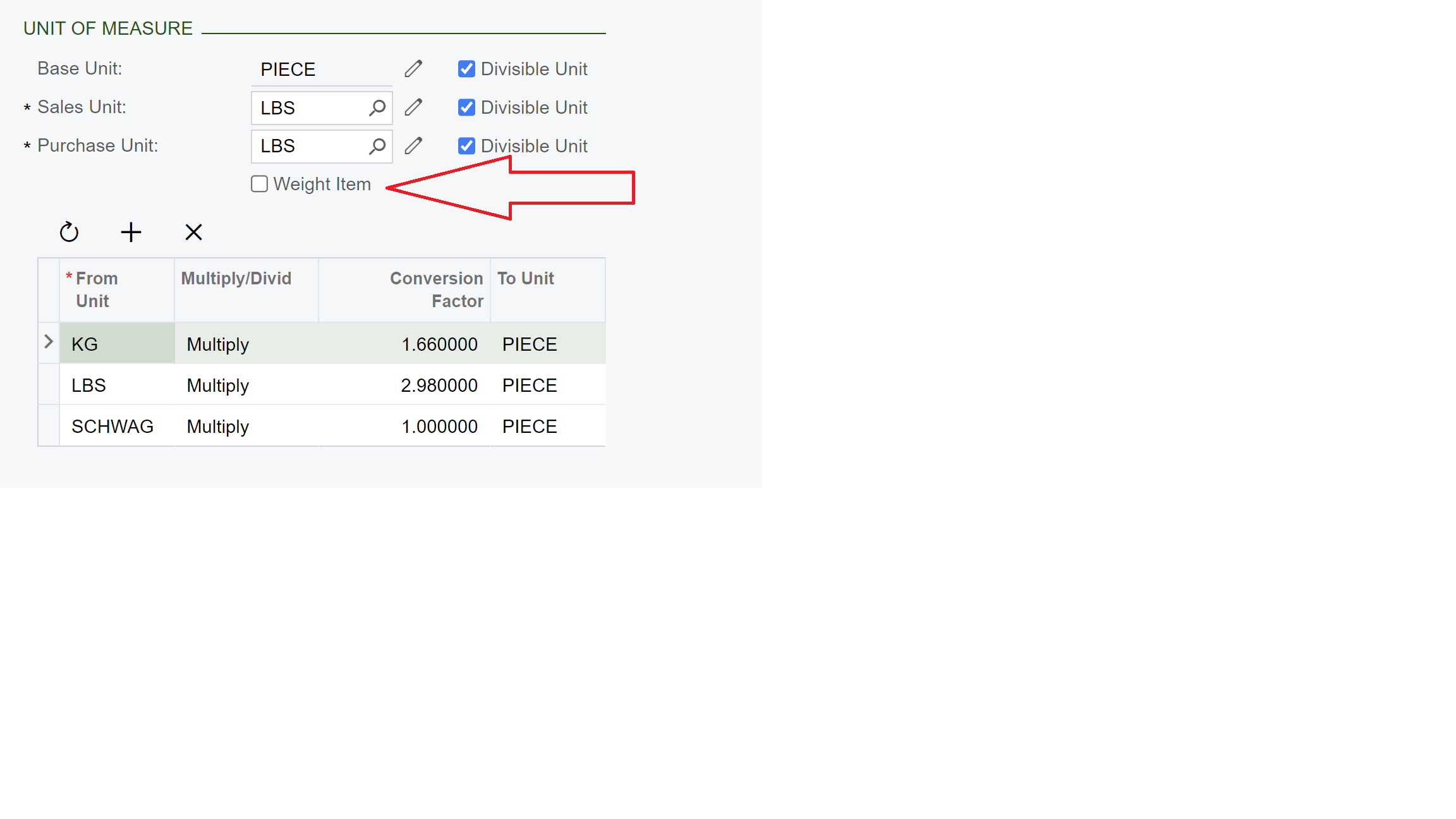
There is a “Weight Item” checkbox in the Stock Items screen in Acumatica 2021R2. What does this checkbox do?
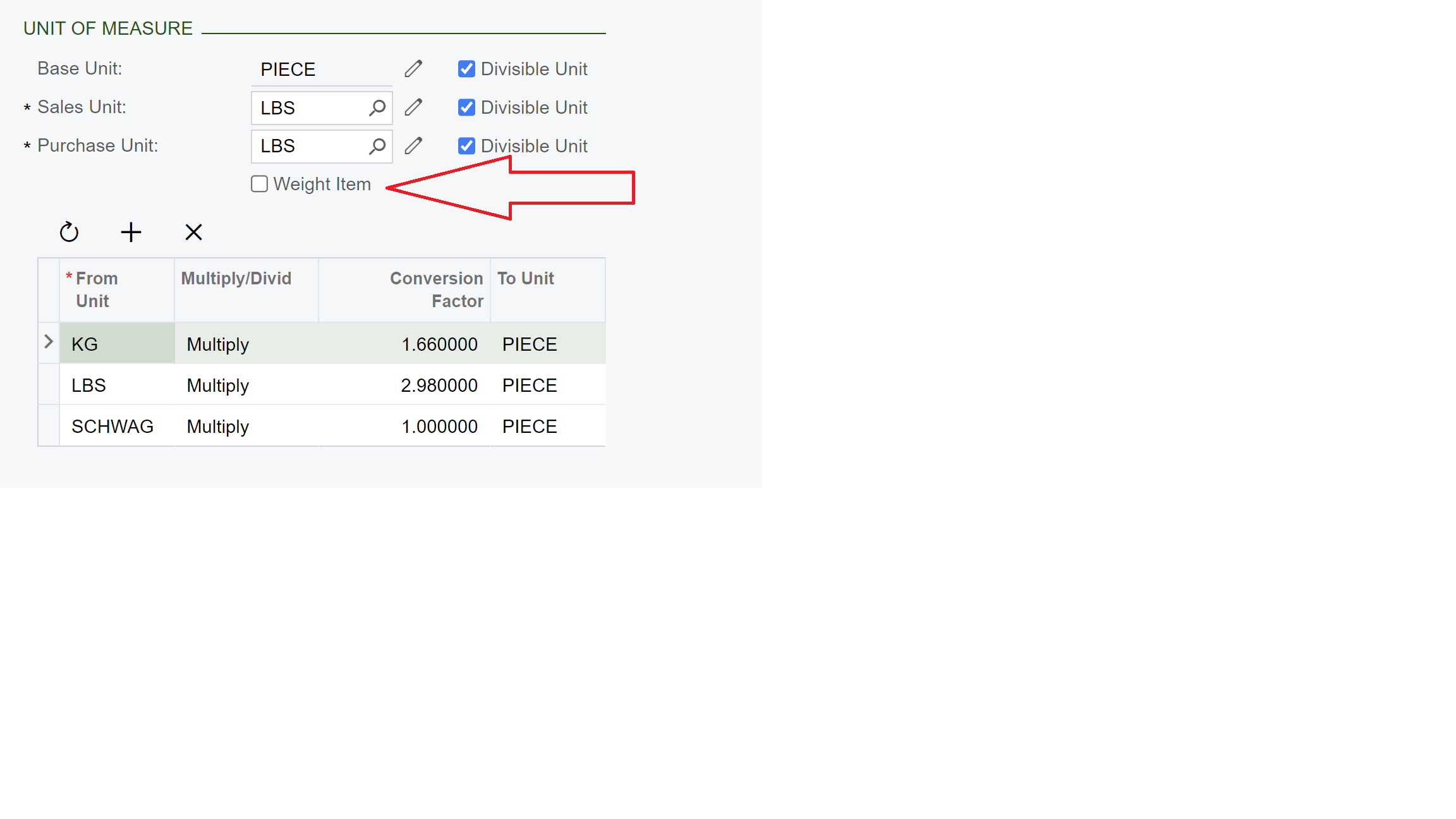
Best answer by markusray17
We don’t use the pick pack and ship so I could be wrong on this but I believe if it is not a weighted item to pick 3 items you would scan 3 items. If it is a weighted item it would ask you for the quantity(weight) of the scanned item.
Enter your E-mail address. We'll send you an e-mail with instructions to reset your password.