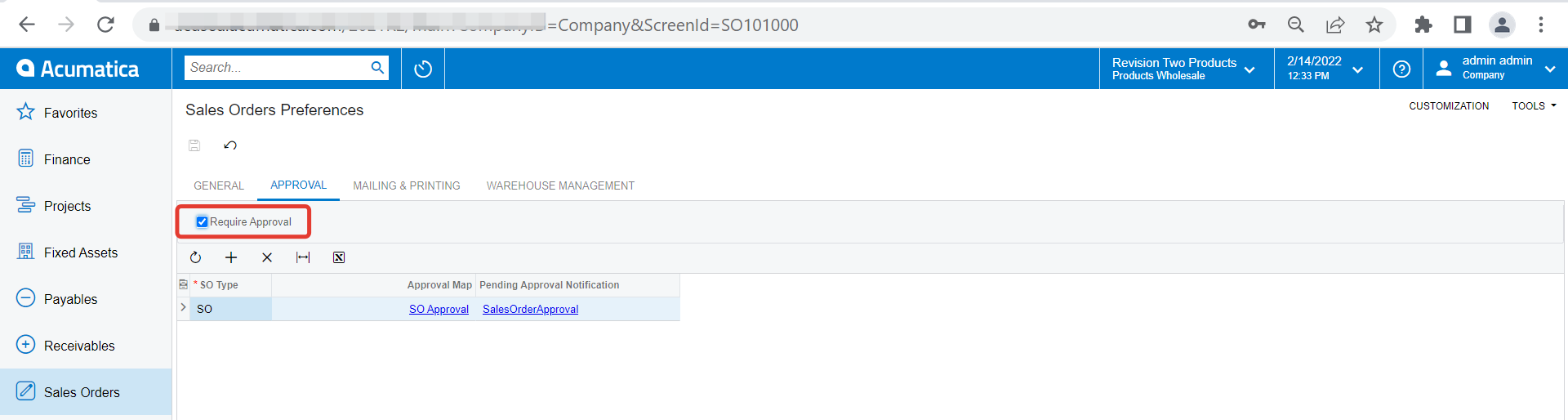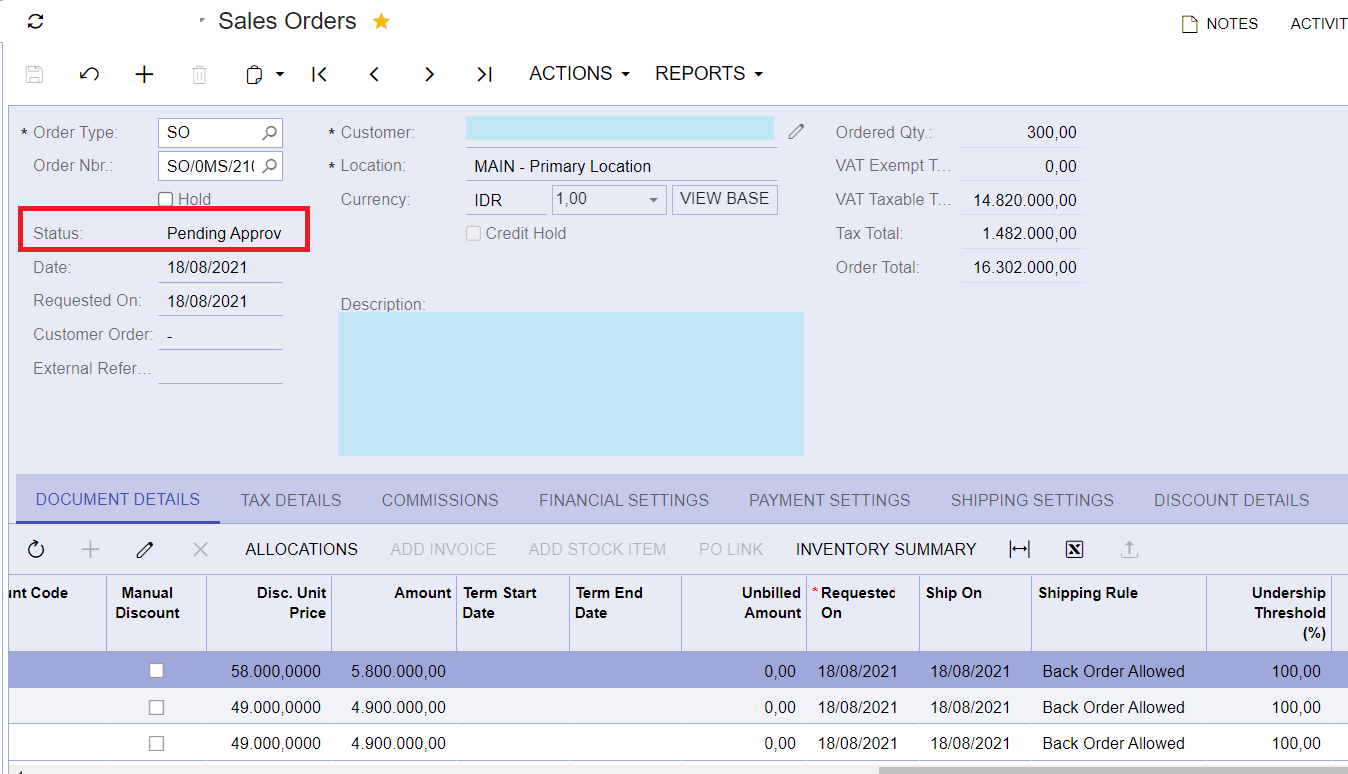when Sales order not using approval setting, how to solve a back order status in sales order turn into waiting approval if the user change any of the column in detail line ? because approval action is not working..
thx
Best answer by deebhane
View original