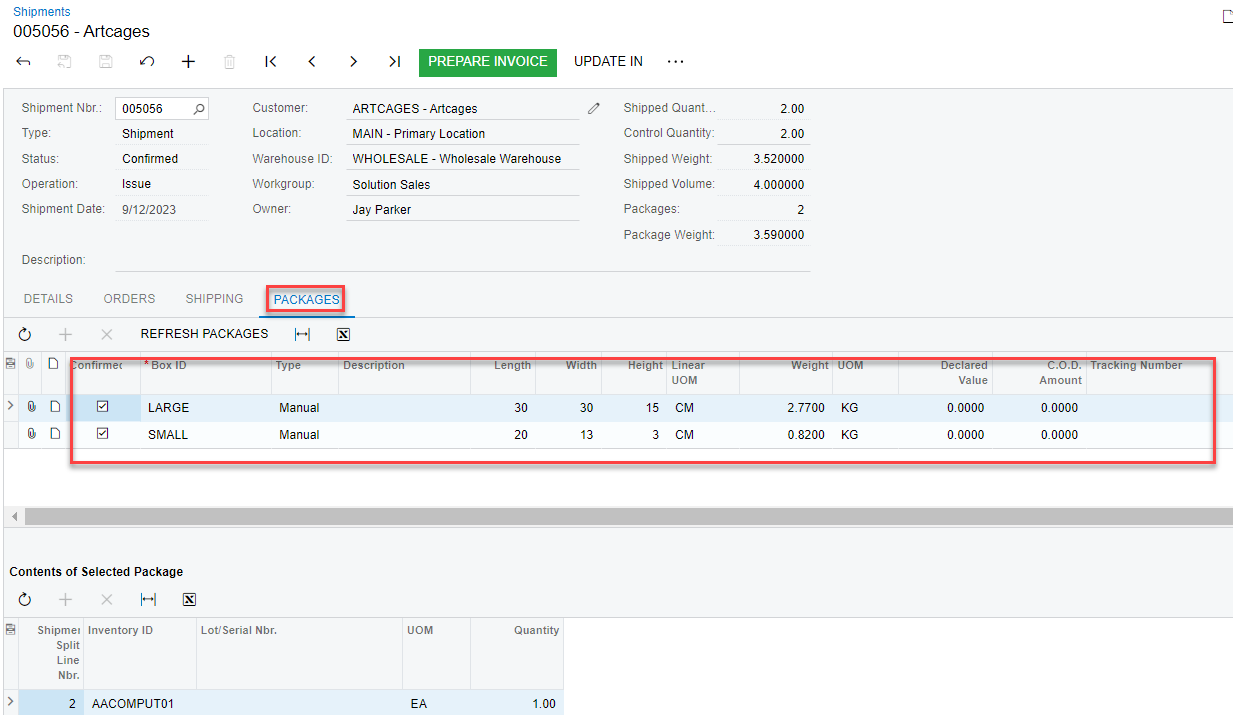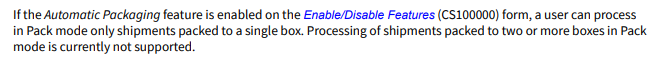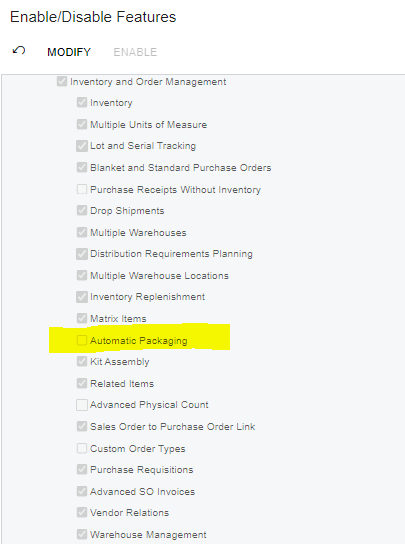We have a use case in Acumatica WMS where we have shipments that require more than one package to ship the products. In our environment, most line items of an order require a separate shipping box. We have our stock items set to auto-package by a quantity of 1 into a specific size shipper.
For shipments, when we create our wave pick list it all works fine. We can use Pick, Pack, Ship and in @pick mode we can select the correct qty, totes, lot/serial#s and confirm the pick list correctly. However, when we get to @pack mode, each shipment throws an error if there is more than one package (anything with multiple lines or a qty greater than 1). The specific error is “The Pack mode is in use. The 000179 shipment cannot be processed in the Pack mode because the shipment has two or more packages assigned.”
For example, we create a shipment for an order of 3 cases of water. We create the picking worksheet (pick list), select the shipment from the Pick, Pack, Ship screen, follow prompts and Confirm the Pick List. The shipments show picked status and the auto-package function correctly assigned 3 boxes to the shipment. There is nothing in the Package Contents tab at the bottom of the ship screen. All good so far.
Then if we try to use the @pack mode on these shipments we get the above error. We can, however, assign Package Content in the Shipment Screen itself to multiple packages without issue.
We have these questions:
1) Is it true that the automated Pick, Pack, Ship function will only work with a single package per shipment in pack mode?
2) Do we even need to populate the Package Contents as we do not require this information, we just need to collect the Tracking Number for each package on the shipment which can be done without populating the Package Contents. IOW, should we configure the Pick, Pack, Ship preferences to omit the Pack step?
3) Since we have auto assign boxes, if we skip the @pack step altogether and go directly from Pick to Ship will everything else work the same?