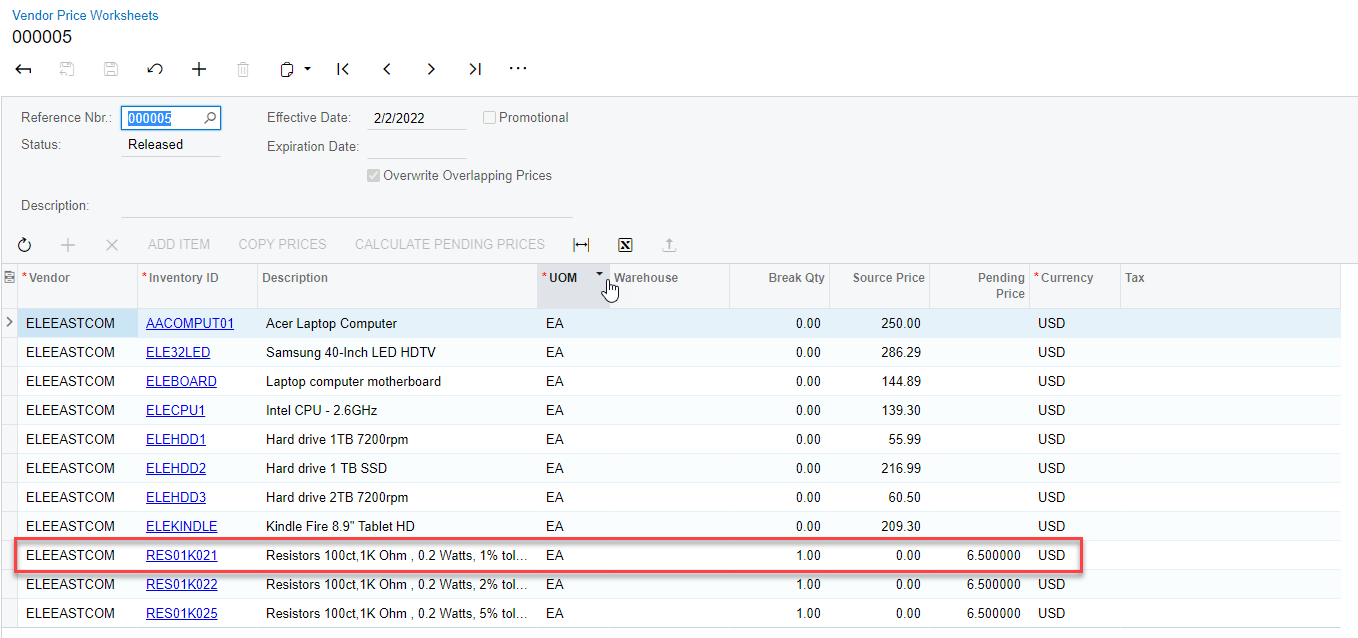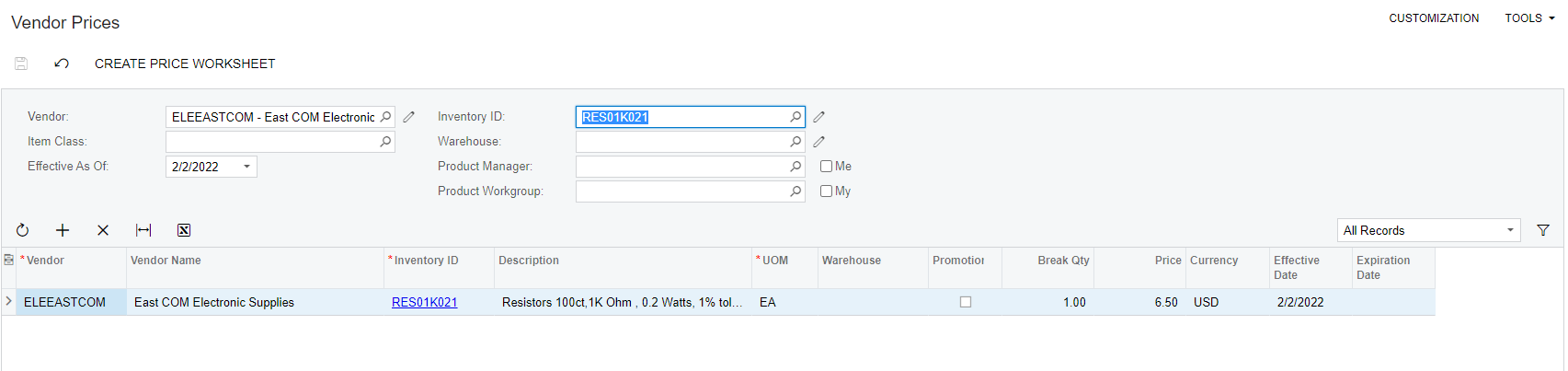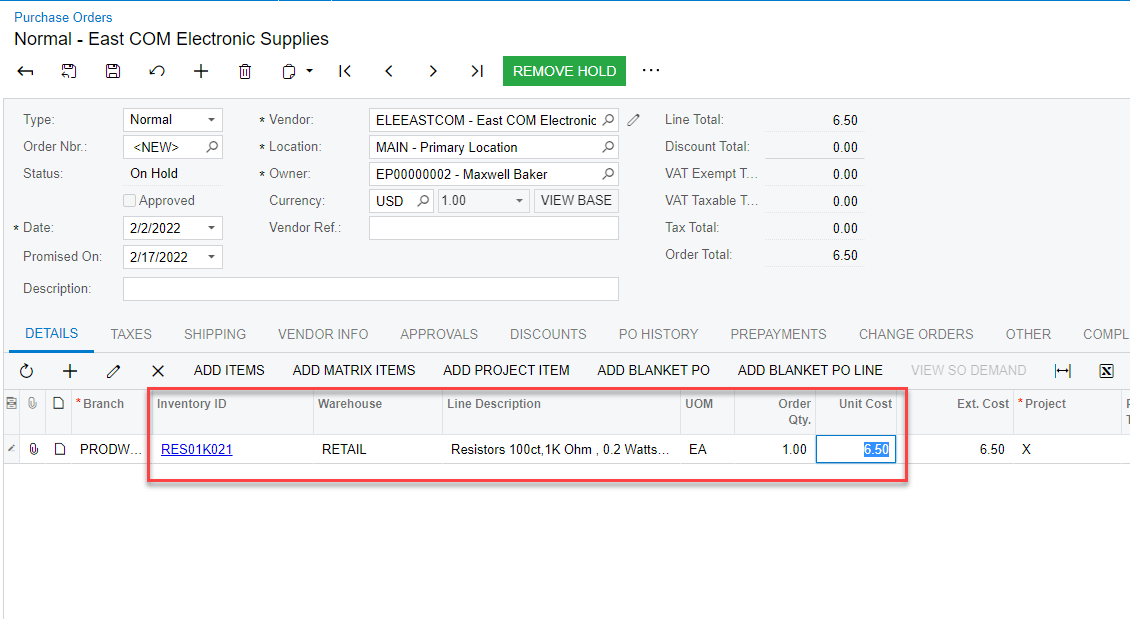After setting new prices for template items in the vendor price worksheet, the vendor price for the variants of the template item will not get updated. I can’t figure out if this is a bug or a feature.
Solved
Update new vendor price from template to variant
Best answer by marcelk
Hey
Enter your E-mail address. We'll send you an e-mail with instructions to reset your password.