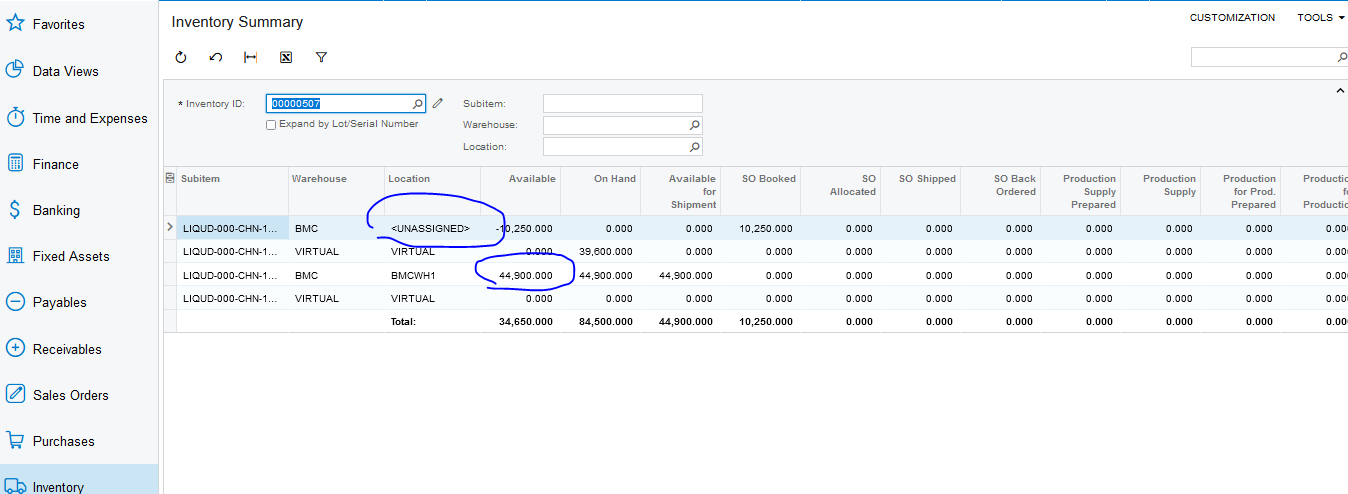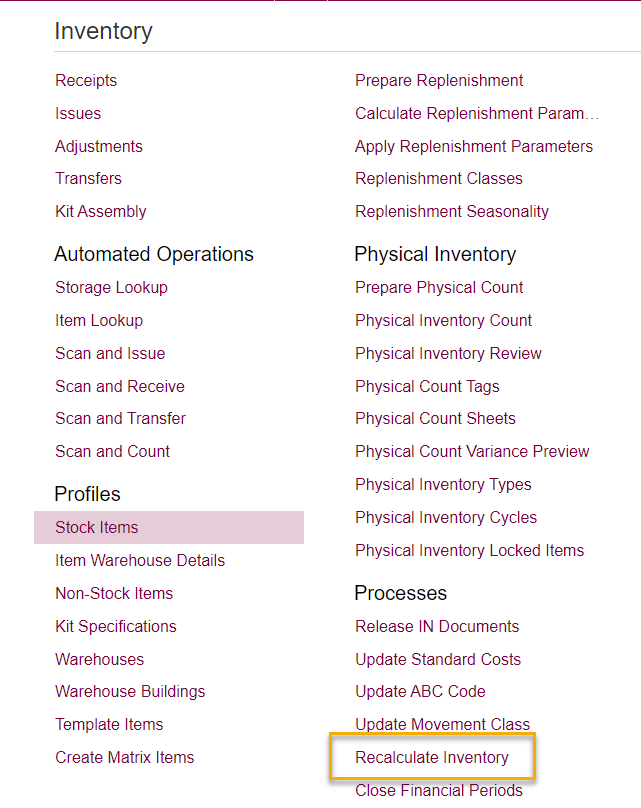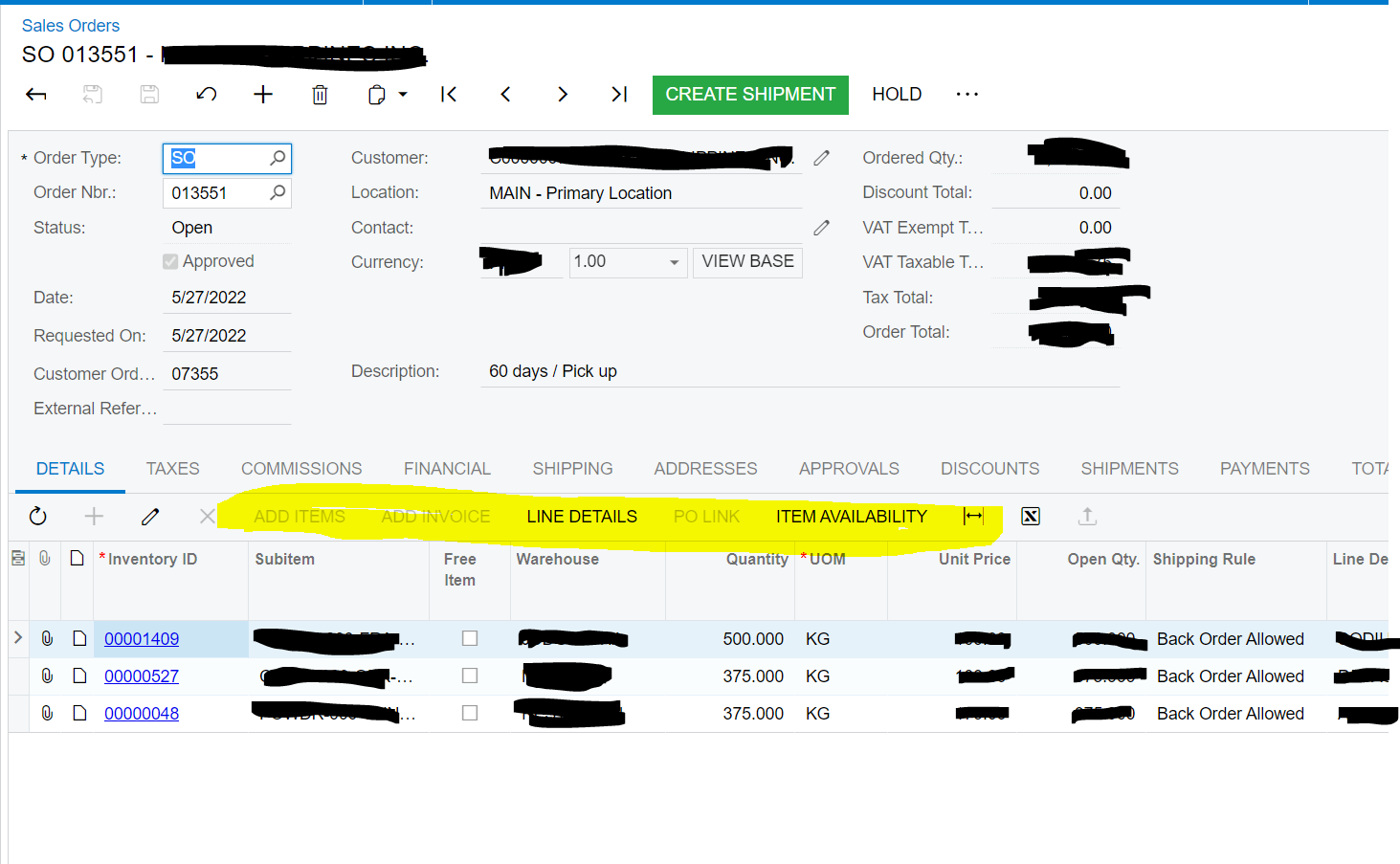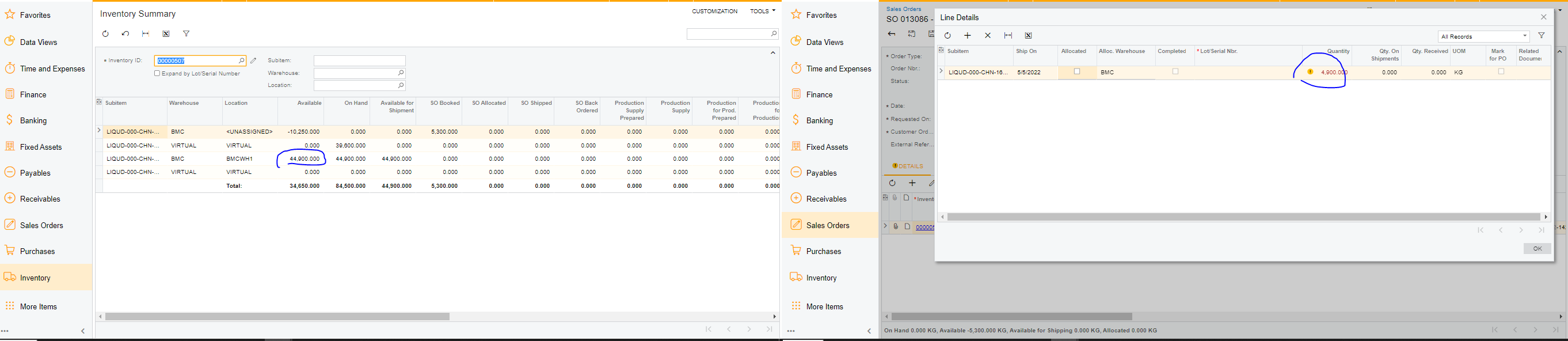Hello Everyone,
Whenever a SO is created, the qty is tag in a WH ID only and the location is unassigned so even if there are qty in the WH, it gives a “Negative Qty” error...any solution for this? I can not transfer to Unassigned too. Has this happened to others before? Thank you!
Kind regards,
mrivera67