i cant found the transfer in receipts screen although it Released and appear in report Good in transit
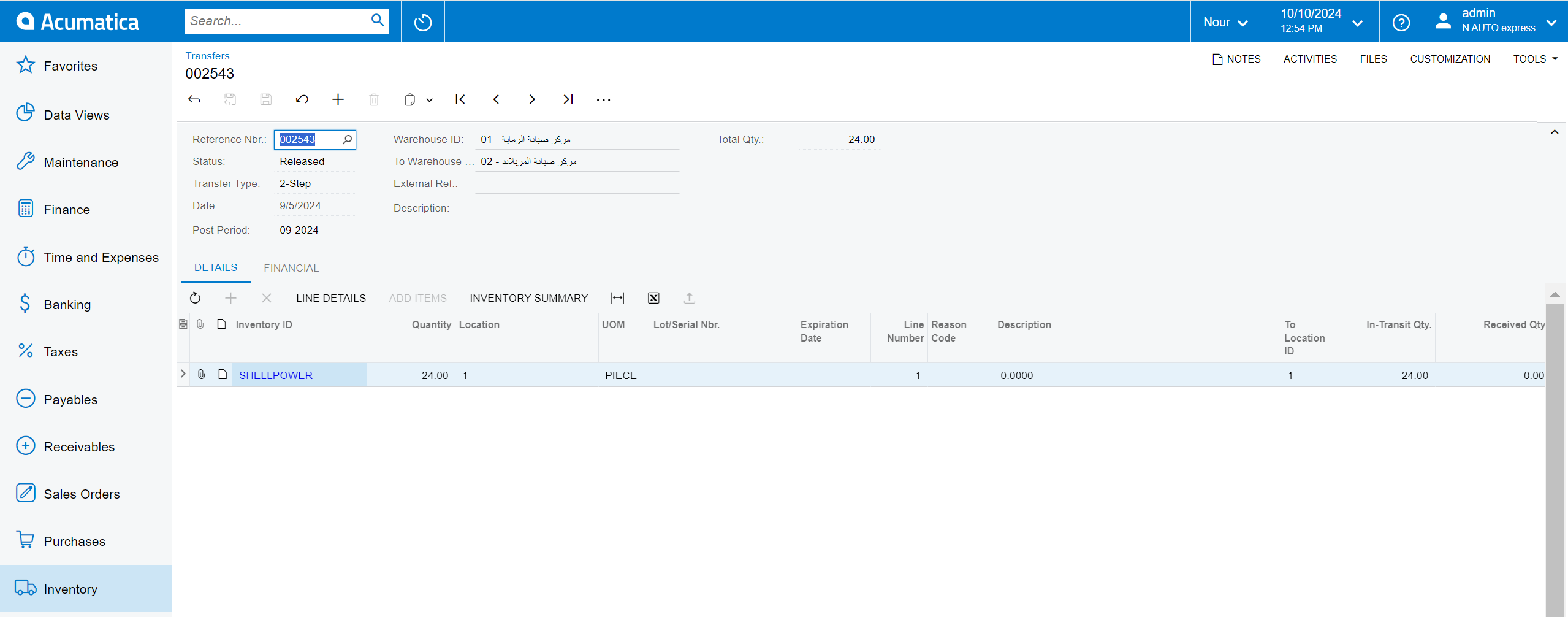
i cant found the transfer in receipts screen although it Released and appear in report Good in transit
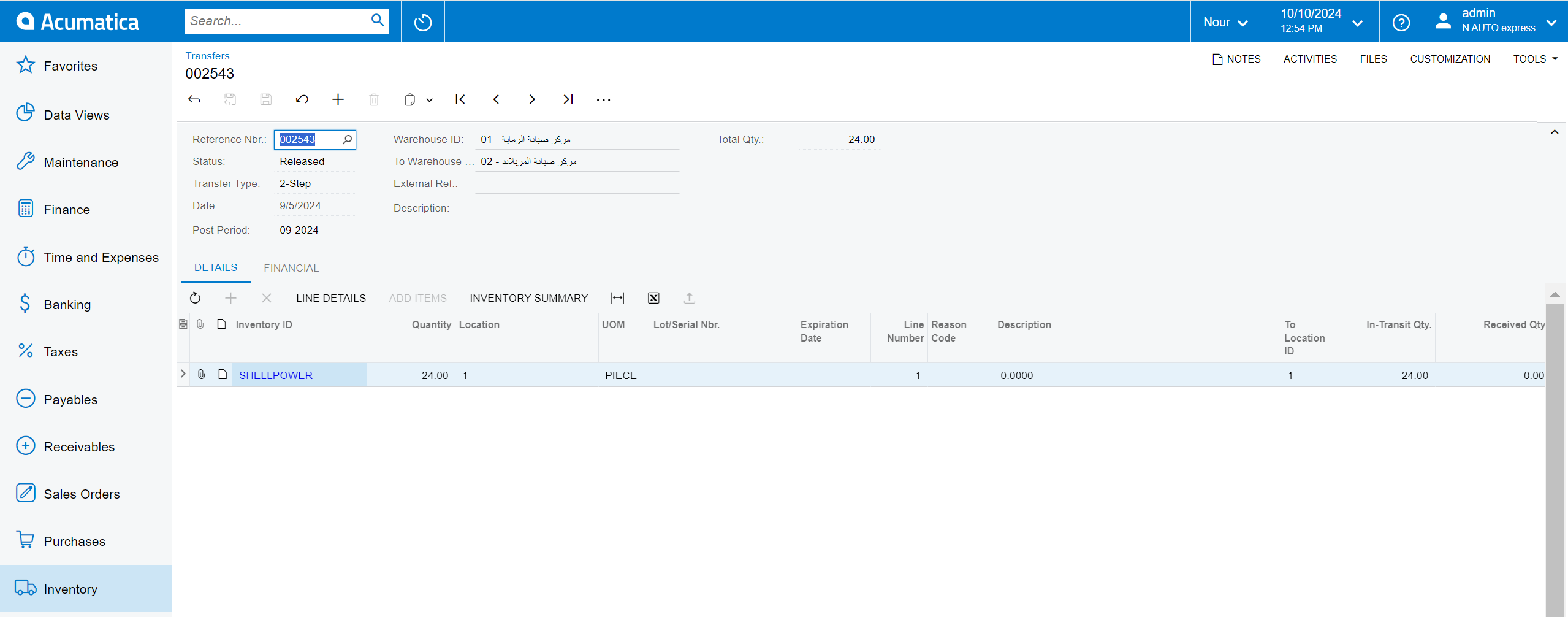
Best answer by HManmatharajan41
When you create purchase receipt on the Purchase Receipt form, the dialog box Add Transfer Order shows the list of complicated transfer orders with completed shipments that have not been processed yet. In your case please check if transfer orders already received
Enter your E-mail address. We'll send you an e-mail with instructions to reset your password.