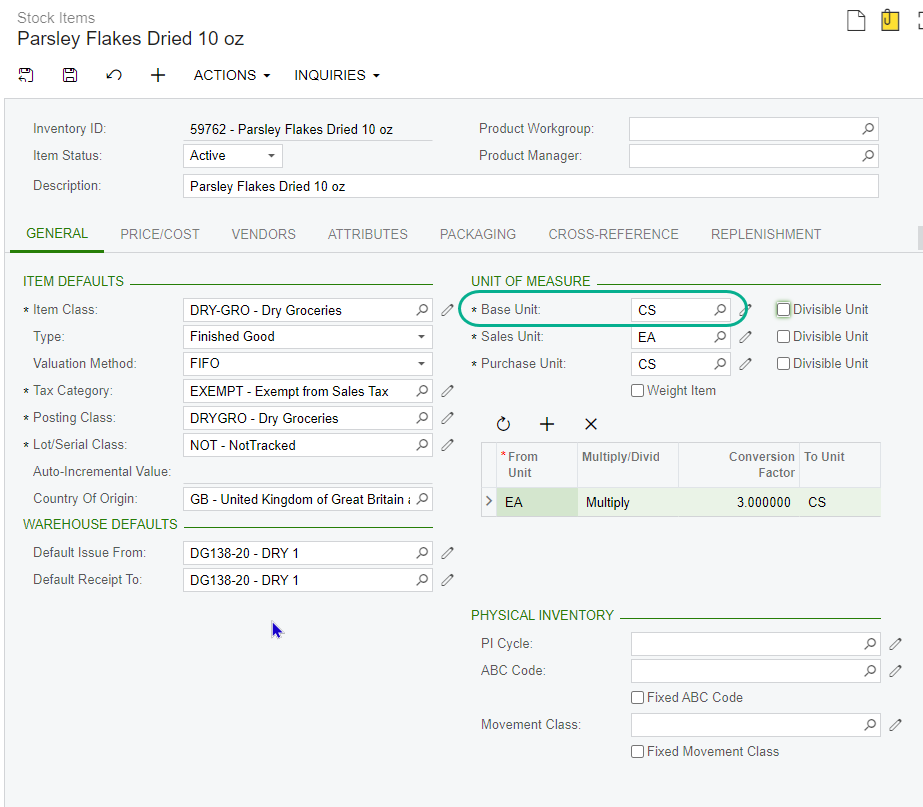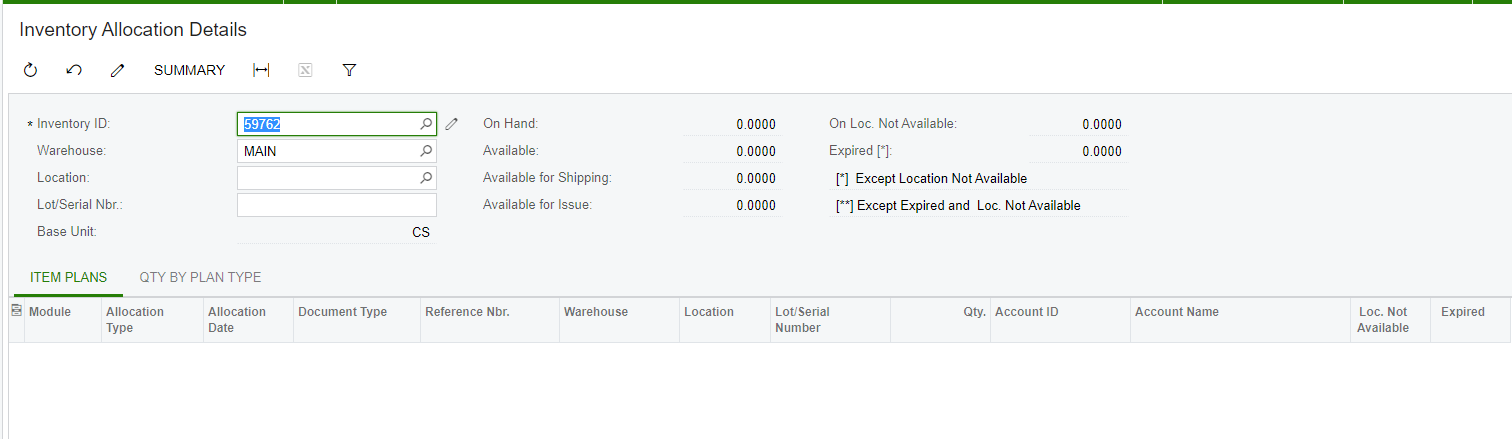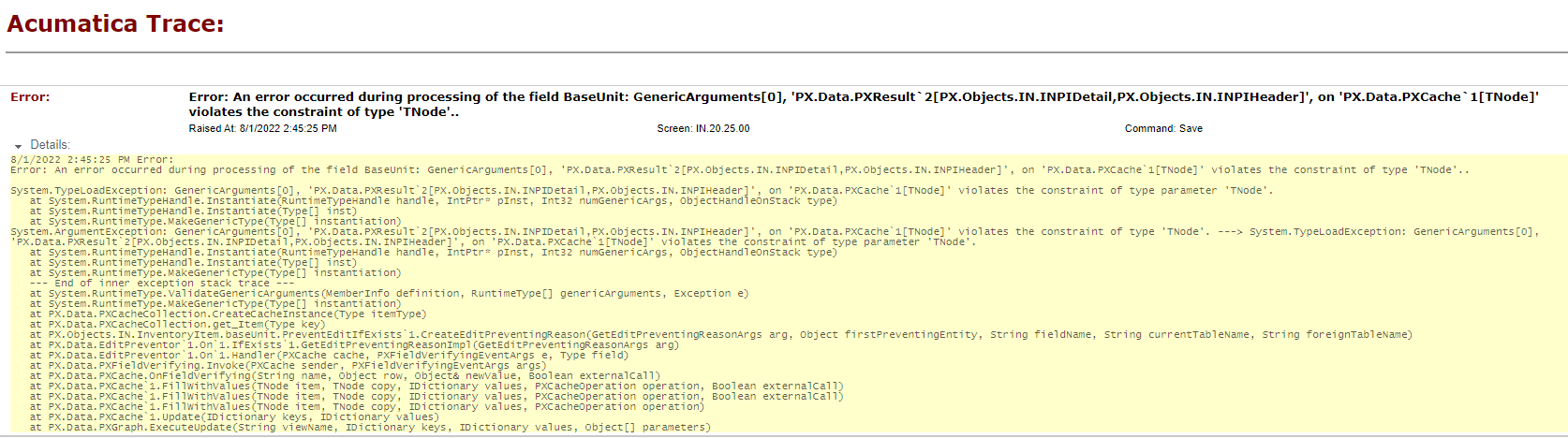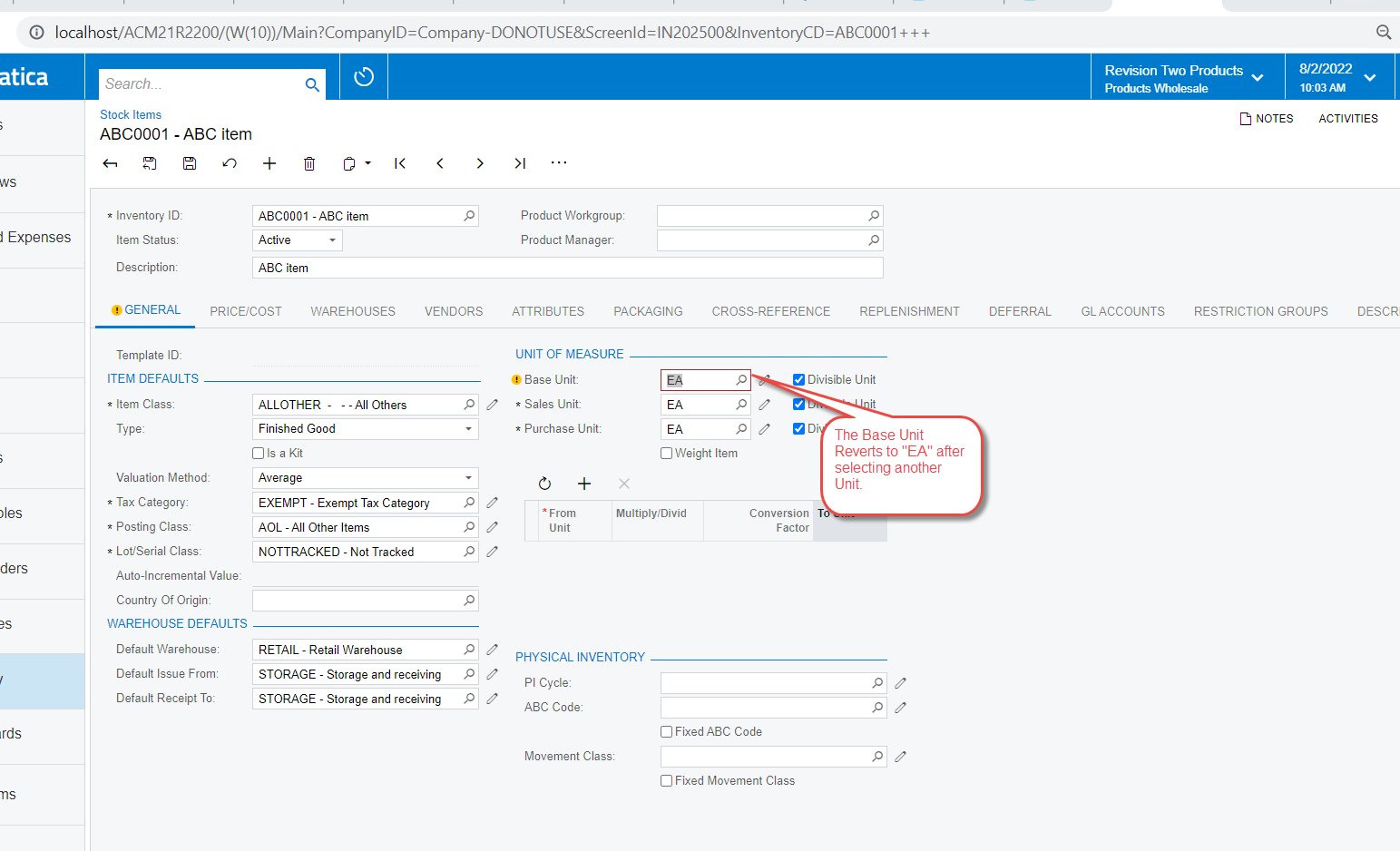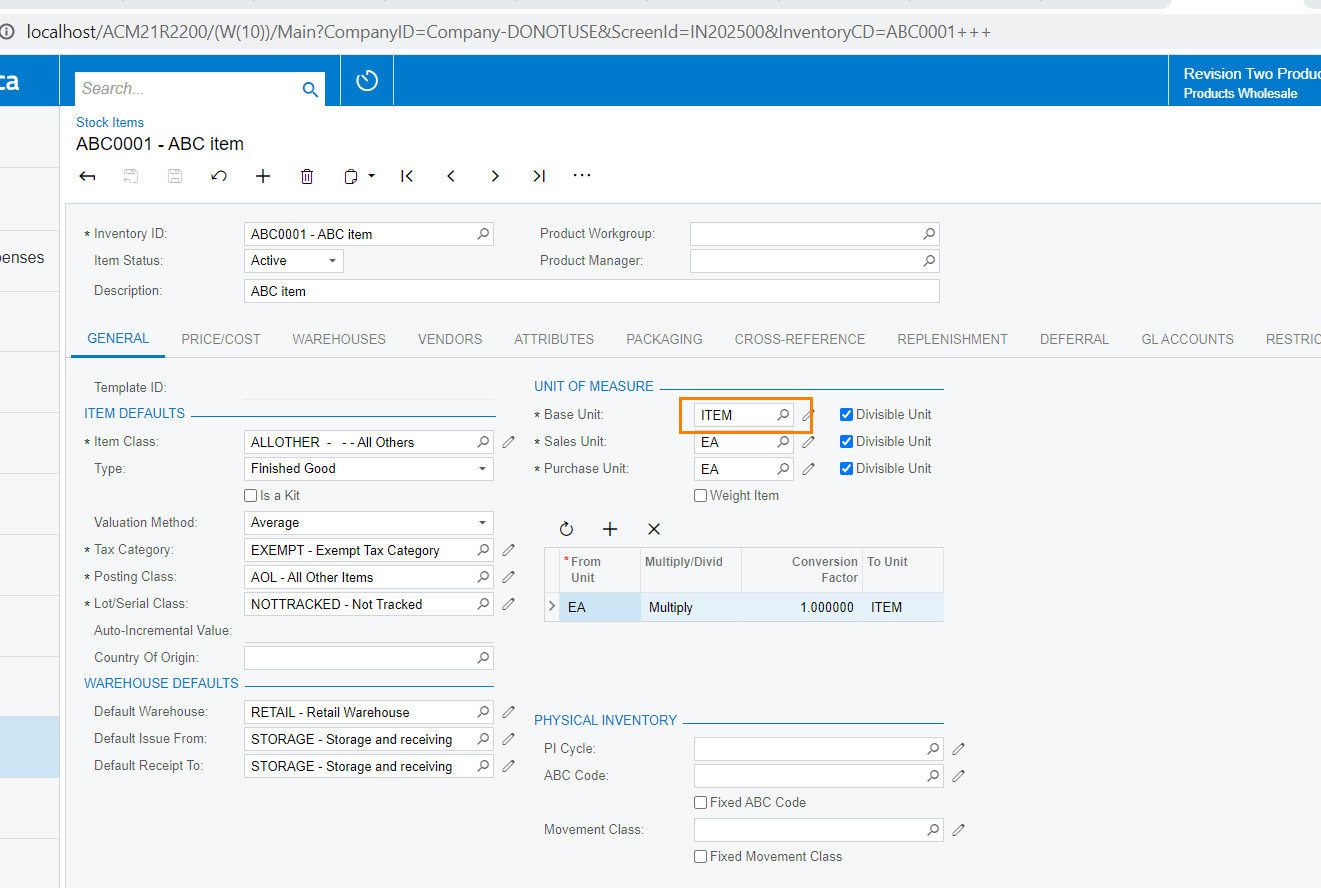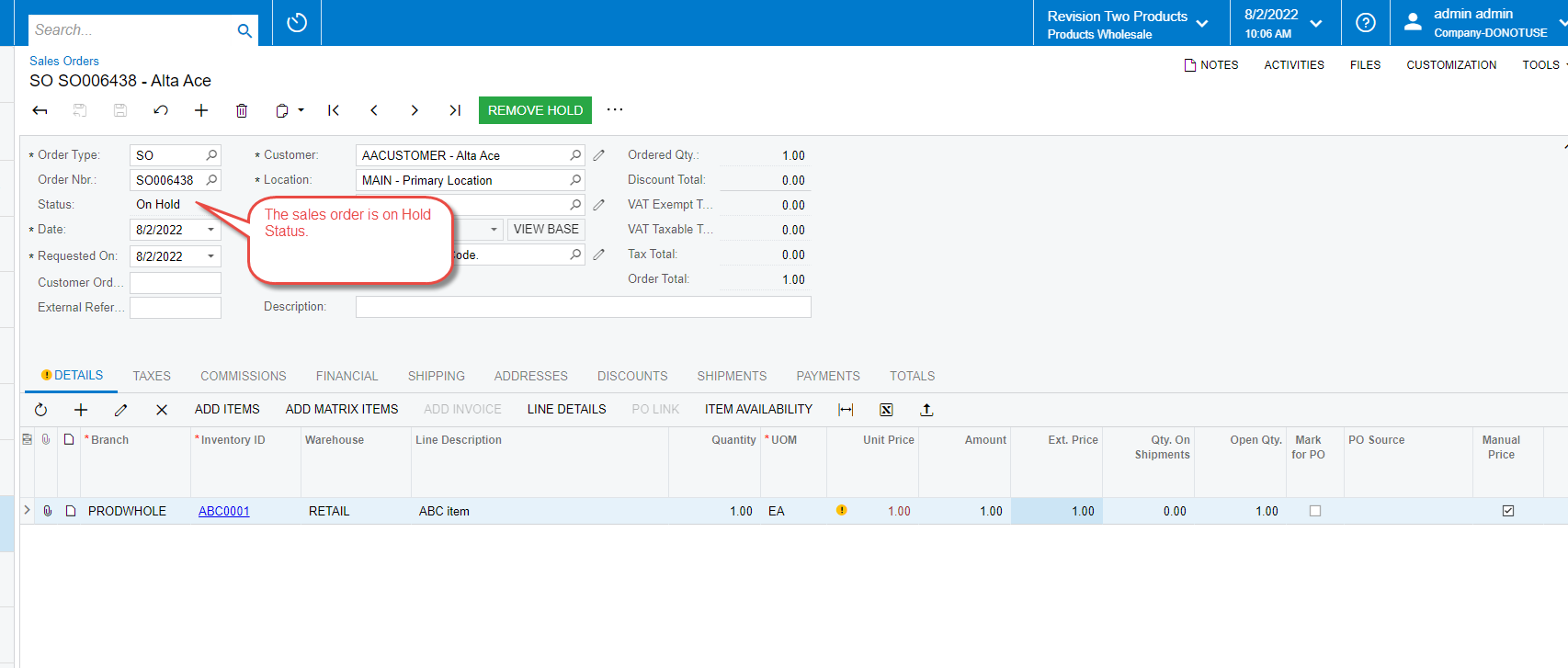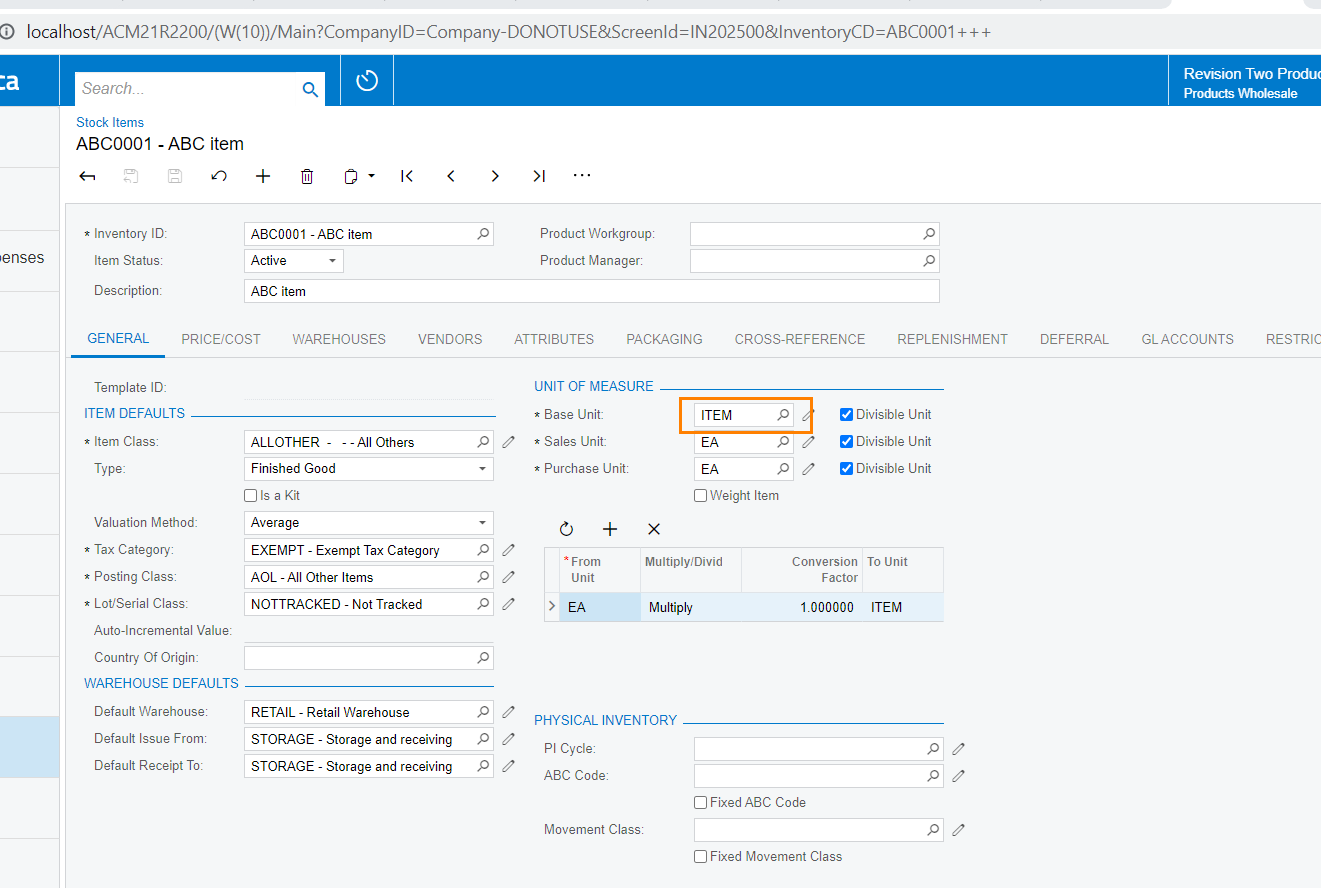When we try to update the Base Unit from CS to EA, the setting just returns to CS without an error. What may be causing the issue? Are there other item settings that stop the user from changing the Base Unit?
There is no current stock for the item and no open transactions in the system.