We drop-ship countertops (inventory ID is SOLID SURFACE) to the end customer. We have the SKU set up so it defaults to Mark for PO = TRUE with type drop ship. This works when adding directly to the Sales Order.
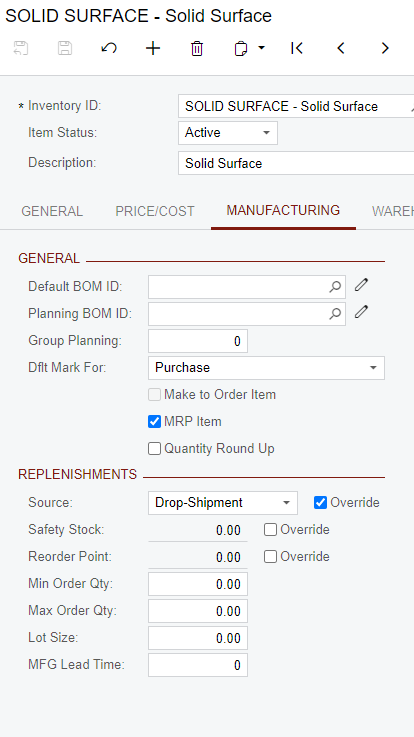
However, all our orders begin as Opportunities and are subsequently converted to Sales Orders. I have just noticed when adding SOLID SURFACE to an Opportunity, this default Mark for PO button does not get clicked. Once it is converted from Opportunity to Sales Order, the Mark for PO button is not clicked. This results in Purchasing not being flagged to send a PO for this item.
Is this a feature or a bug? Why do the defaults not apply to the Opportunity? Anyway to get around this?





