Hi,
Is there a way to view which user confirmed a shipment? The audit history trail seems to exclude that specific action - at least in our environment.
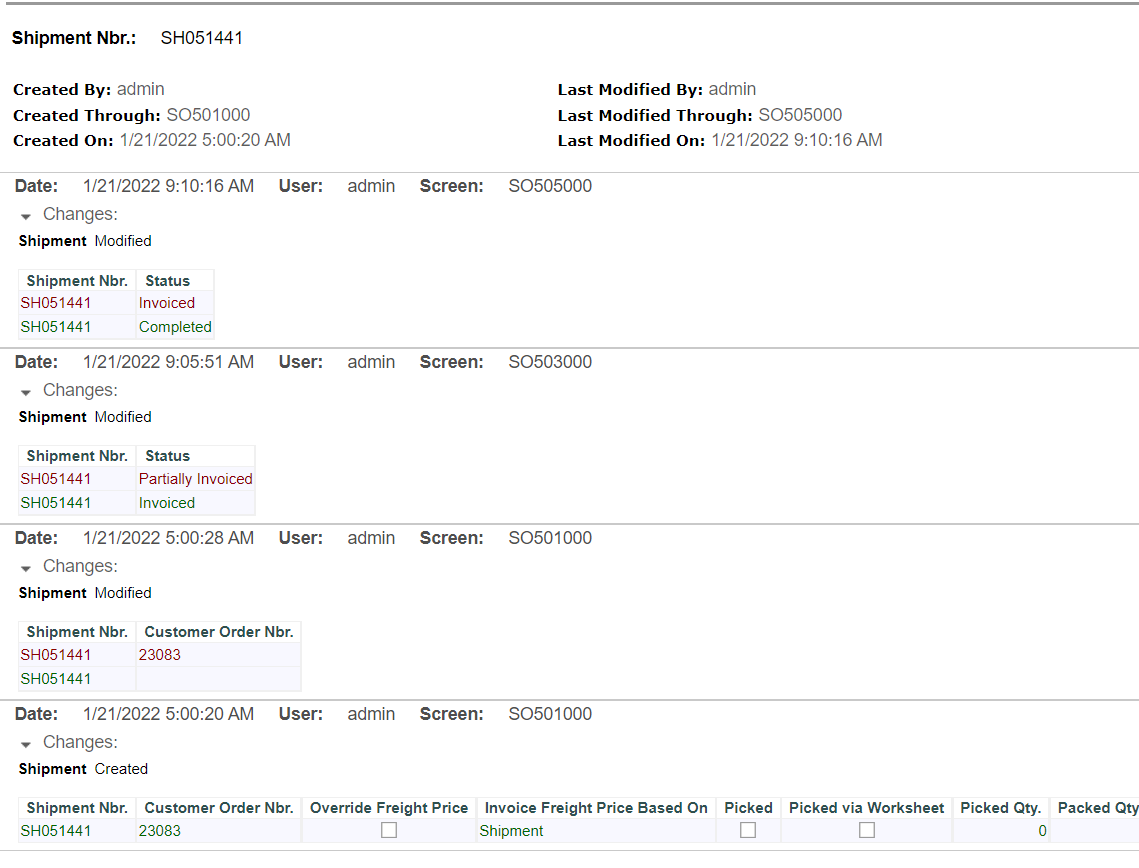
Hi,
Is there a way to view which user confirmed a shipment? The audit history trail seems to exclude that specific action - at least in our environment.
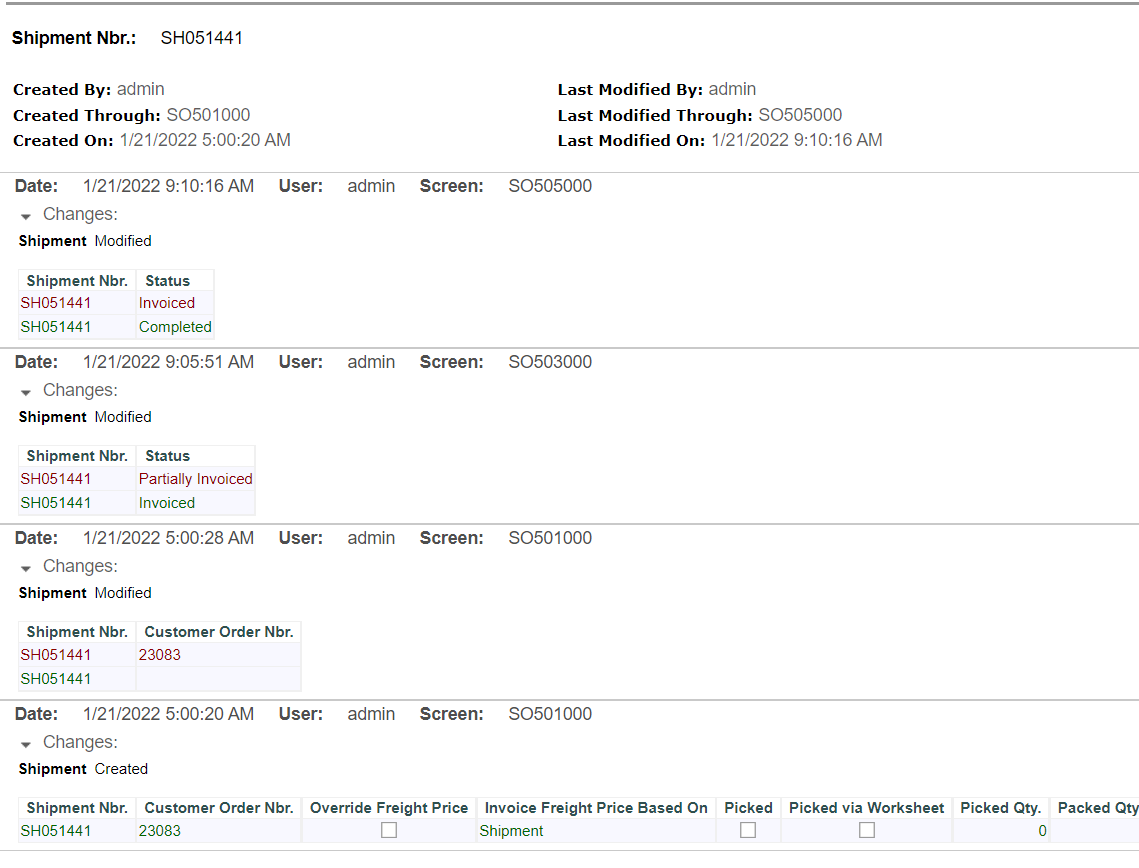
Best answer by MichaelTobi
Hi
Can you check the audit history setting and ensure following tables are selected. I have tested locally and it did capture the details for ‘Confirm’ shipment action.
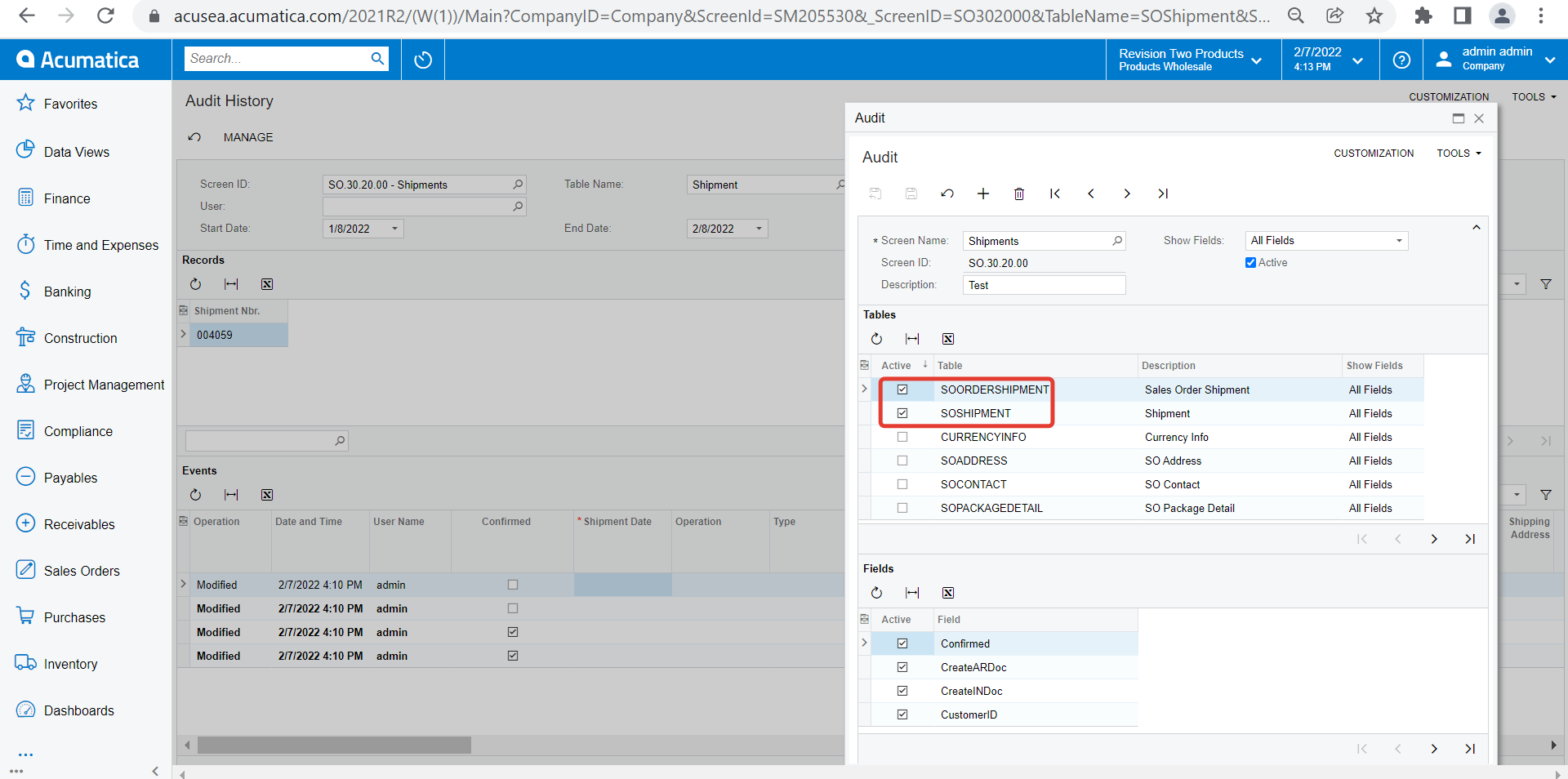
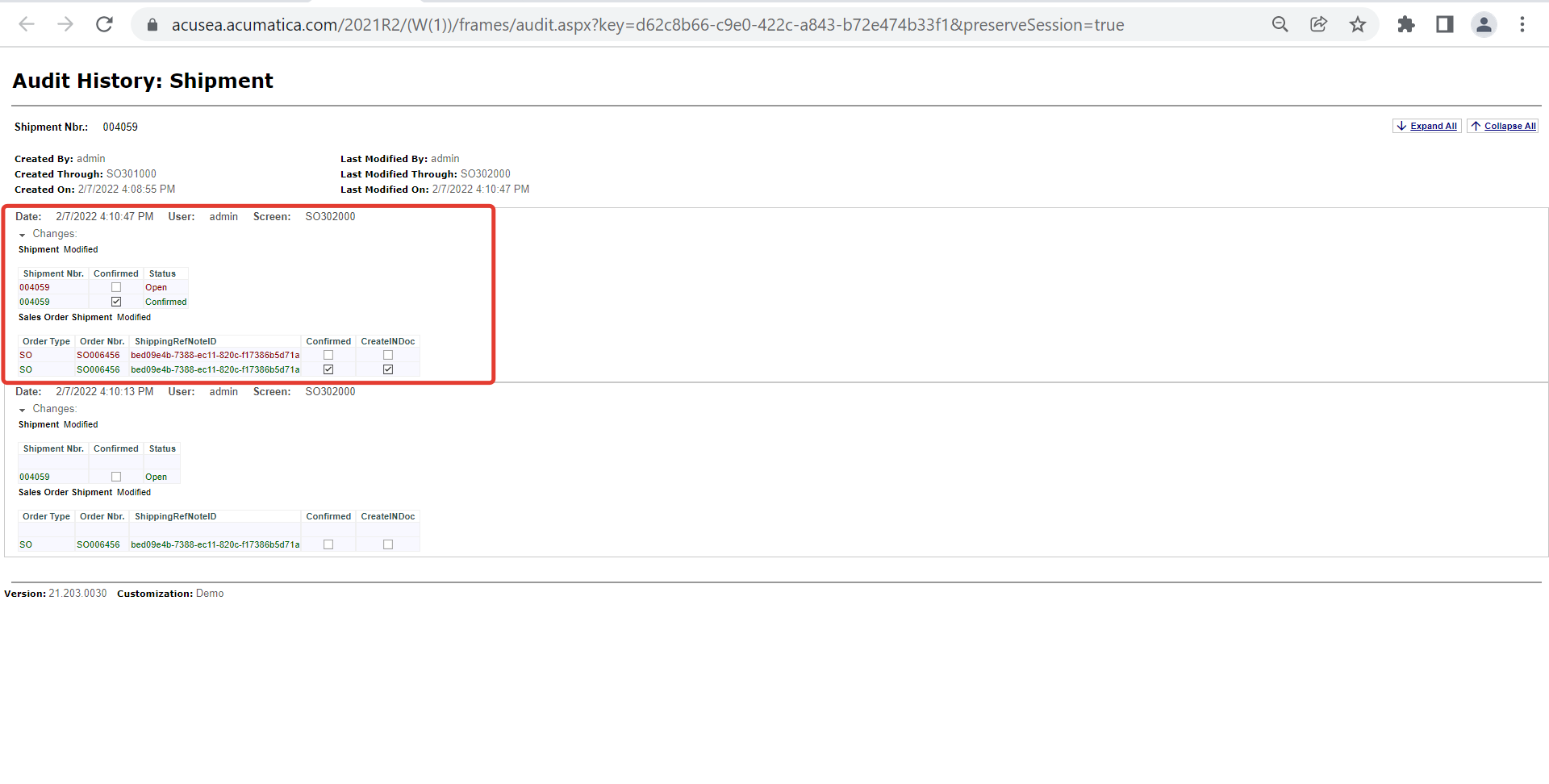
Regards,
Enter your E-mail address. We'll send you an e-mail with instructions to reset your password.