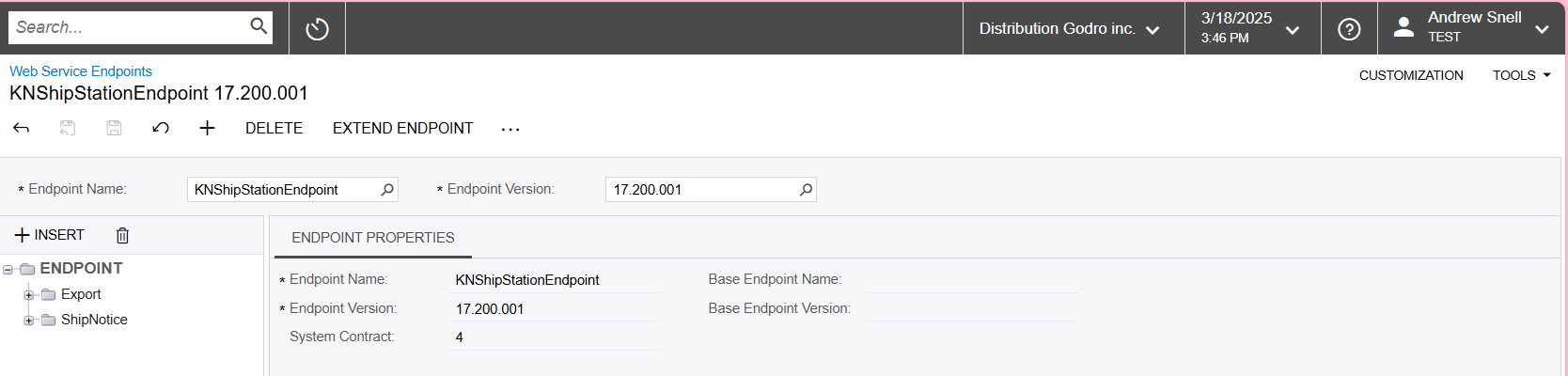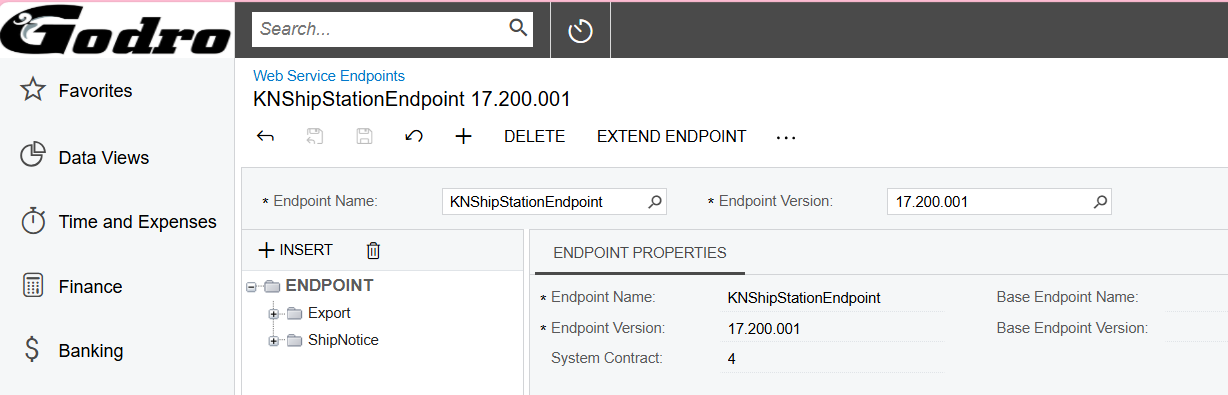What functionality should I expect from the ShipStation integration? I’ve installed the customization, connected both systems within ShipStation, and started configuring ShipStation in Acumatica. However, I’m struggling to get orders to sync to ShipStation. What needs to be set up in Ship Via? Is a carrier required? I’ve reviewed the user guide from ShipStation but still can’t get the orders to sync. Additionally, will the "Shop for Rates" feature be available with this integration? I haven’t been able to find any clear resources on this—can you help?
Solved
Ship Station integration to Acumatica 2024 R1
Best answer by Naveen Boga
→ Connect an Acumatica store to ShipStation - This section listed all the steps to connect with Acumatica
Enter your E-mail address. We'll send you an e-mail with instructions to reset your password.