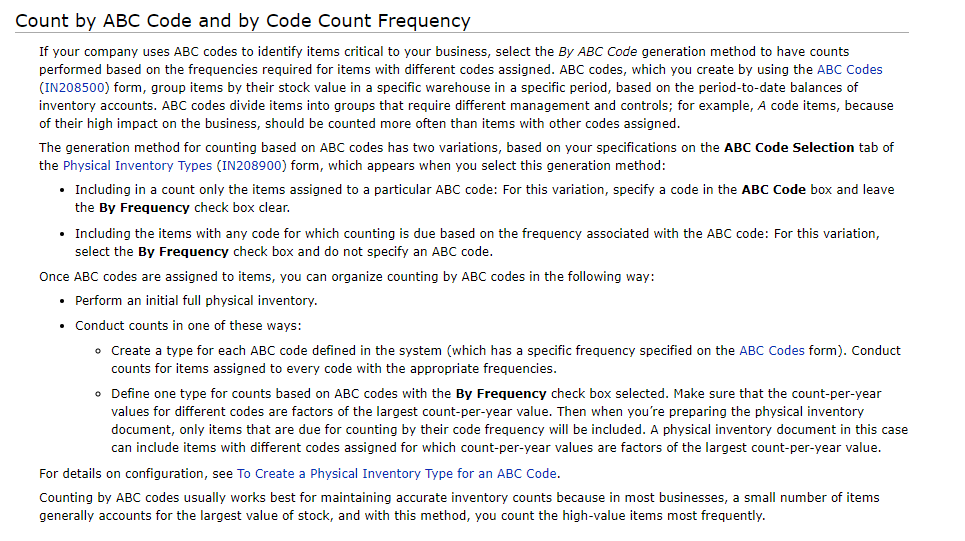Looking to set up an inventory count in one of warehouses where:
- Count A - Certain Item Classes are counted in Full (every month)
- This one is easy - choose warehouse & by Item Class and choose the applicable item classes for full count.
- Count B - All remaining items are included in the population of a random spot count of 20 items (every month).
For Count B - I’m looking for the easiest way to set it up so the specified item classes from count A are not included in Count B population. We have >25,000 skus so hoping to avoid select the items one by one.