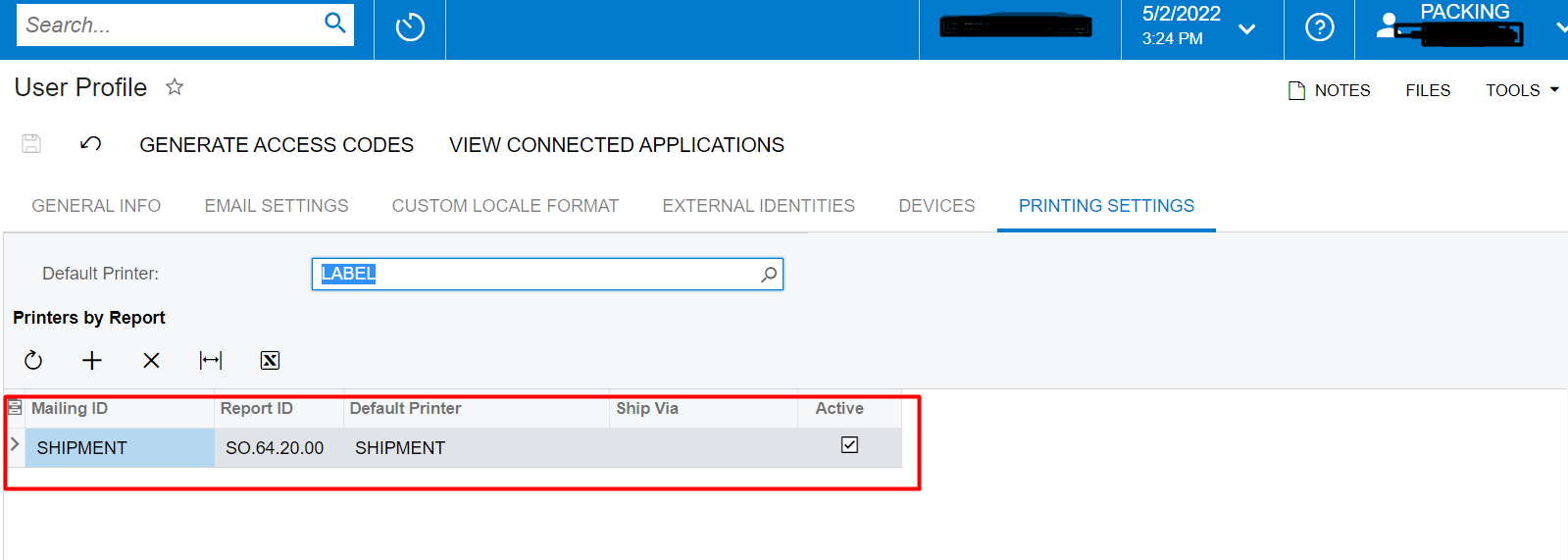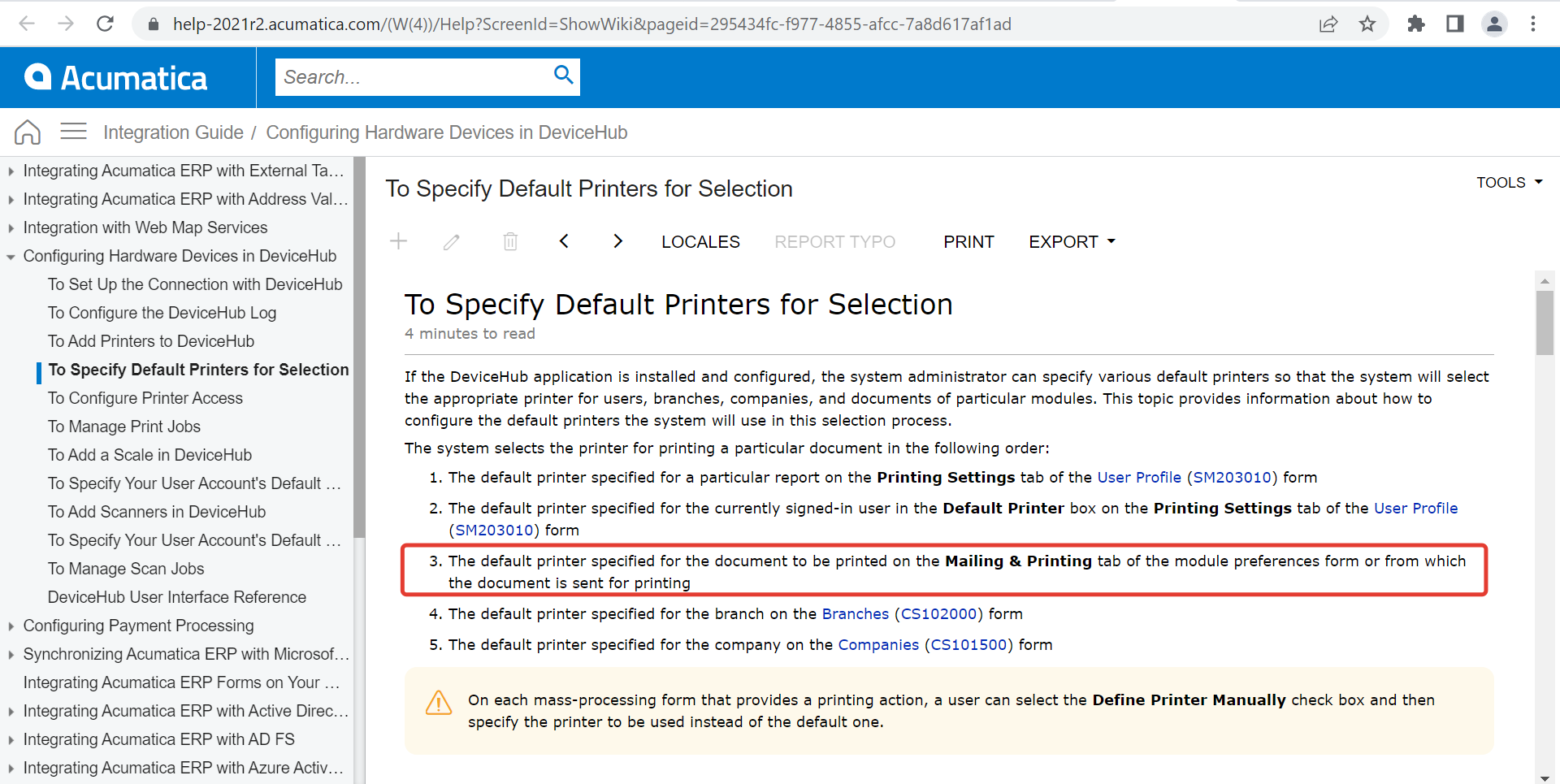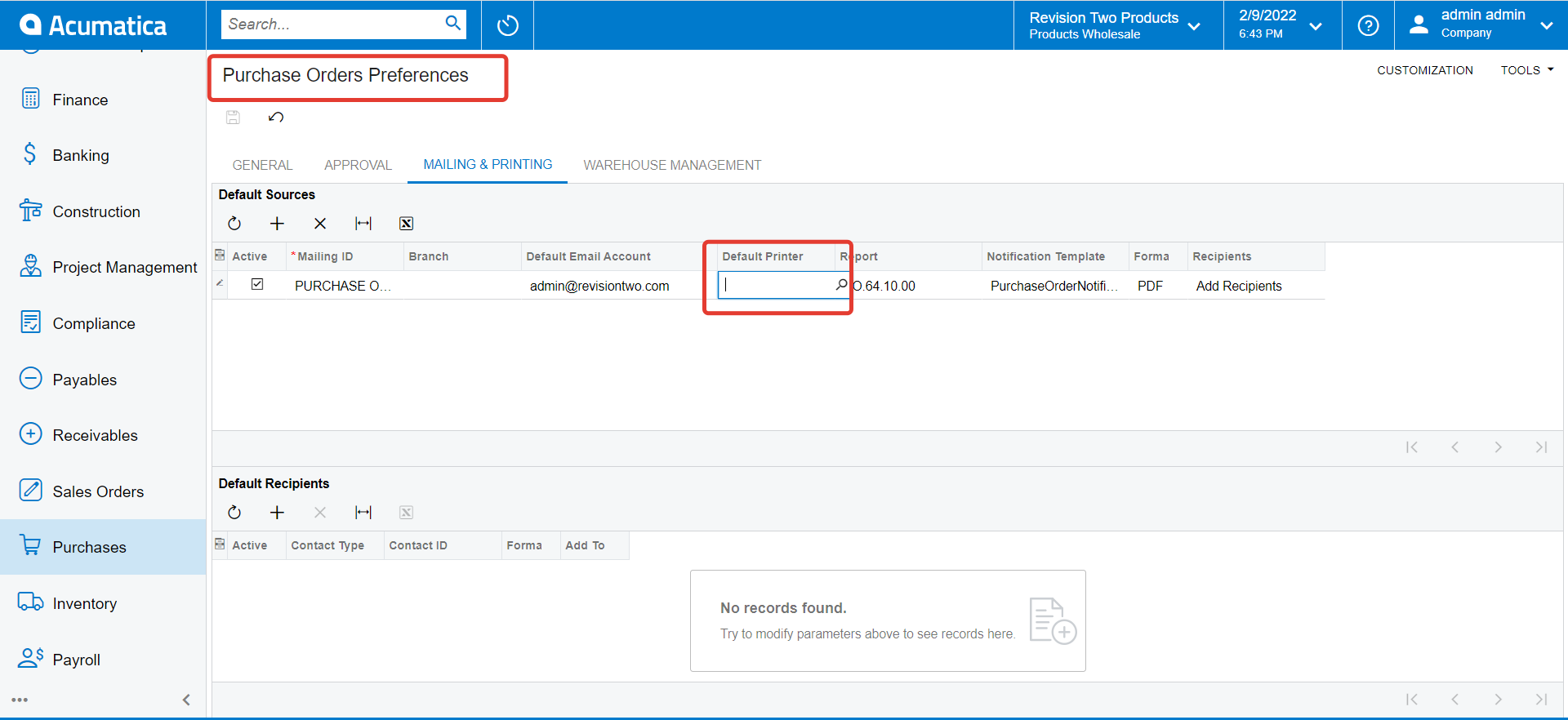Customer has device hub and printers configured
Customer has a custom PO receiving report to print to a specific paper printer.
Is there a setting so that the report will always print to specific device hub printer ?
Currently the report prints to the screen and then the browser / windows is used to select the printer
I found help for the User Profile / Printer Setting Tab (pageid=8430c8b2-a79c-4f7b-9768-b0b7fad23a59) that says: In this table, you can list reports that you regularly print and specify the default printer to be used when you print each of these reports. When you print a report from the list, the system uses the assigned printer.
I was not able to set a ‘default printer’ as described in this help. What am I missing?