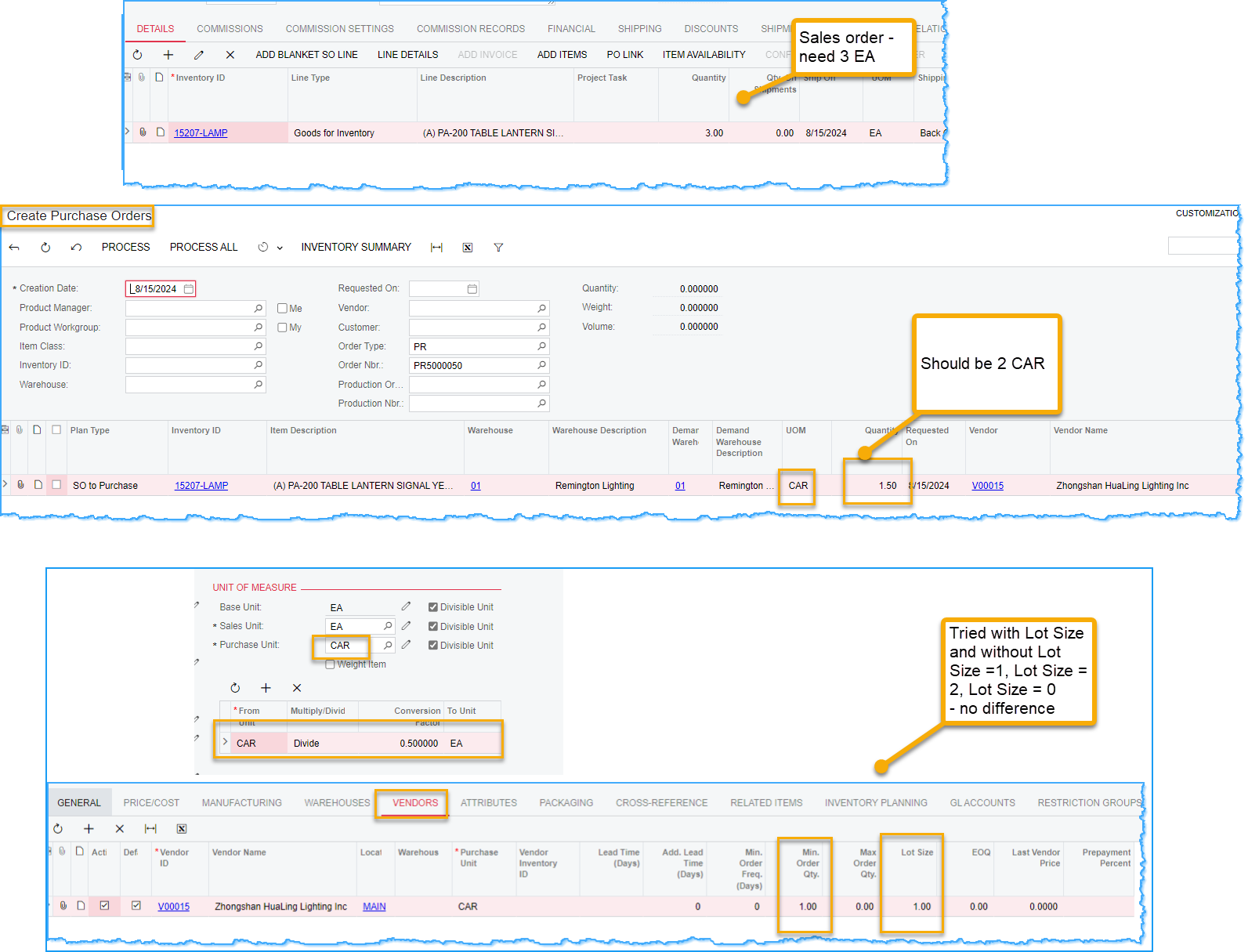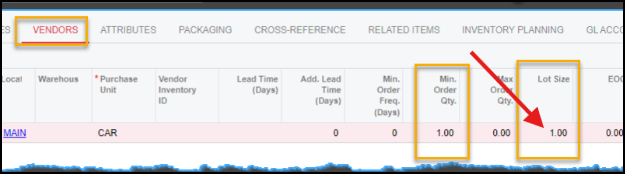I am trying to accomplish the following:
Store and Sell item in EAches
Order in CARrtons
Round up to full CARton on PO
Example:
Carton of 2
Customer needs 3 EA
I need the PO to be 2 CARtons
Customer will then get 3 and 1 will end up in stock.
I can get it to order 1 case if the customer only needs 1 EA. But if the customer needs 3, it will put 1.5 on the PO. I can't order half a case.
How do I get the PO to round to full Cases?
I tried Lot size of 1 (and of 2) neither works.