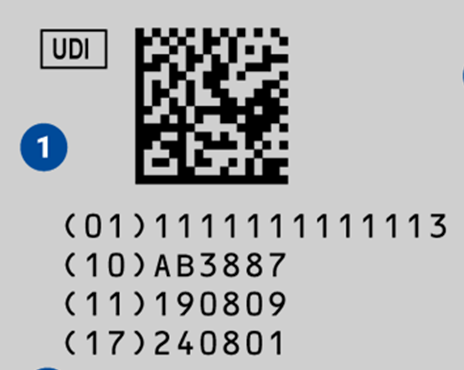I would like to know if any of you who uses UDI format barcode could share how you configured or customized Acumatica to read the UDI barcode to reduce data entry while capturing transactions (shipping, transfers, even product label generation etc.). The UDI device identifier that we have to use is not at all like our inventory ID. I am thinking that we will need a field added to the heading screen of stock items and a look-up table behind the scene to do the conversion...
Solved
Scanning UDI barcode into Acumatica
Best answer by rosenjon
UDI is just a format for creating globally unique identifiers: https://www.gs1.org/industries/healthcare/udi
This would probably be a pretty straightforward use case for serial tracked items: https://help-2022r2.acumatica.com/Help?ScreenId=ShowWiki&pageid=7d0568cc-3a1a-4e9c-a7ea-9df31601d445
You will want to set it up to use your own identifiers, and then will need to make sure the field is configured so that it is long enough to accomodate the UDI. I believe that you can force the system to ask for the serial number when receiving/shipping product.
Enter your E-mail address. We'll send you an e-mail with instructions to reset your password.