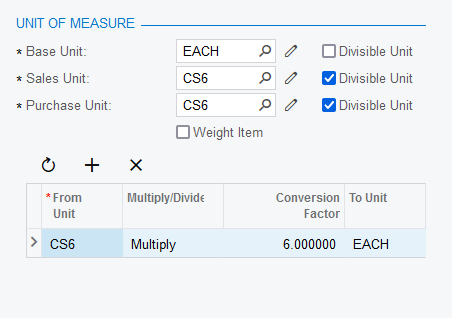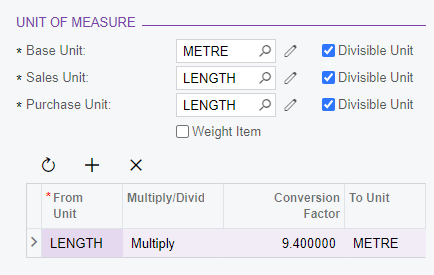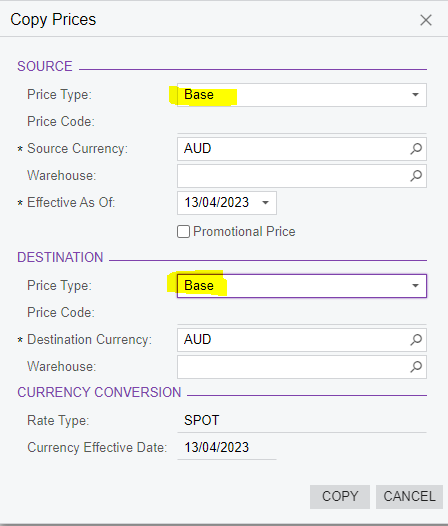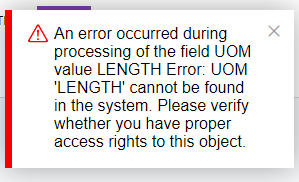We are trying to extract and update the base sales price using either ‘Sales price’ or in the ‘Sales price worksheet’ then using the copy prices option. When we click on the ‘create worksheet’ or ‘copy prices’ we get the below error:
An error occurred during processing of the field UOM value LENGTH Error: UOM 'LENGTH' cannot be found in the system. Please verify whether you have proper access rights to this object.
We have tried to change the UOM for the rows with Length but we just get the same error but with the UOM we changed it to mentioned.
Any suggestions?