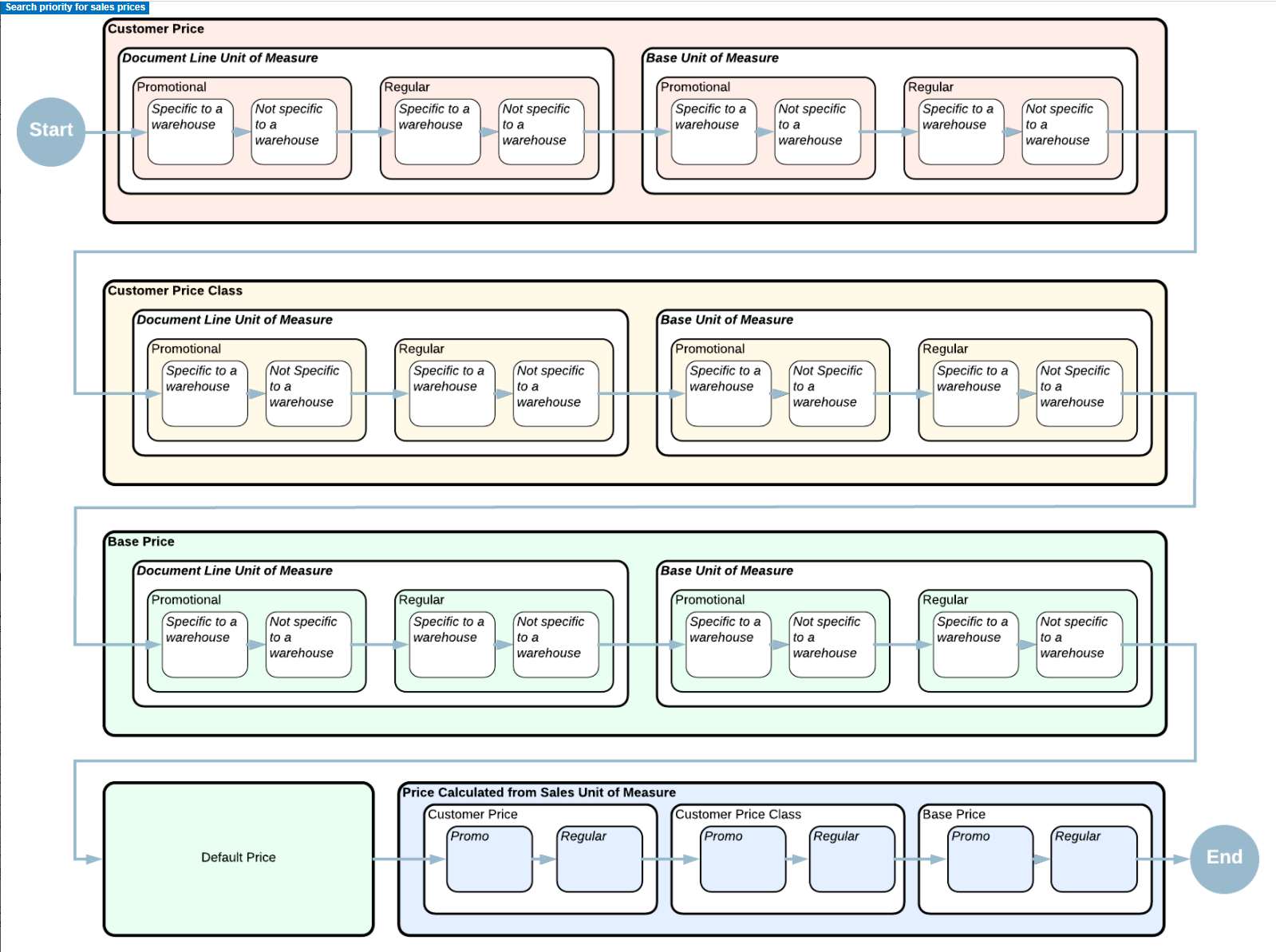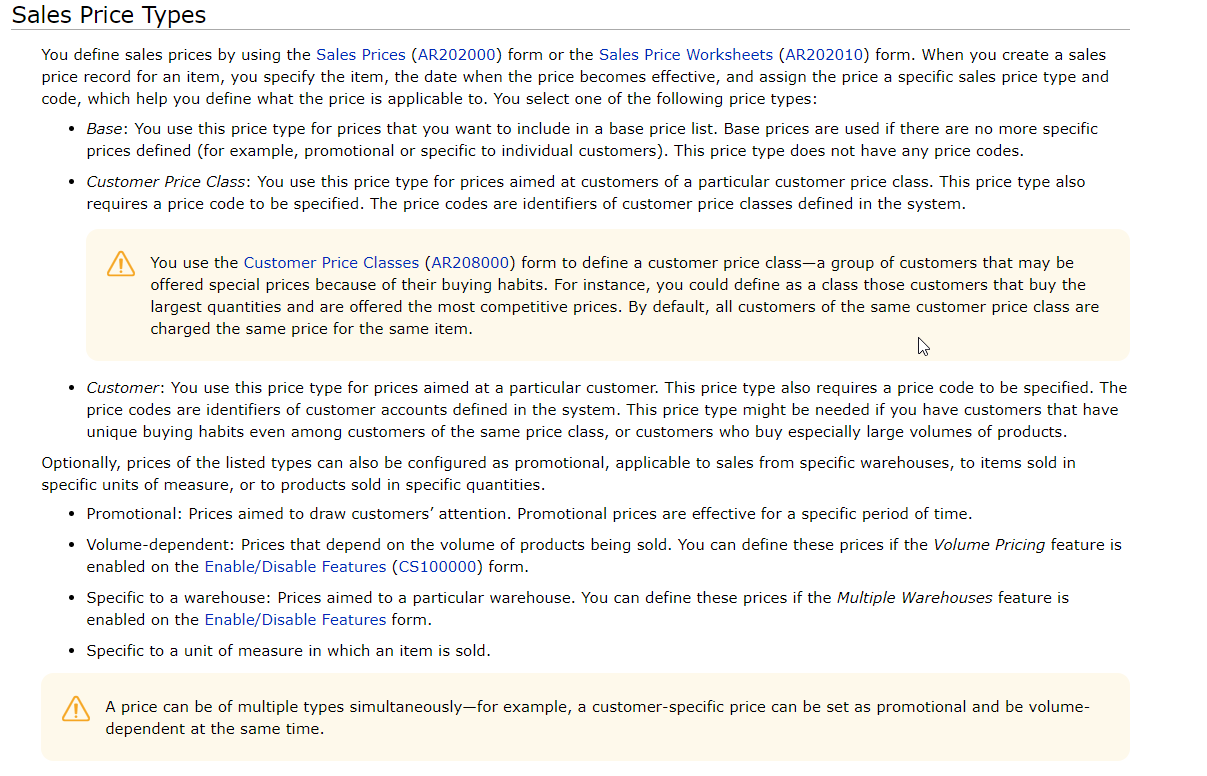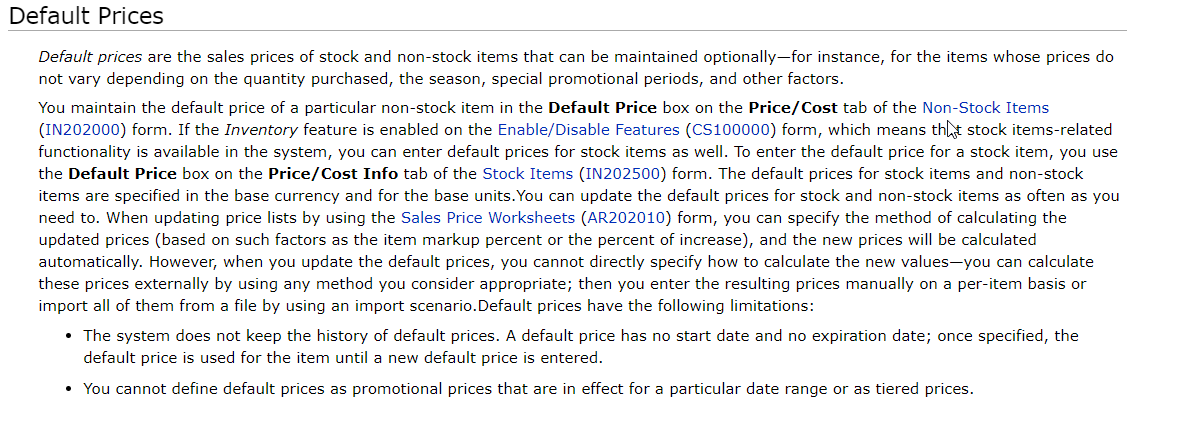Hi,
When entering a new Sales order for Customer Urban Bar. Inventory ID FG0053310001. The unit price on the sales order shows .03 even though we have mentioned the unit price as 5.50 when entering the inventory item. Proceeding by manually entering the price of 5.50.
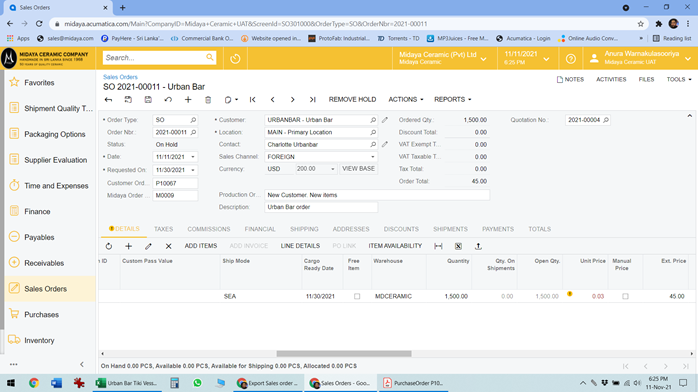
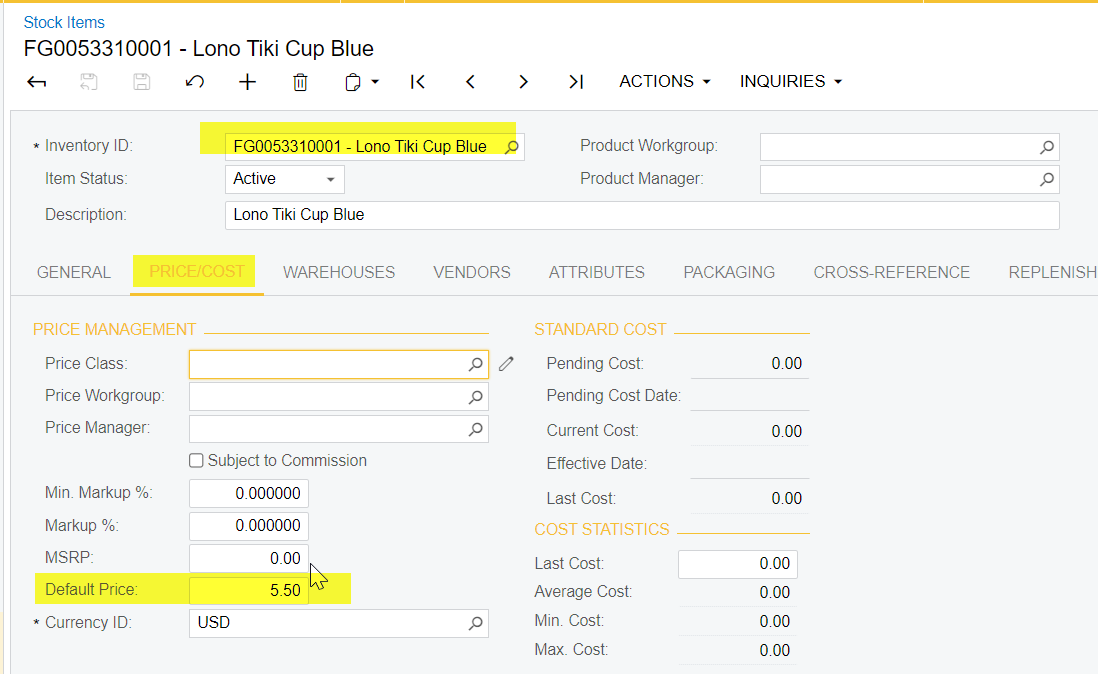
What would be the intendent behavior. We thought to create a price list and add the price.
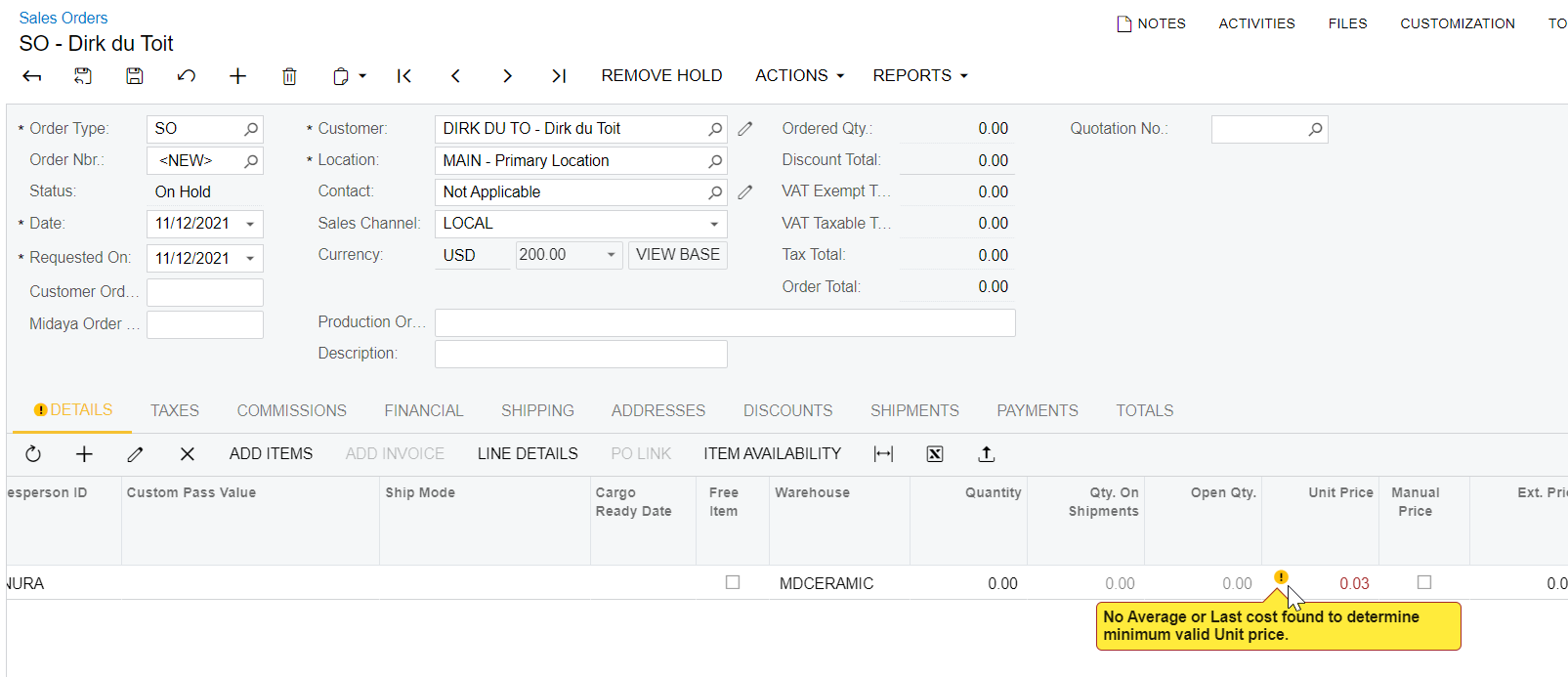
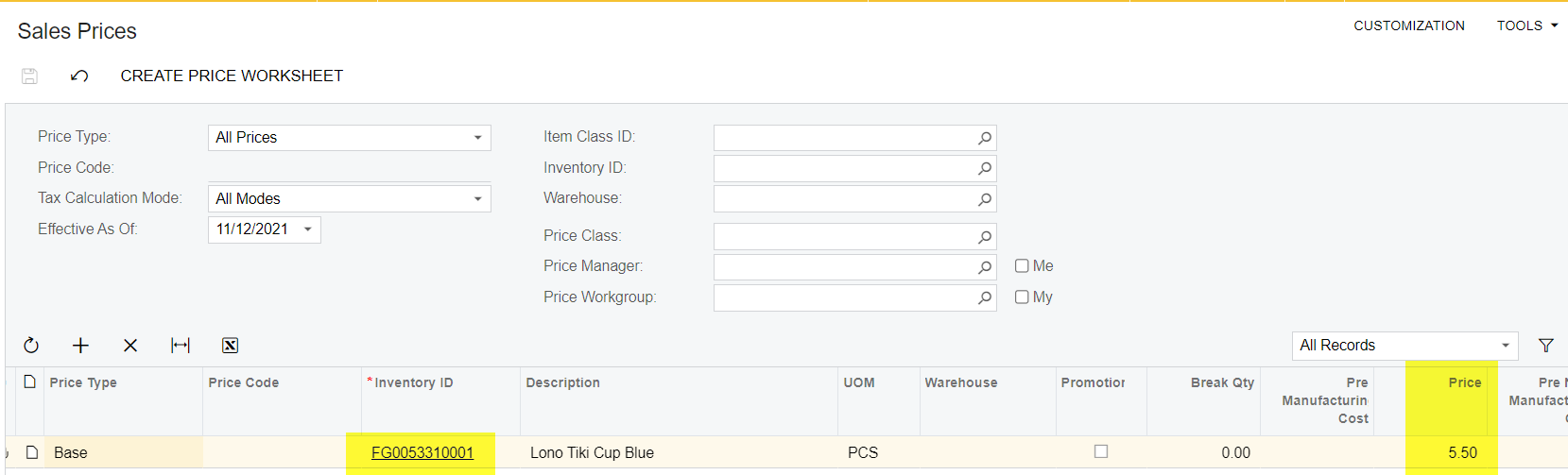
Created a New Sales Order and added the Item
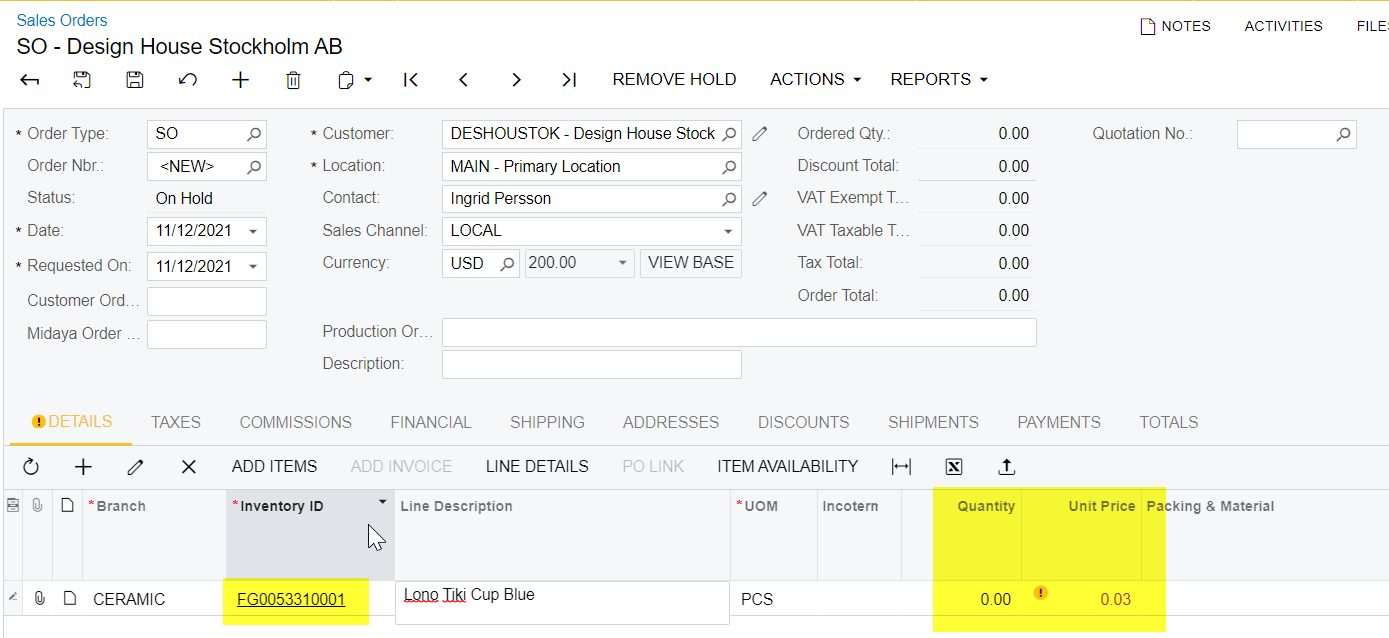
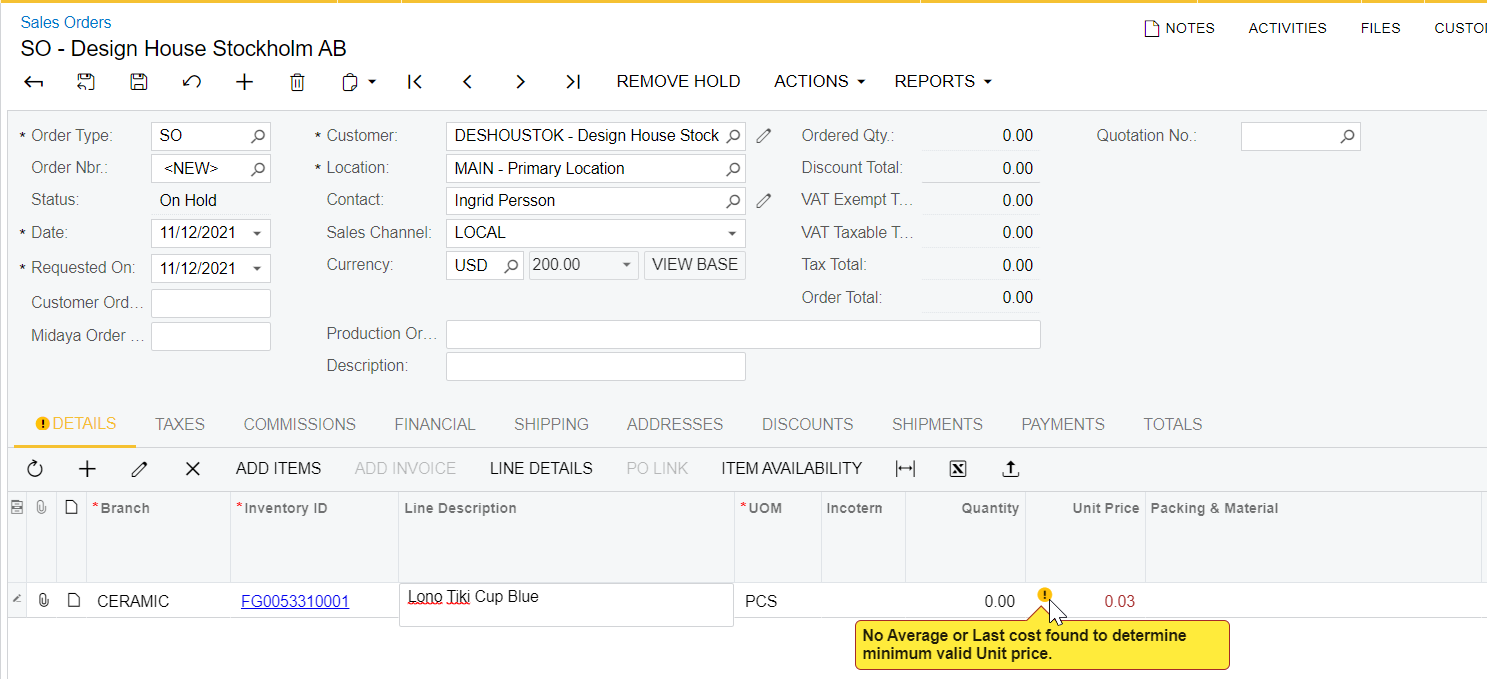
Need to add Expected Item Price on this.