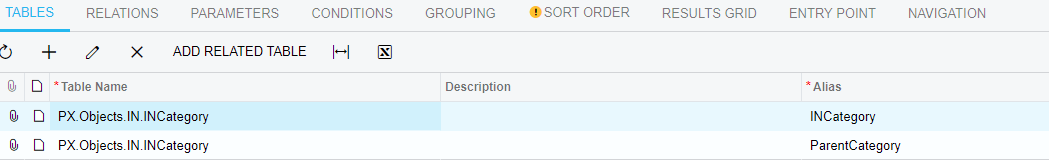I’m trying to add Sales Categories to my Inventory items with an import scenario using the Stock Item screen to add items to my already created categories but have had no success. Has anyone succesfully been able to add stock items to sales categories with an import scenario?
Sales Categories Import Scenario
Best answer by kyle90
We had to import sales categories to our existing stock items prior to our ecom integration since it’s a required field - we had some help on this from our implementation team, well before I understood much of the process, so I really only helped in prepping the data - but I think the trick was using the category ID and not the description
It looks like they setup a simple GI to get a list of sales categories + Category ID
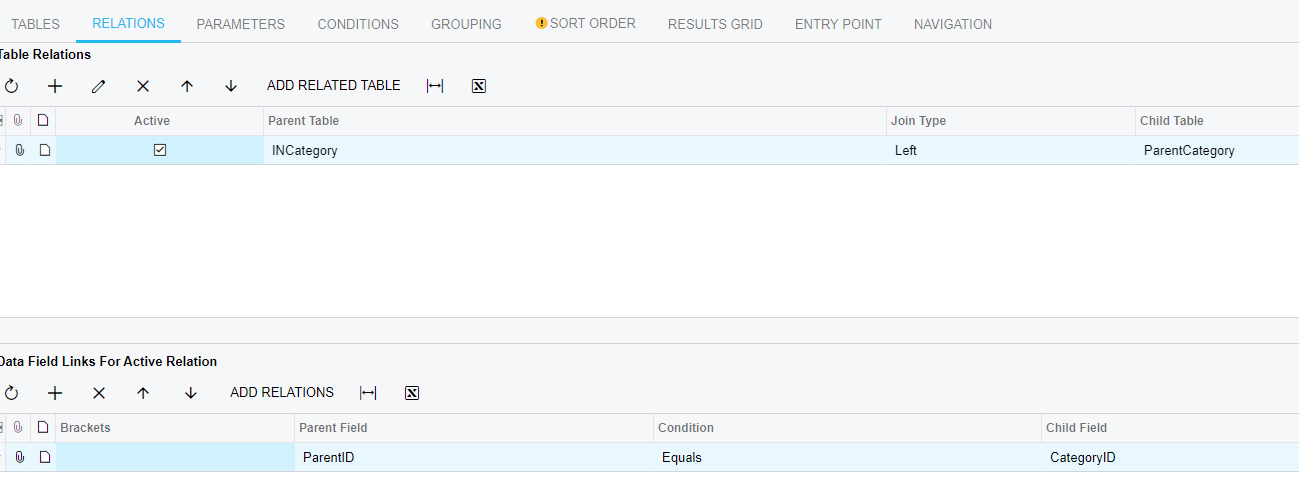
From there they were able to setup the import scenario using the IDs
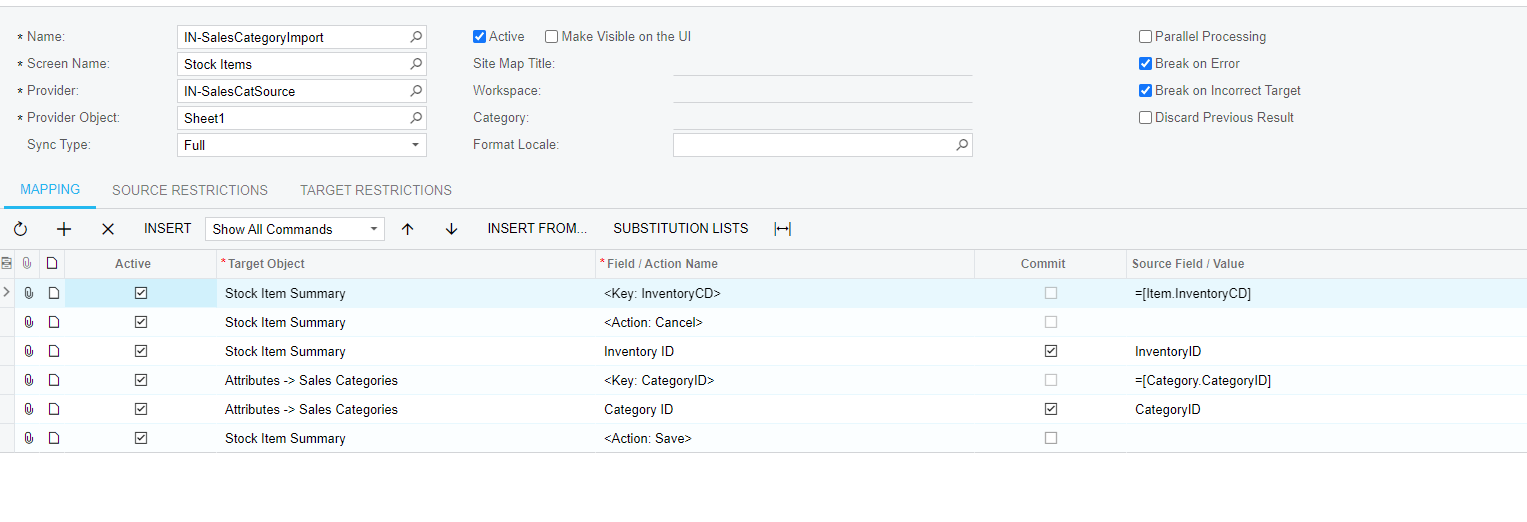
--
Hopefully that gets you pointed in the right direction - let me know if you could use more details on either the GI or Import Scenrio, happy to share what I can deduce from what I see here
Enter your E-mail address. We'll send you an e-mail with instructions to reset your password.