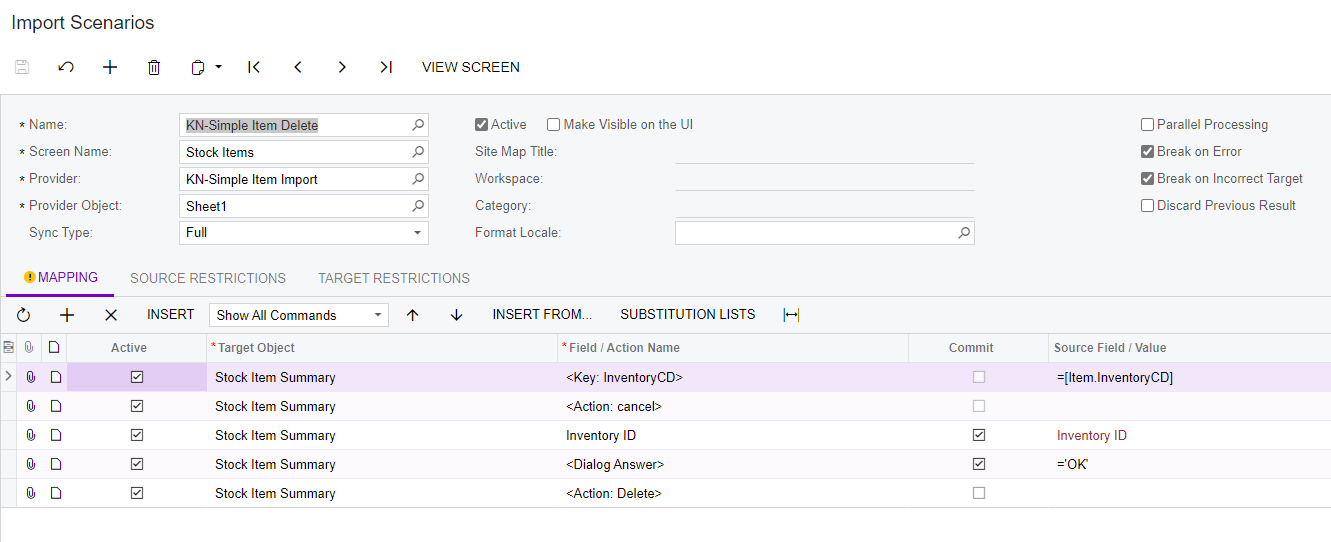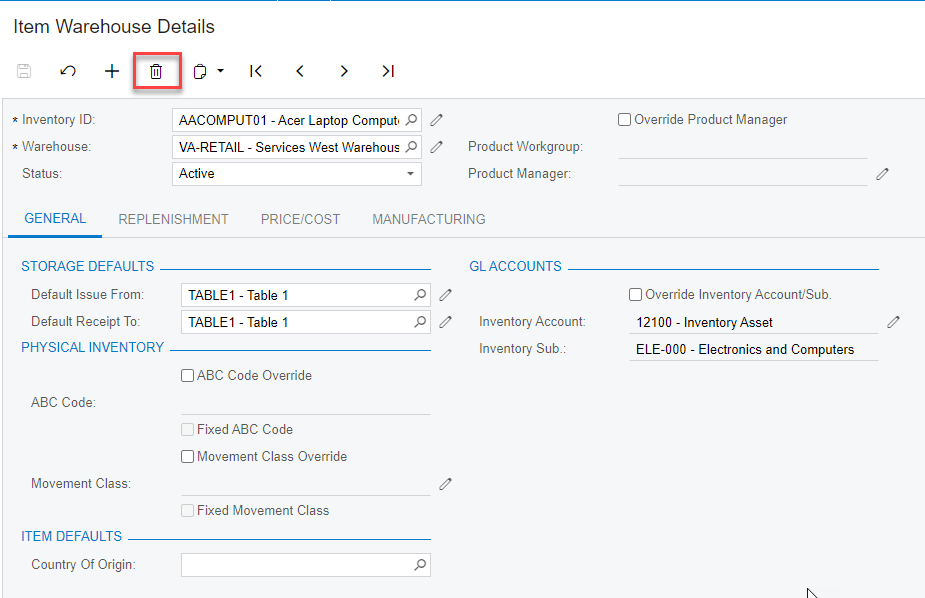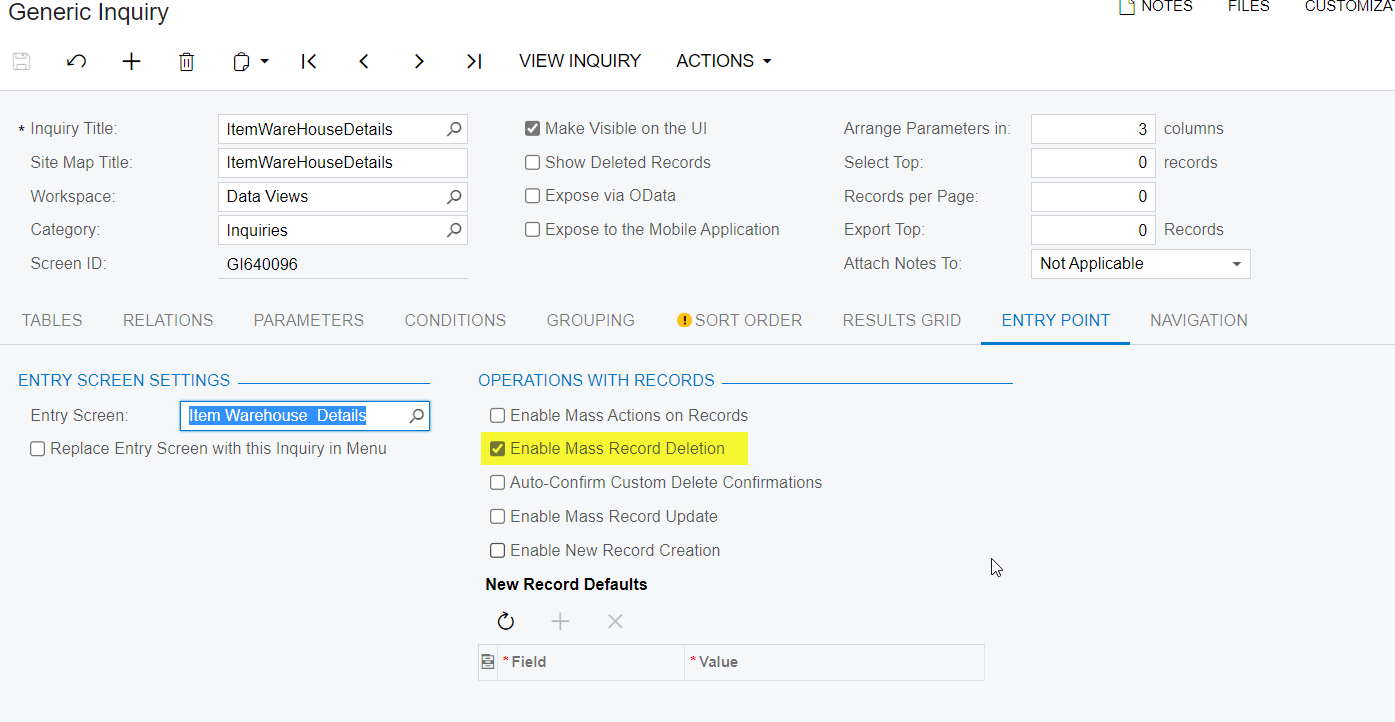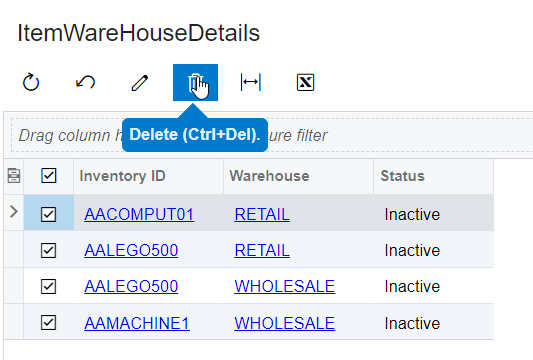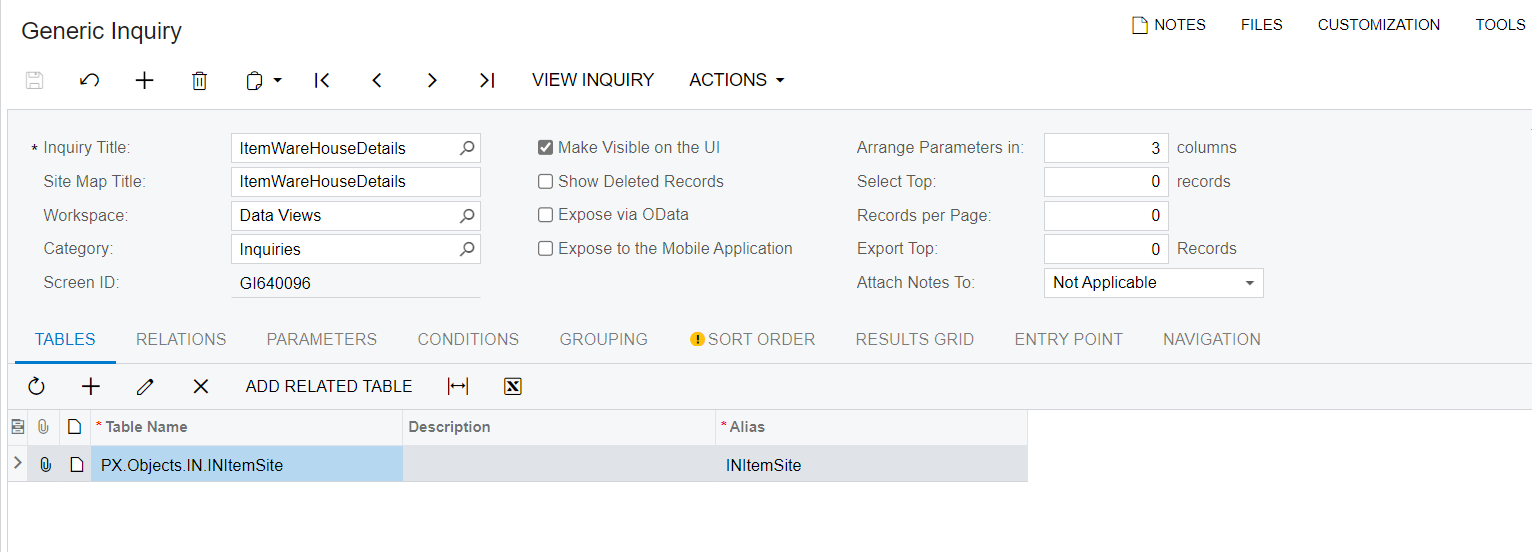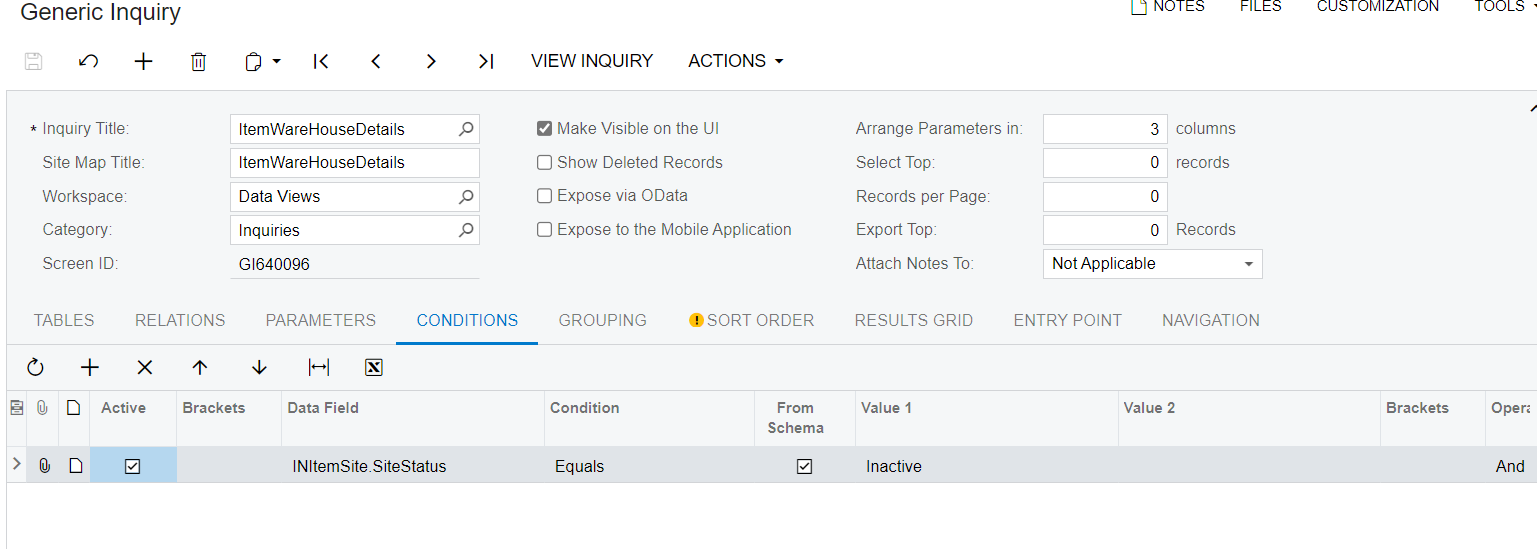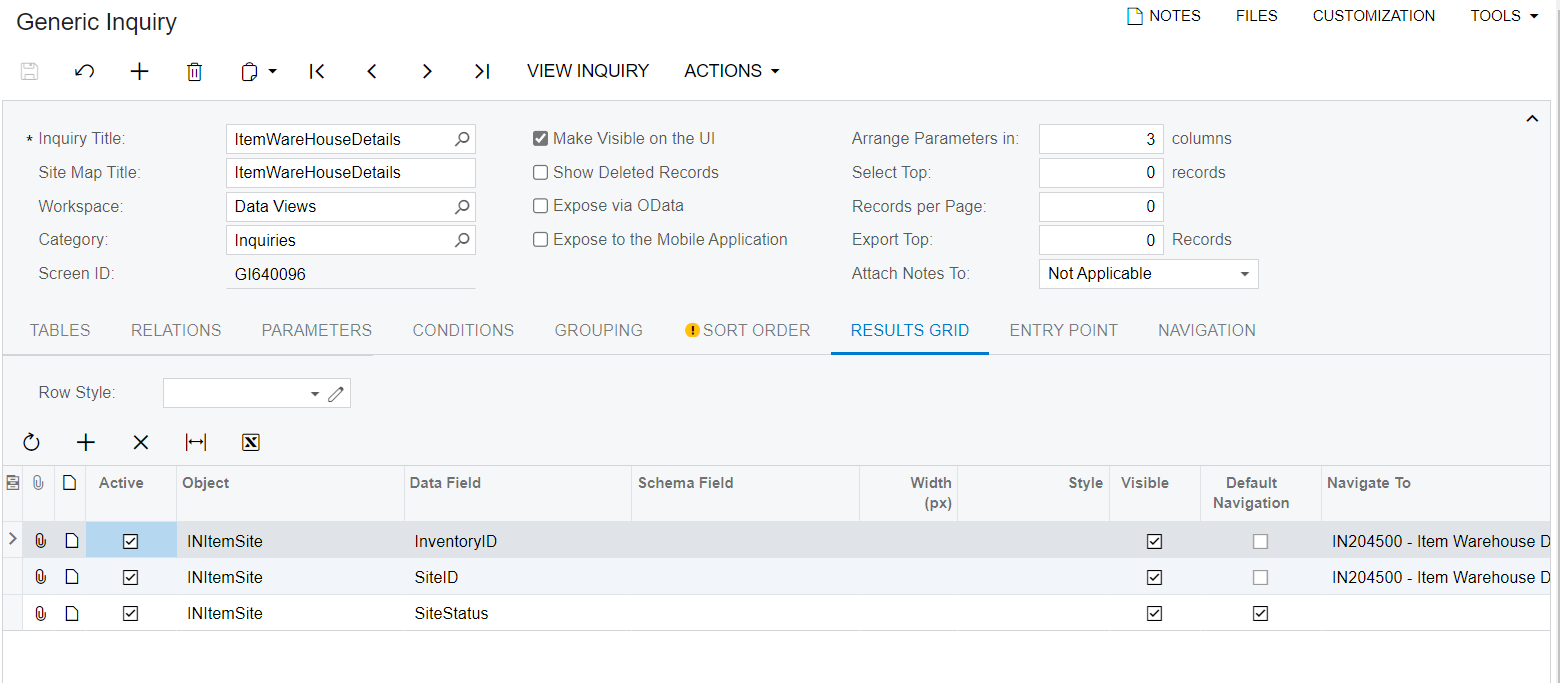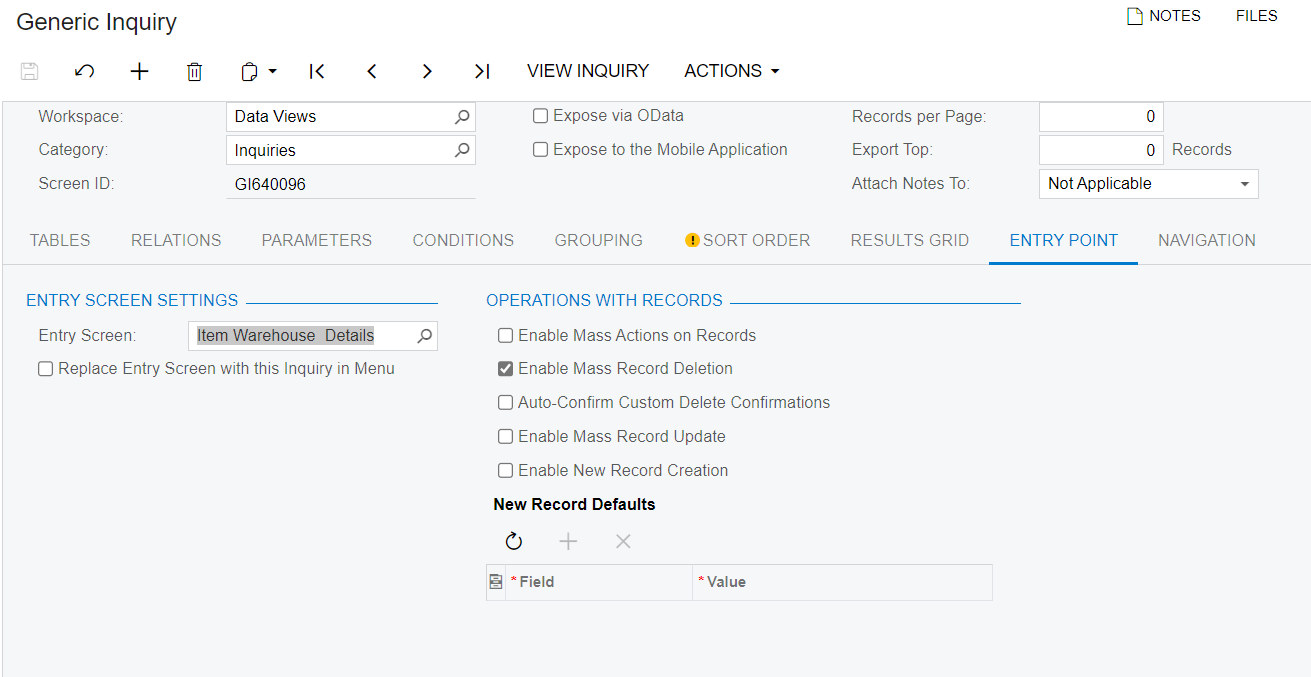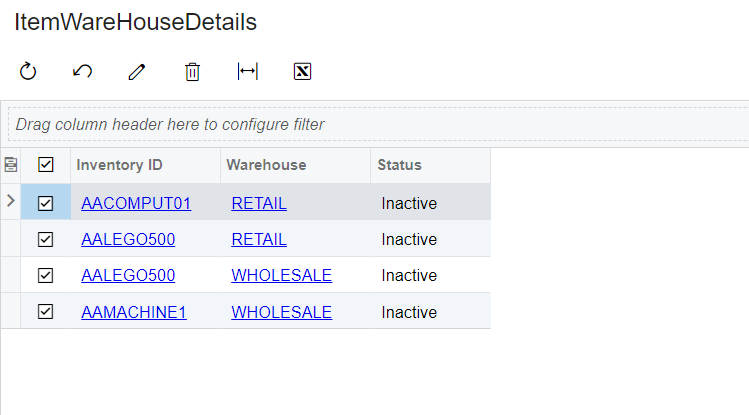Hello,
We have multiple warehouses, some of them are no longer in use. I made the warehouses inactive on IN204000, but the lines still show up on the warehouse tab of the stock items (IN202500). How do I make it so that these inactive warehouses are no longer showing up in the list on each item?
In the example screenshot both ‘SAN’ and ‘ONT’ warehouses are already listed as inactive, yet still appear on the list.
Thanks!
Edit: I am looking to do this for all of our inventory items as these warehouses are permanently deactivated. Doing them one at a time is simply not feasible.