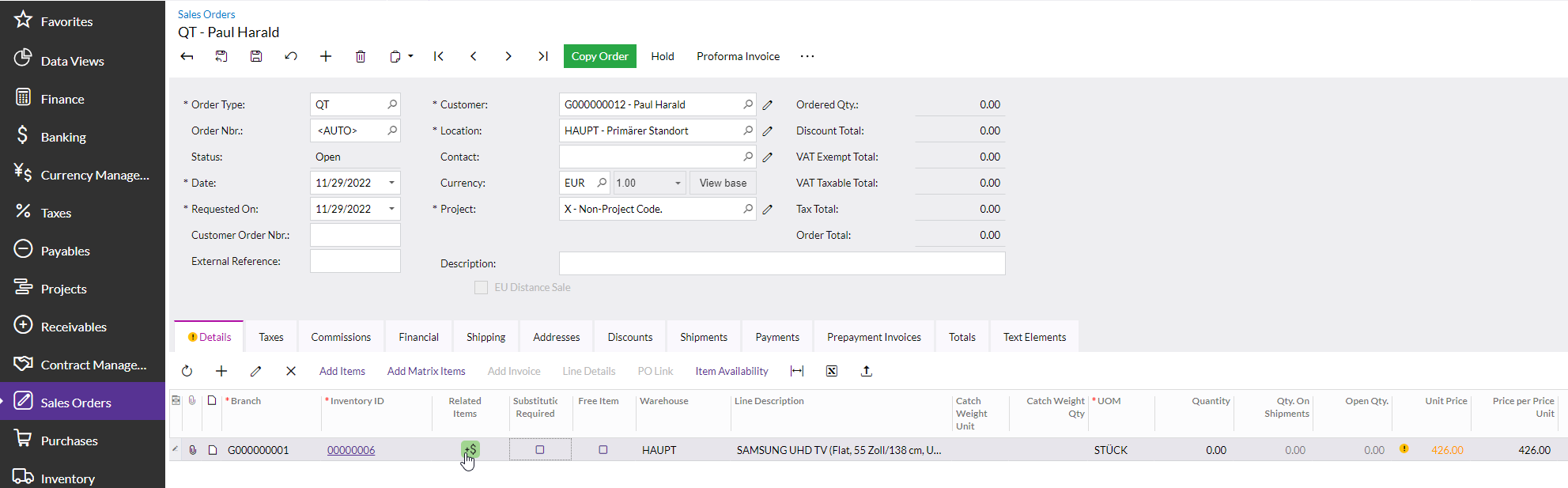When Related Items are enabled for inventory items, Acumatica will prompt the user that there are related items at the sales order screen. However, this prompt only seems to happen for sales order types that use the Sales Order automation behavior (as set up under sales order preferences → order types). If you have a sales order type set up with the Quote automation behavior, related items does not prompt the user.
It seems to me that I’m missing something in the setup because the quote phase is best opportunity for cross & up sell. Does anyone know how to enable related items for the quote type (ie. order type = QT) sales orders?
We are using 2022R1 Build 9.
Thanks for the help!!
Best,
Amit