We need to 0 the qty of an item that did not come in.
When I create the receipt and change the Received Qty to 0, I get error:
Quantity must be greater than 0.
What is the right process to indicate a receipt is short?
We need to 0 the qty of an item that did not come in.
When I create the receipt and change the Received Qty to 0, I get error:
Quantity must be greater than 0.
What is the right process to indicate a receipt is short?
Best answer by Jeff96
You need to remove the line completely from the receipt.
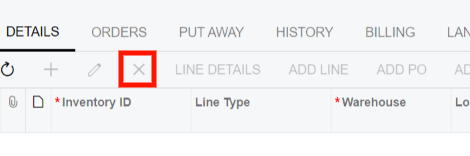
Enter your E-mail address. We'll send you an e-mail with instructions to reset your password.