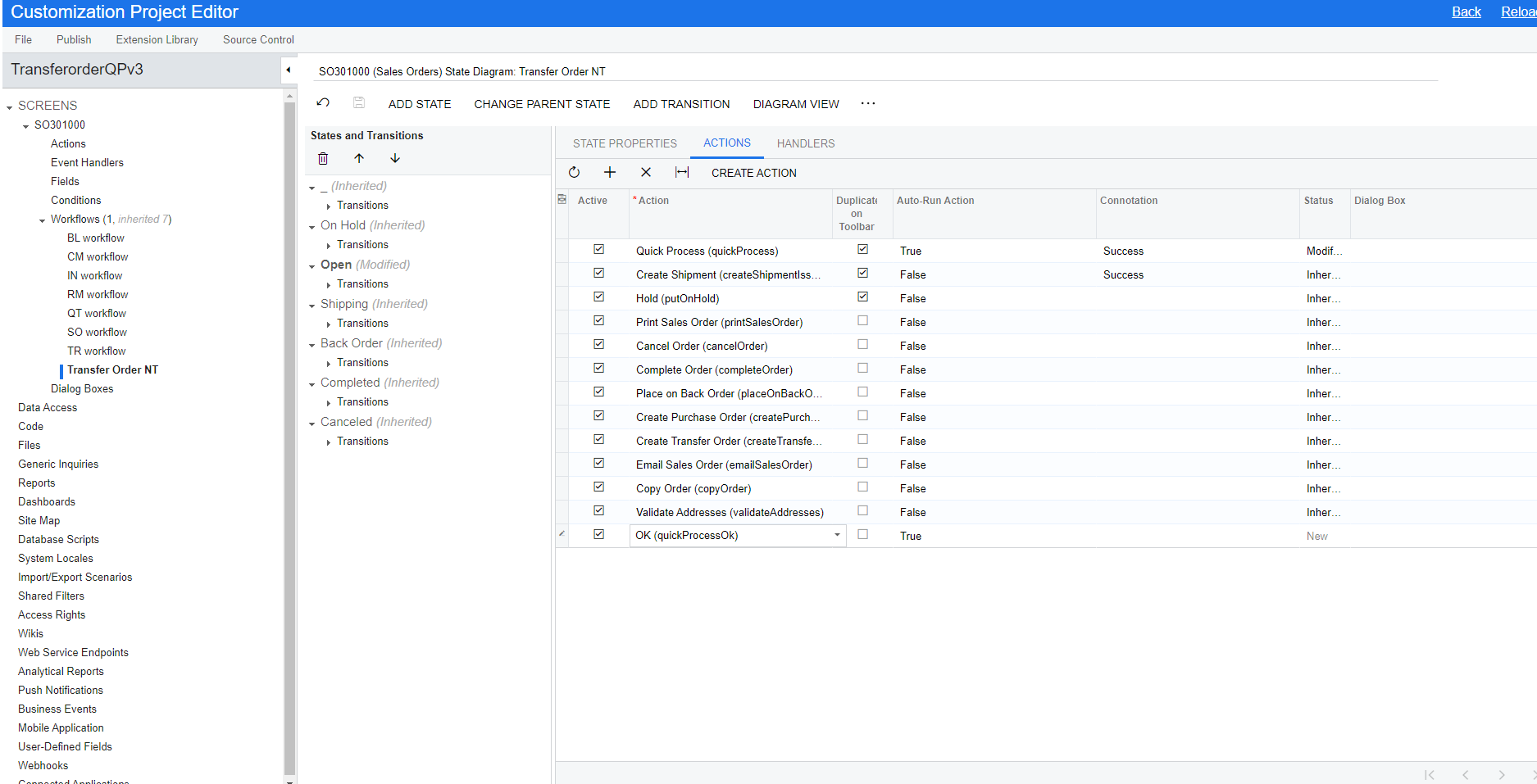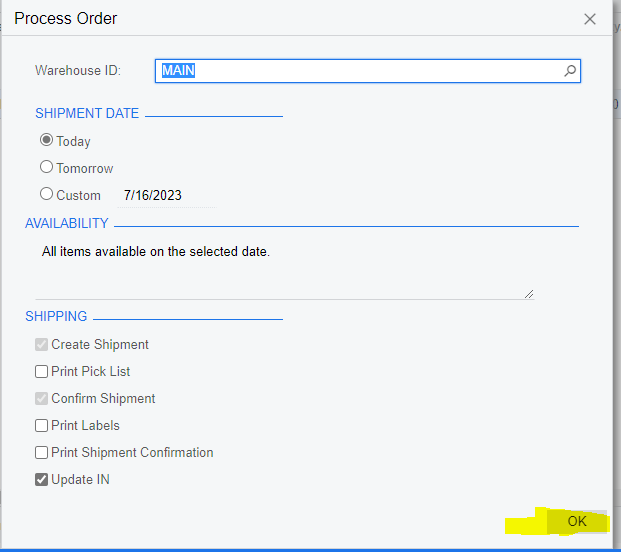I have been trying to get a transfer order Auto run to work and I have hit a point where I don't know what I have done incorrectly.
Here is my parameters:
- Working with a Transfer order
- I have enabled Quick Process in the TR order type and the button appears on the top of the transfer order screen
- I have tested that the quick process produces a desired result of pushing the transfer order through shipping and updates IN appropriately when I manually press the OK button the process order screen.
- I have started a customization project that once the transfer order is released it will pop open the quick process screen and then it stops.
In the customization I went ahead an found an action of OK (quickProcessOk) on the actions screen and set the auto run to true. When I remove the order from hold the following screen pops up but then nothing future happens.
Does anyone have a clue of where I may be off here?
The desired result is when the order is taken off of hold the quick process runs without any intervention from us having to press OK.