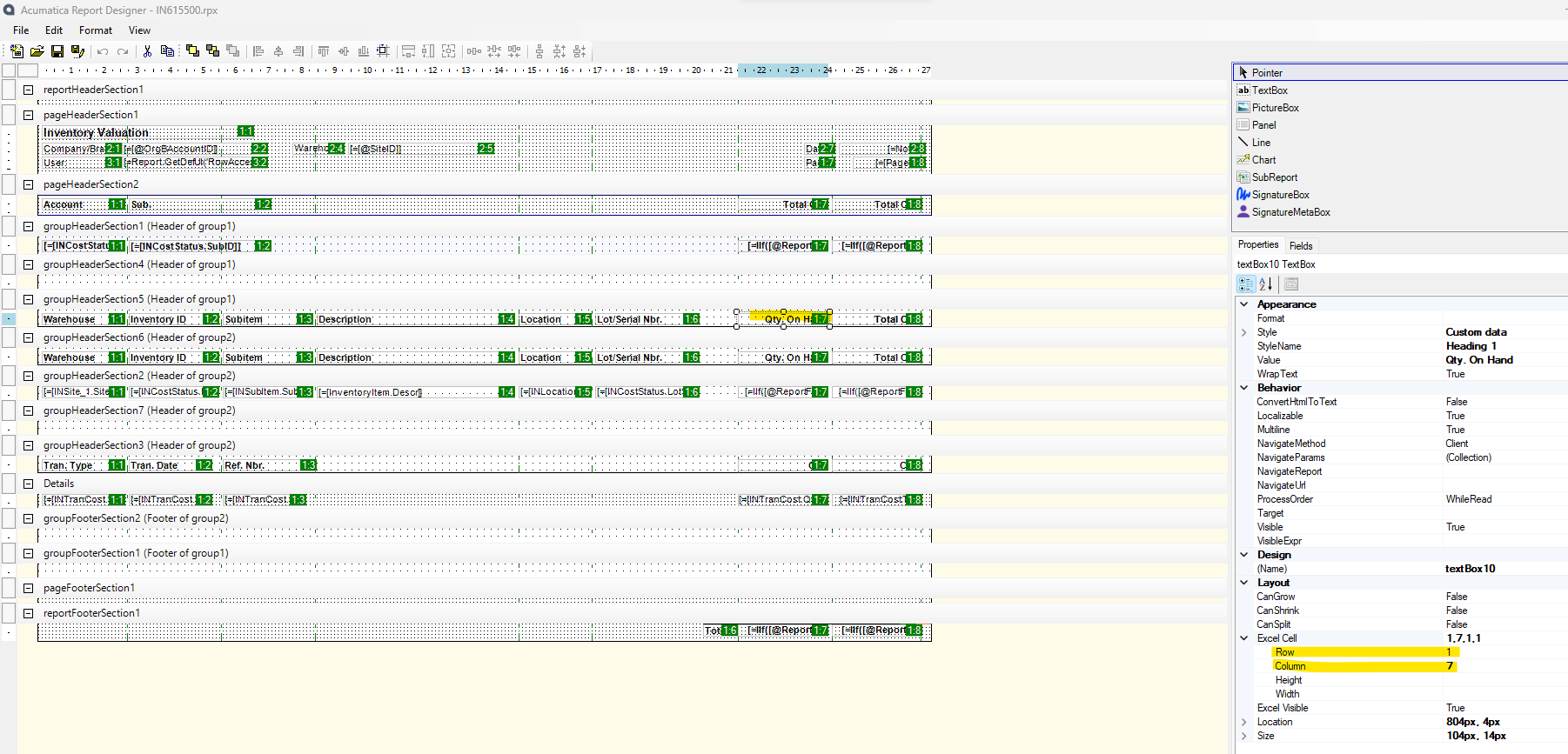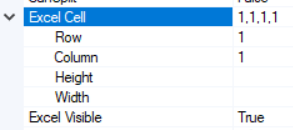When pulling a Inventory Valuation report the “QTY on Hand” appears on the report but when exporting that to Excel the QTY is missing. Anyone have a trick to make the QTY on Hand appear on the exported version?
Solved
QTY Missing from Inventory Valuation Export to Excel
Enter your E-mail address. We'll send you an e-mail with instructions to reset your password.