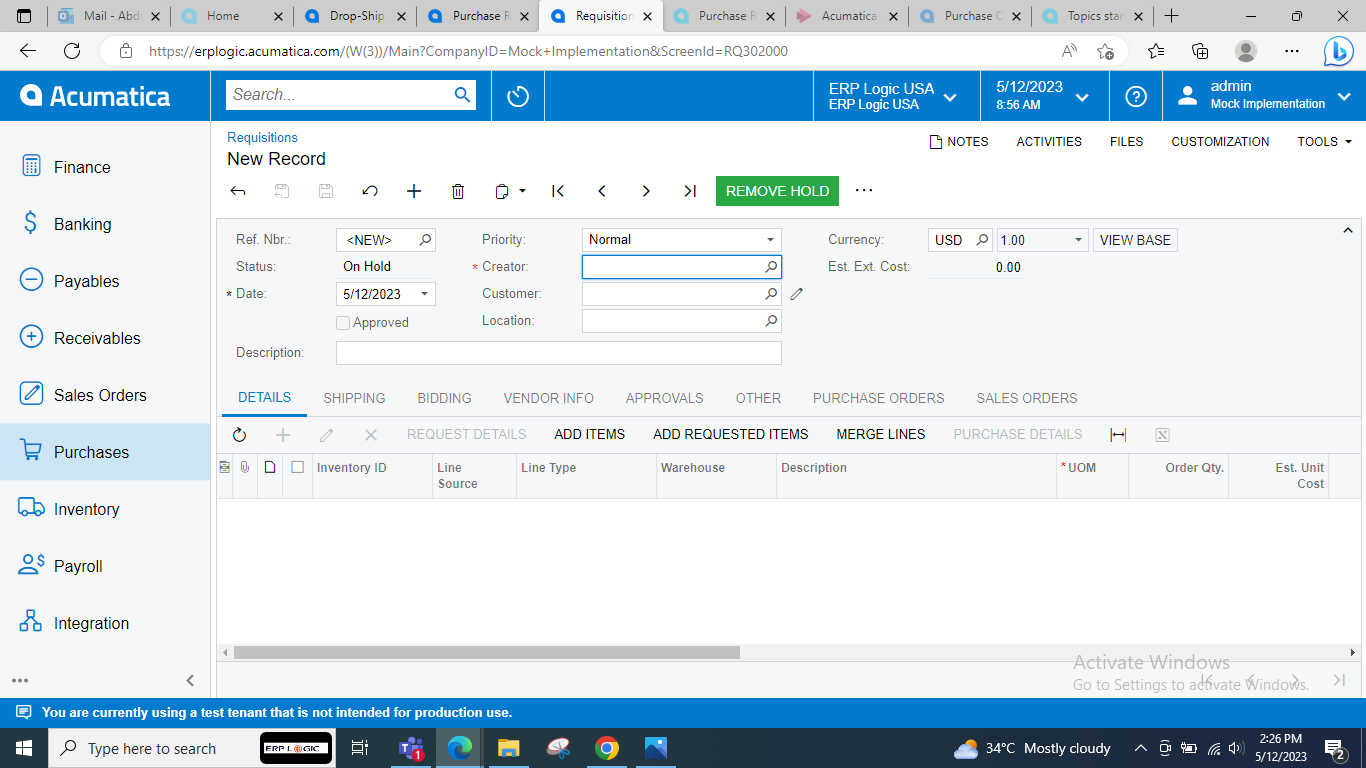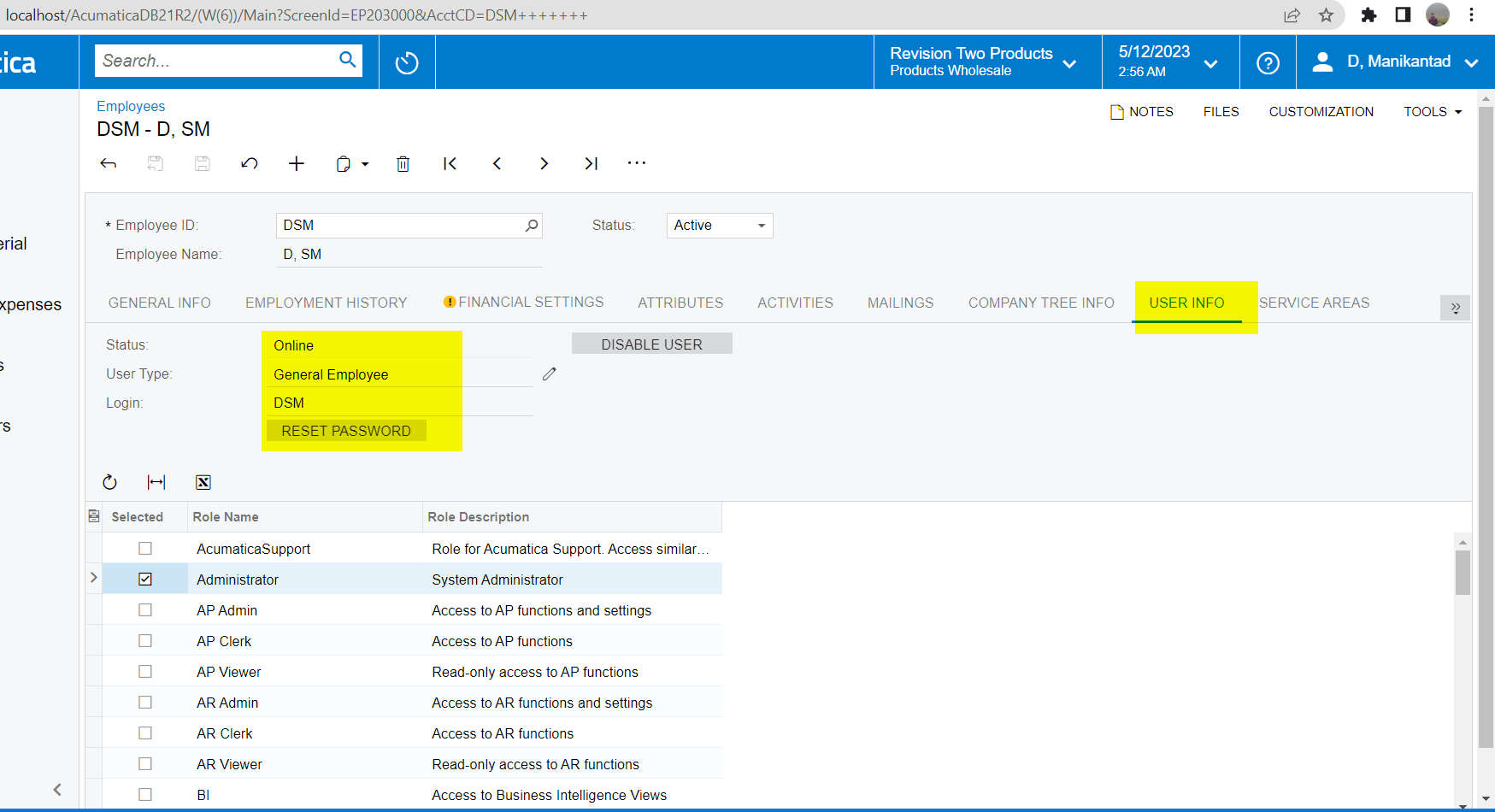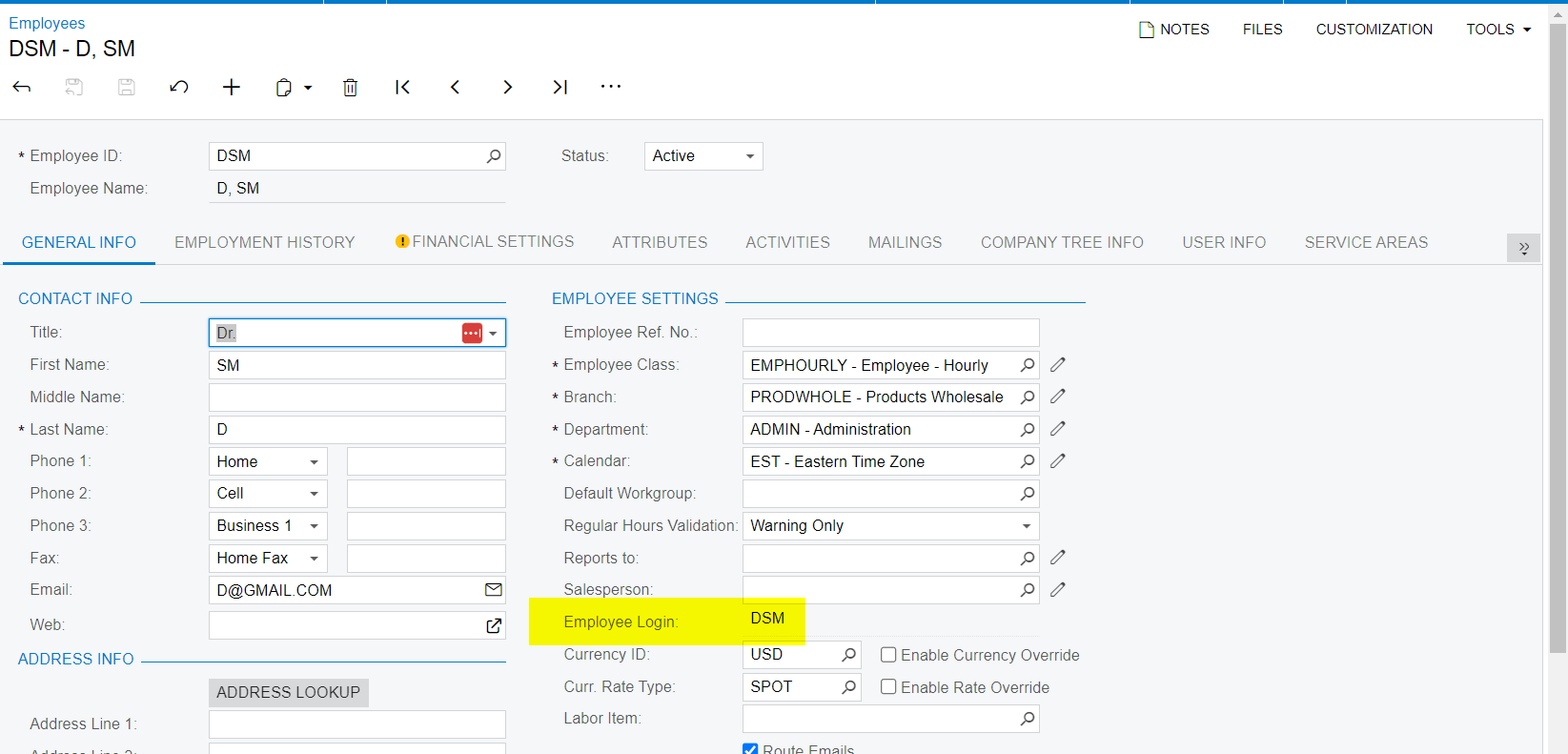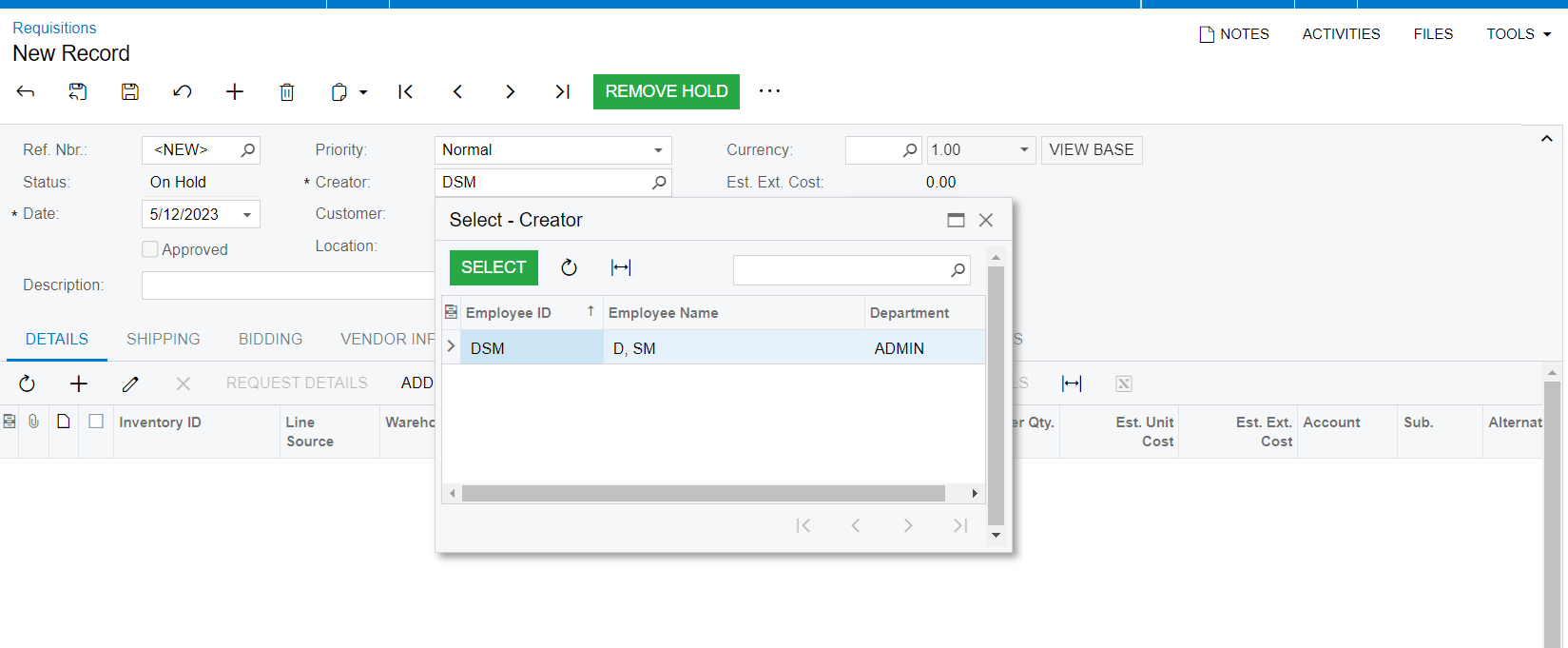Facing an error While creating a purchase requisition,can’t able to add creator but we hired employee . how to resolve it ?
Solved
Purchase Requisition
Best answer by meganfriesen37
Where is this employee in the Company Tree / Workgroups? On some screens this can impact whether you can view/select an employee. I’m not 100% sure if this applies to the requisition screen, but I’ve seen it elsewhere in Acumatica (particularly around time/expense).
Generally speaking:
- If the employee is not in the company tree, you won’t be able to view or select them.
- If this employee is not below you in the tree (as the user) you will not be able to view or select them
- The employee needs to be active to be viewed/selected
Enter your E-mail address. We'll send you an e-mail with instructions to reset your password.