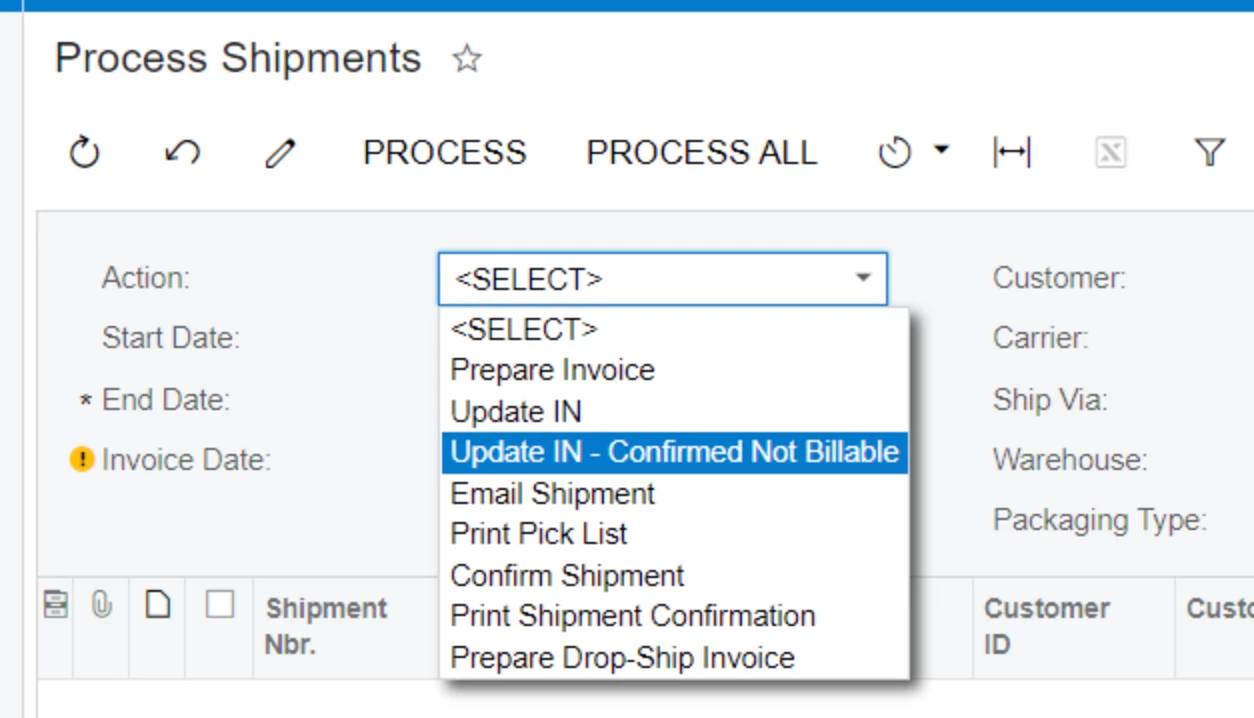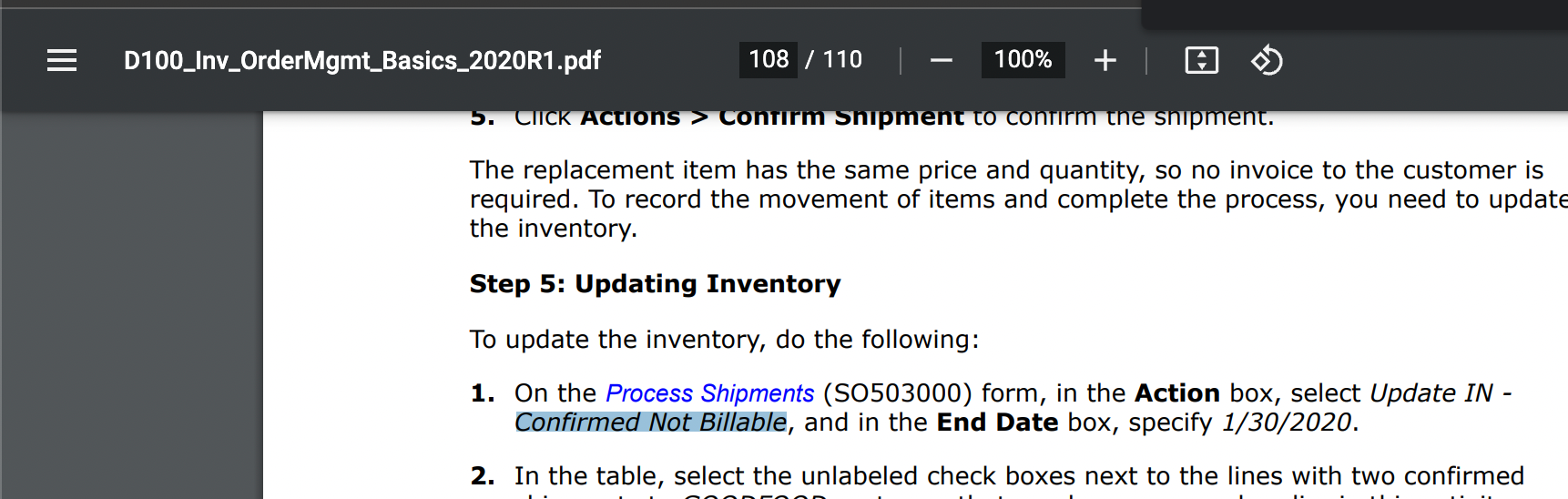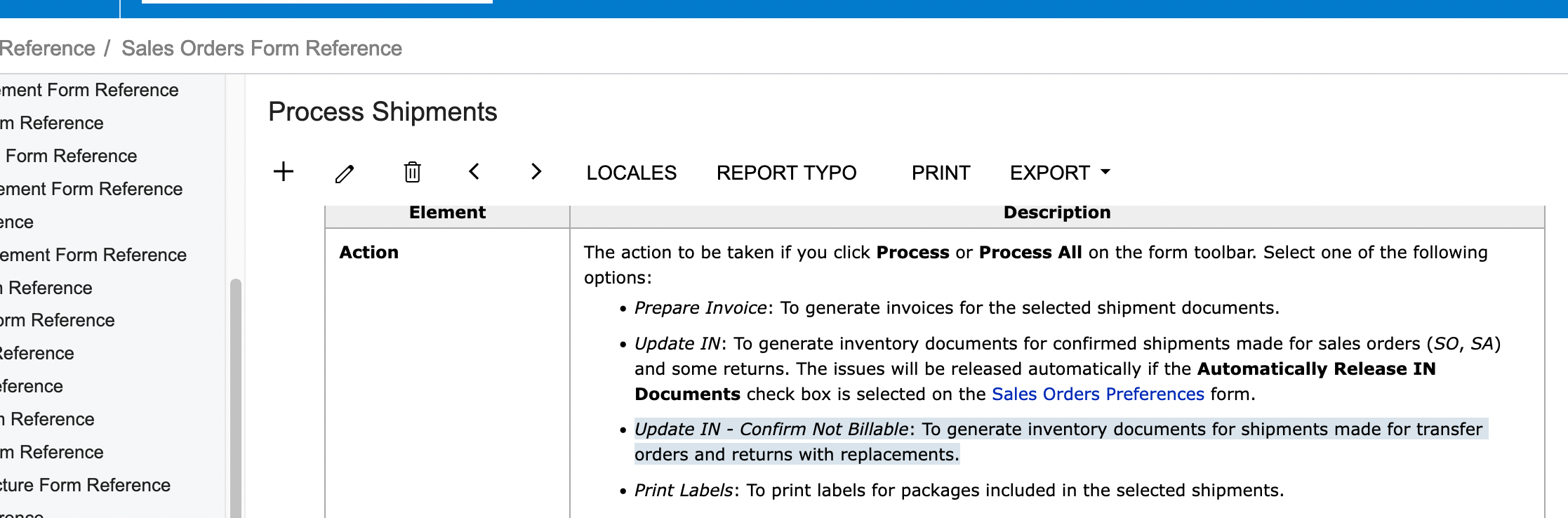Customer upgraded from 2019 recently and the highlighted item below “Update IN – Confirmed not billable” is what he used to select when processing sales orders that did not need to be billed (such as when you send out a sample shipment to a customer).
Does anyone know if this has been replaced or why this is no longer there? Is there another way to have these items selected when processing shipments?
I confirmed it’s in 2020R1, not in 2020R2. Nothing in the initial release notes for 2020R2.
D100 training references it 2020R1 as well, and not in 2020R2.
Oddly enough, the documentation still mentions the action: “Update IN - Confirm Not Billable: To generate inventory documents for shipments made for transfer orders and returns with replacements.”
Thx!
-Chad
» Screenshot from 2020R1