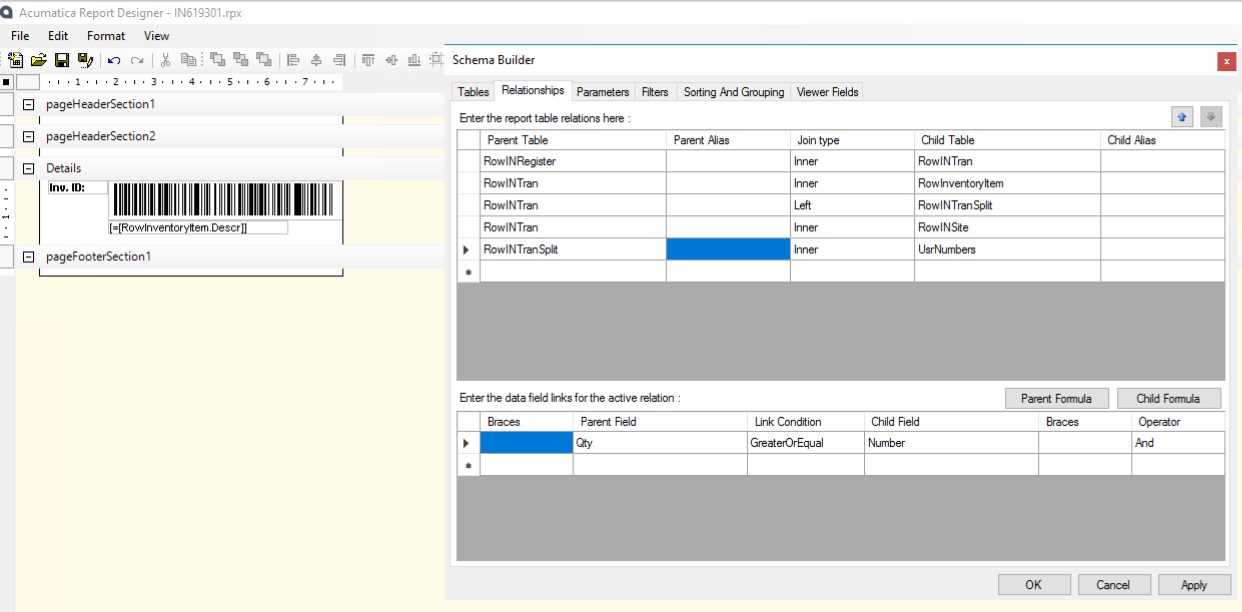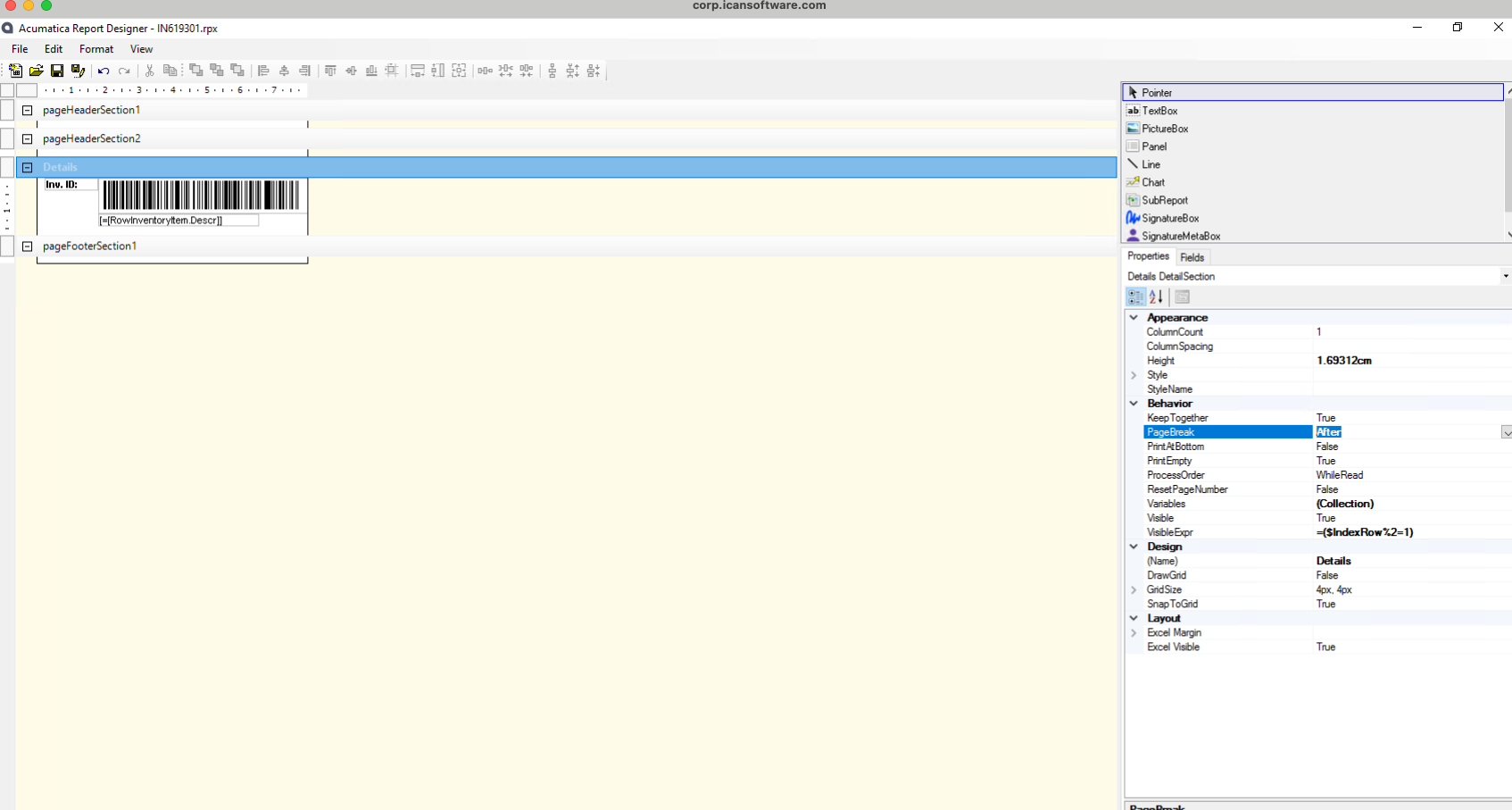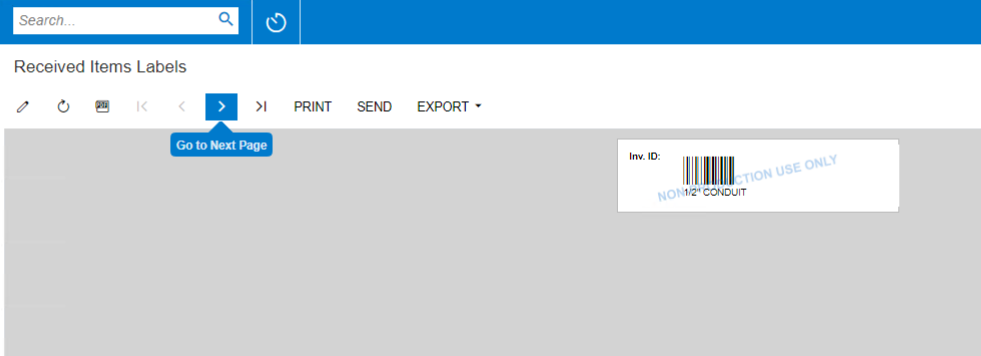I am trying to get custom labels to print an item label at a time for a Zebra label printer based on the quantity. I used the Numbers approach which worked for all the labels on a single letter sized page. When I try to make it print a small label one page at a time like for a Zebra label printer, it prints half the quantity each time. 10 quantity received but it only prints 5 labels. Has anyone else found a solution to this?