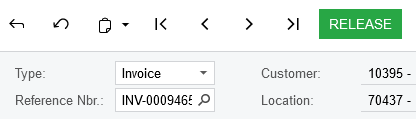
I have Access Rights by Role set up. I’m trying to find where to prevent the release of SO Invoices and AR invoices by this role. I have done revoked on every “Release” I can find related to invoices and can’t seem to get it.
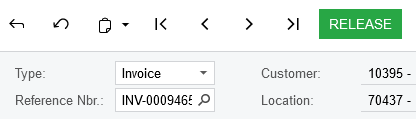
I have Access Rights by Role set up. I’m trying to find where to prevent the release of SO Invoices and AR invoices by this role. I have done revoked on every “Release” I can find related to invoices and can’t seem to get it.
Best answer by Laura03
Hello
I’m following
I’d like to add a little more detail because it was a bit tricky to get this to work, even knowing Robert’s steps. 🤔
Robert suggested → Laura Added:
In the folder structure find:
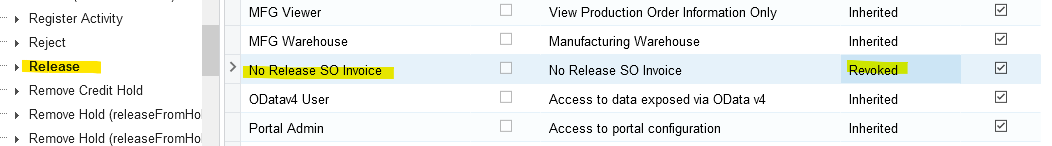
Good luck,
Laura
Enter your E-mail address. We'll send you an e-mail with instructions to reset your password.