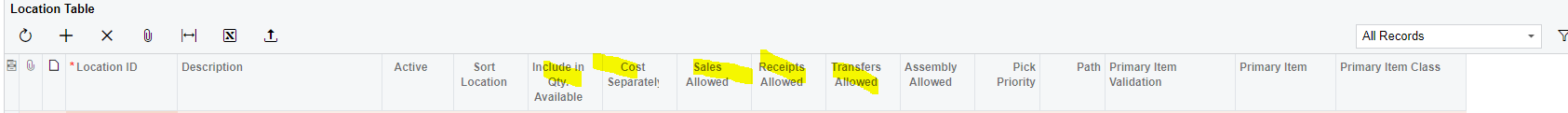We are starting to think about how we will utilize locations within warehouses to keep tighter tracking and control over where our items are physically located. In that context, we are trying to figure out what the actual workflow would be when it relates to performing physical inventory counts and review. I have read the documentation, but I'm wondering how to best think through the below scenario.
Let's say to start, that we have 10 serial items across 5 locations (so let's assume 2 in each location). And assume that all these locations are in the same warehouse.
2 weeks go by, and there is movement between these locations by way of the inventory transfer document process. But for this example, let's say that users didn’t perform the inventory transfer as they physically moved the items between locations 100% of the time.
So at this point, where acumatica thinks the serial items are doesn't reflect the reality of where they are.
So now we do Physical inventory for this warehouse (all 5 locations together).
By the time we complete the inventory count and review, we will see the 10 items in the same warehouse. BUT:
-
will see be able to see that variances/problems against the locations? Meaning, will it highlight/catch where they actual are located vs where acumatica thought they were located,?
-
and assuming yes, is there anything in the inventory process that will handle the auto transferring to it's correct location within the warehouse? Or does this need to then be done manually through an inventory transfer?
Any help would be much appreciated.
Thanks.