Hello.
We recently upgraded a customer and found that with the upgrade TR order types Quick processing isn’t available. Parameters are visible in the Order type form, but we don’t have the qui process button in the SO301000 form.
Hello.
We recently upgraded a customer and found that with the upgrade TR order types Quick processing isn’t available. Parameters are visible in the Order type form, but we don’t have the qui process button in the SO301000 form.
Best answer by Kandy Beatty
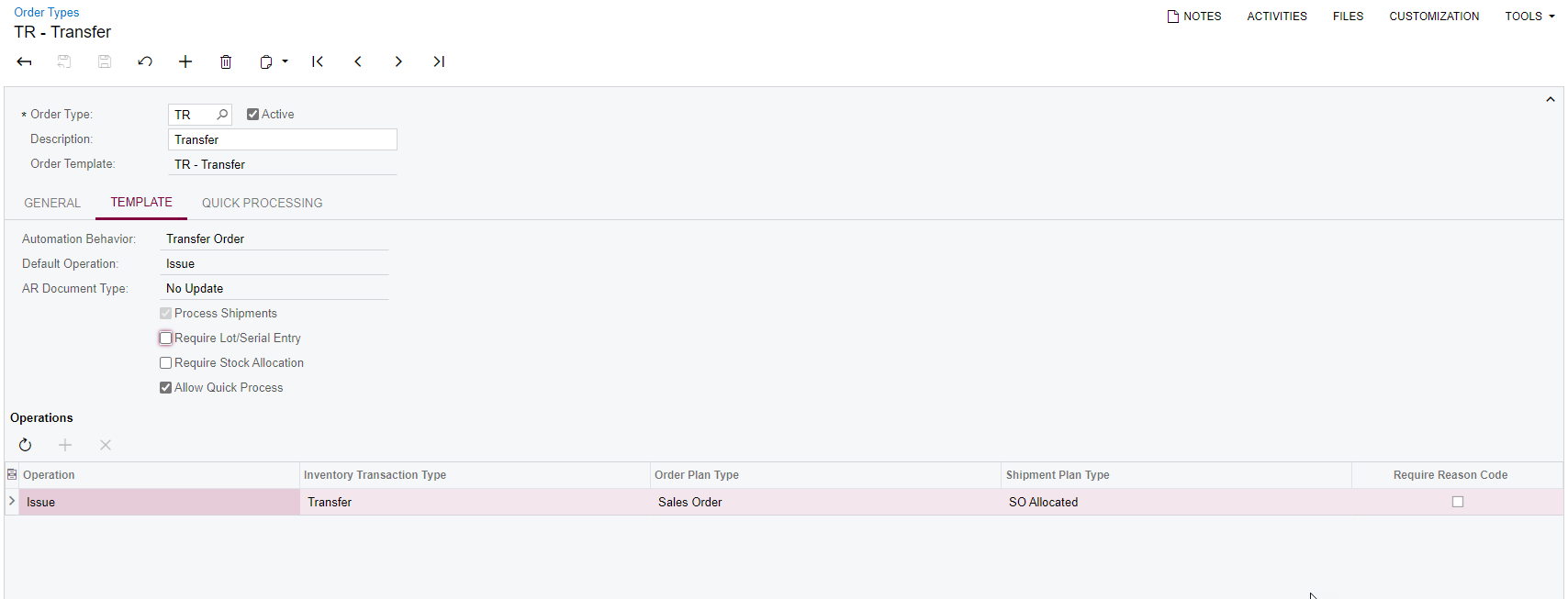
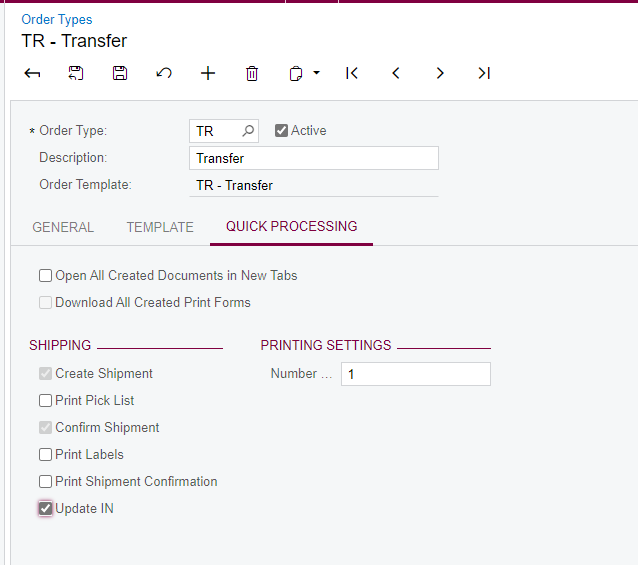
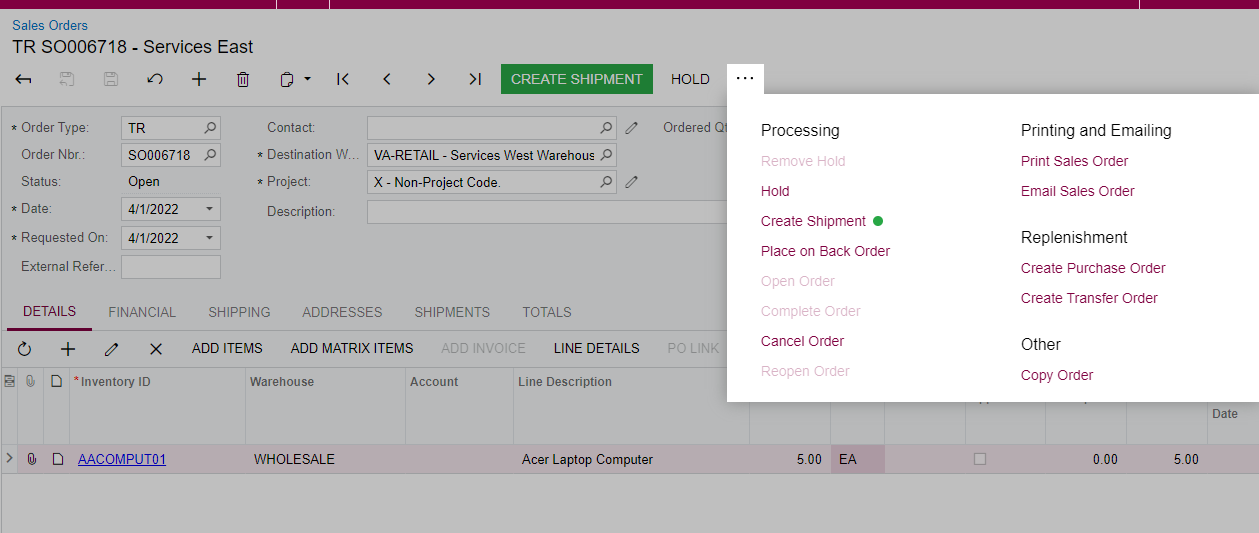
Hi
I turned on a few settings to see if it would then allow Quick Processing and it still did not. You could ask Acumatica when this was changed. I couldn’t find it in the release notes.
Enter your E-mail address. We'll send you an e-mail with instructions to reset your password.