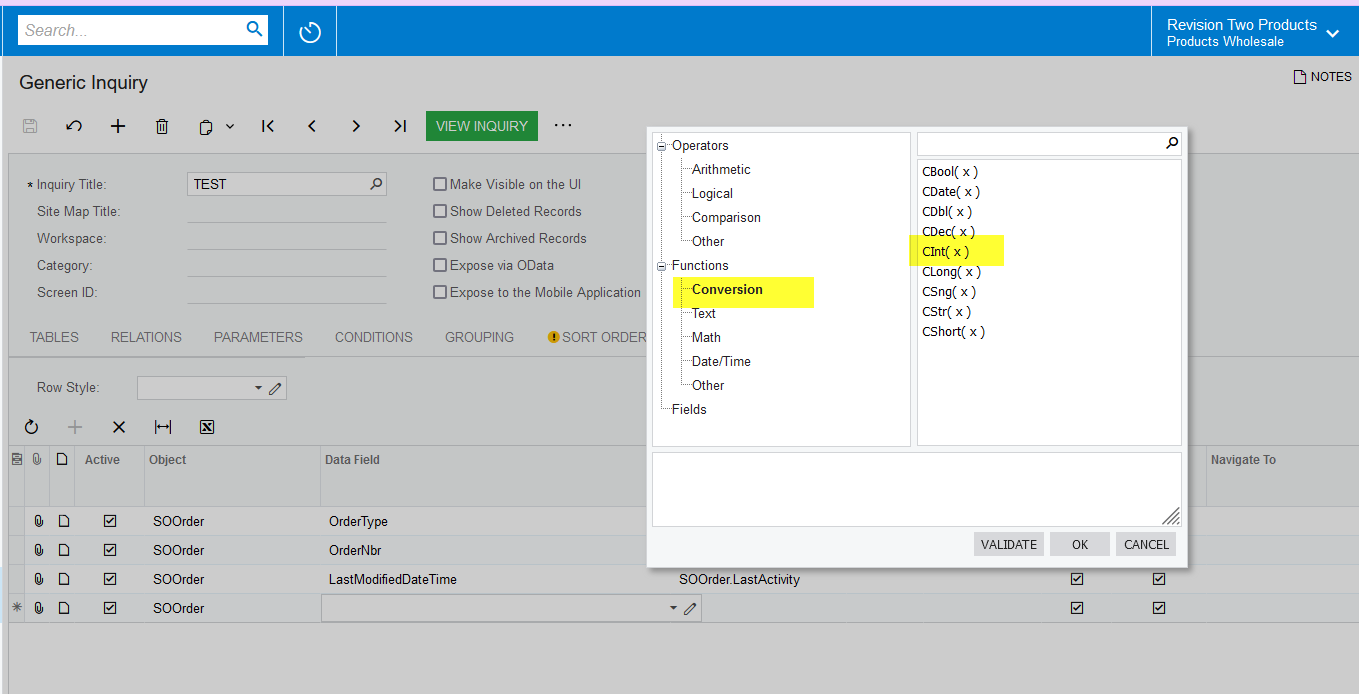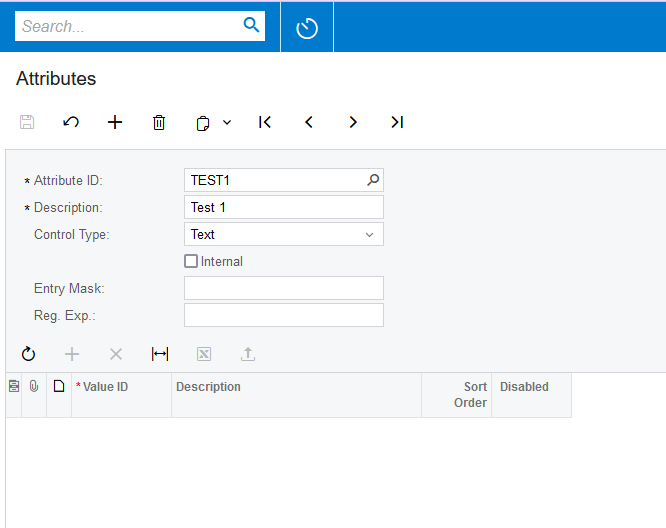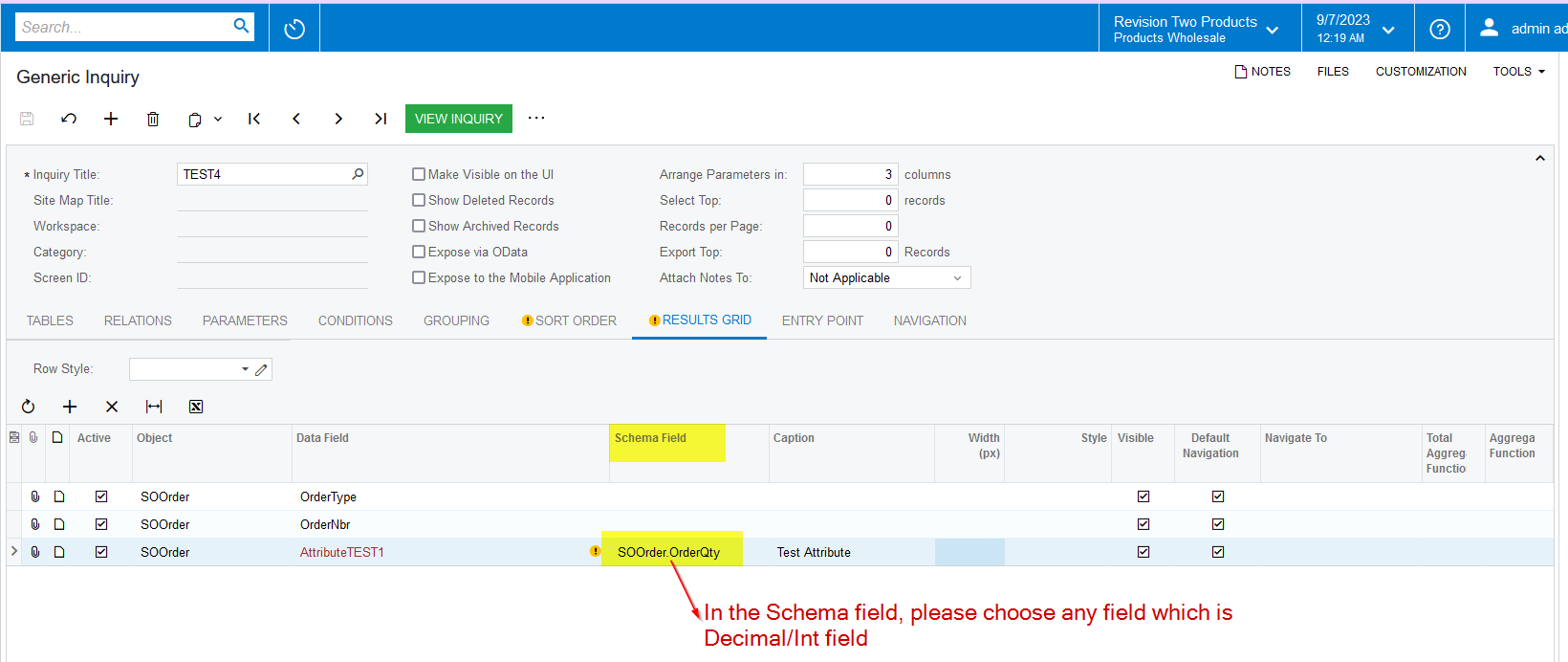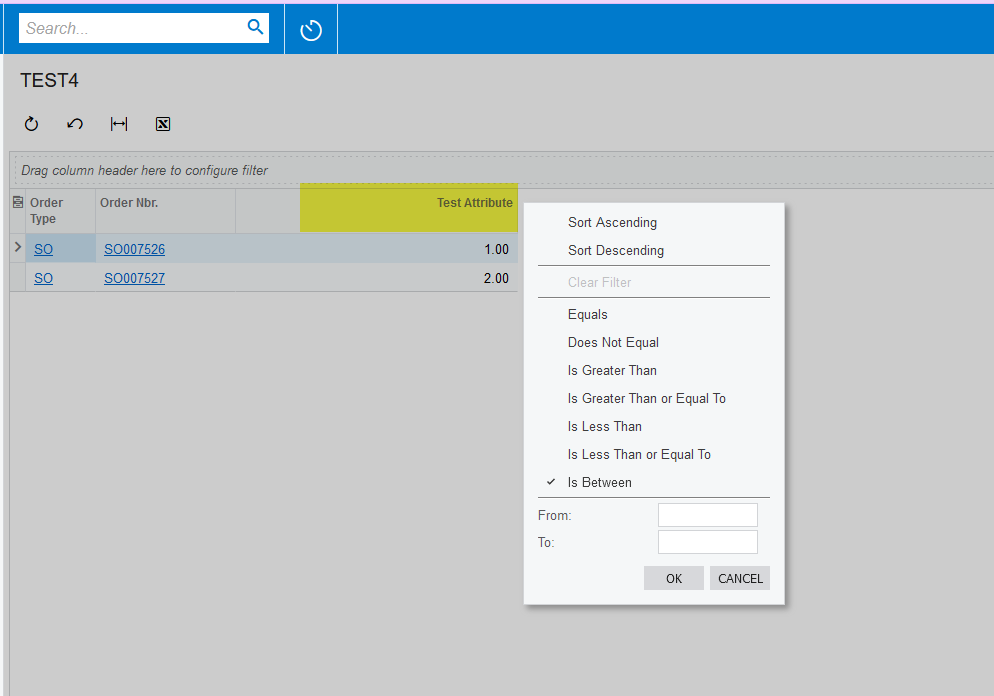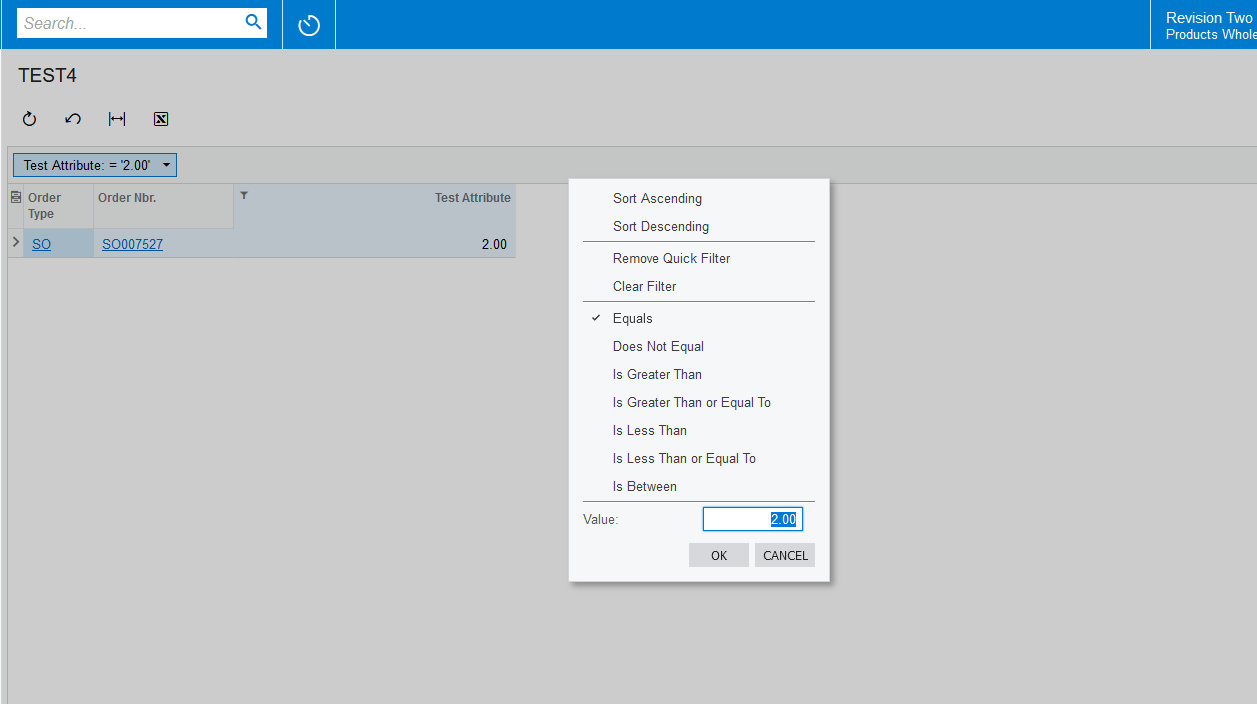I created a few attributes to enter numeric values, the control type is “Text”, when I add these fields to a GI I would like the header filters to have the numeric filtering options such as greater than or less than, ETC. however I only have now the text options such as begins with.
is there anyway Acumatica should treat these fields as numeric values instead of text?