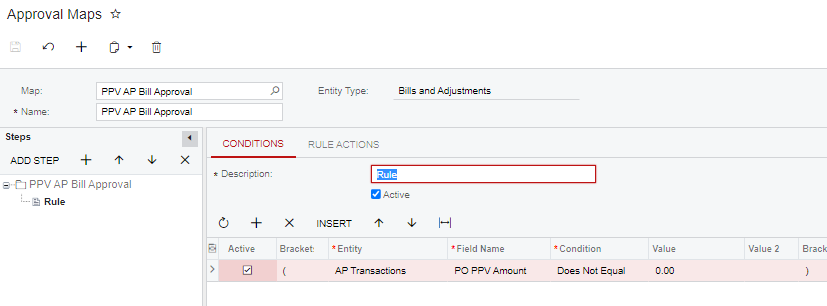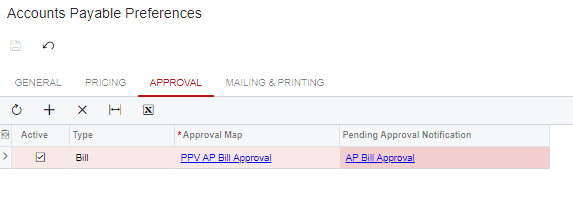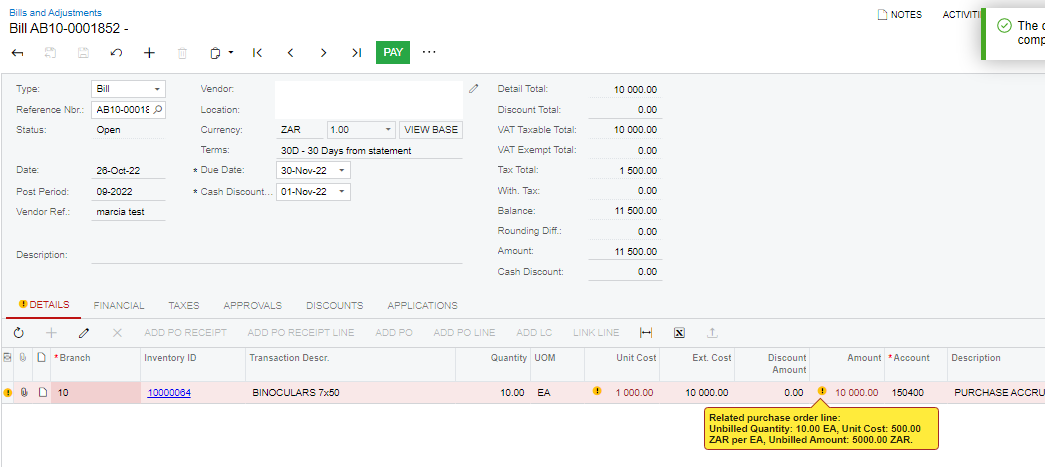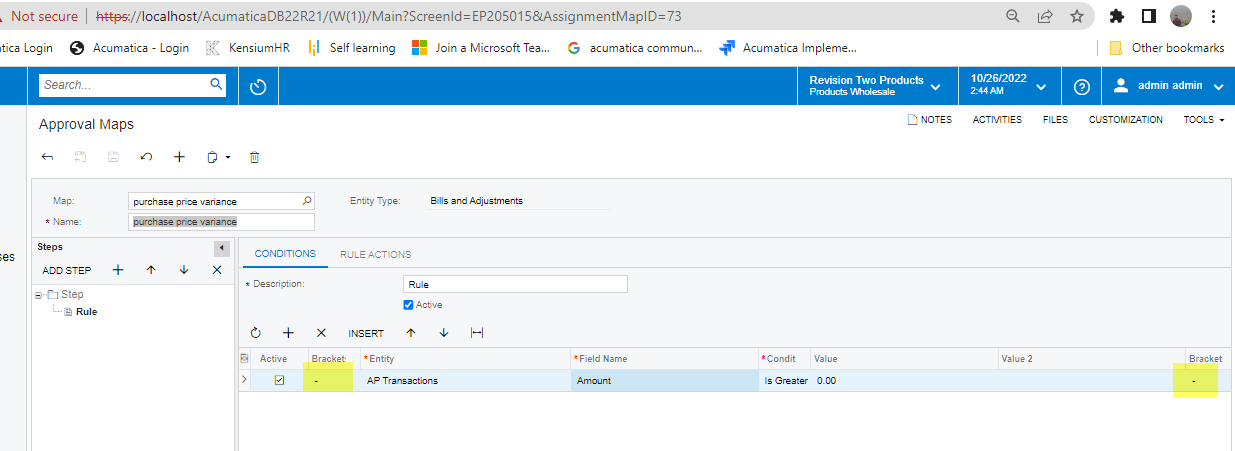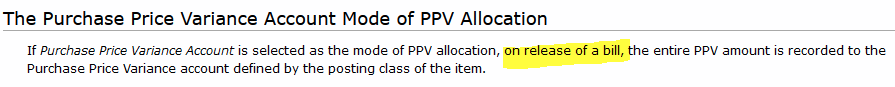@MarciaW Any update on this. I am having the same issue. Looks like PPV doesn’t update until release which defeats the purpose of an approval process.
Hi @Brian Rowerdink
I logged this with support, and that is indeed the problem. I have asked them to treat it as a bug and not a change request, because if the field is available on the approval map screen, it should work. Definitely not all fields are available for approval maps, so the ones that are there should have some functionality relating to approvals. PPV approval is crucial in an ERP system, so let’s hope it gets fixed!