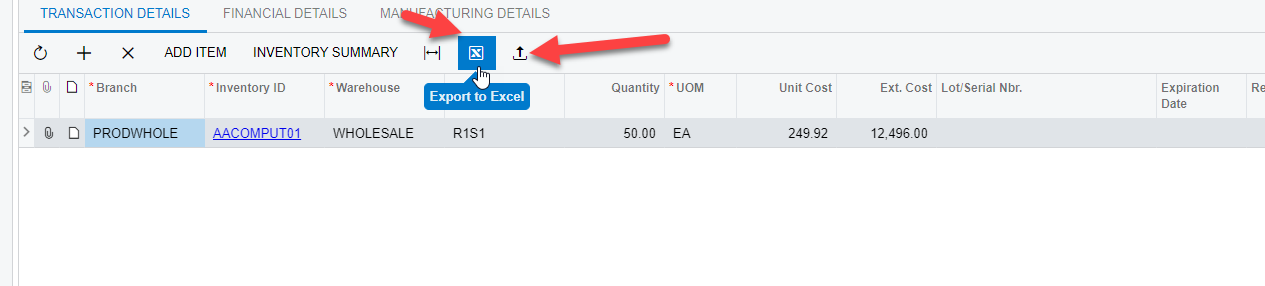Hello,
I believe I know the answer to this question but I wanted to confirm as I am still just learning the system. Is there a way to create a mass 1 step transfer for multiple items on different dates? All of these will be going from and to the same locations so only the dates for the transfer would be different. Seeing as the date is in the document header for a 1 step transfer I am thinking I cannot do an upload with all of the transfers on separate dates but I wanted to confirm.
Thanks,