Can someone share with me a import scenerio screen shot to mass update item ID?
Thanks in advance
Can someone share with me a import scenerio screen shot to mass update item ID?
Thanks in advance
Best answer by Terry65
We tried the configuration provided by vkumar, but the results were wrong. The items code that was changed was actually the next record, so verify your results!
Here is our final working configuration using the Change ID action:
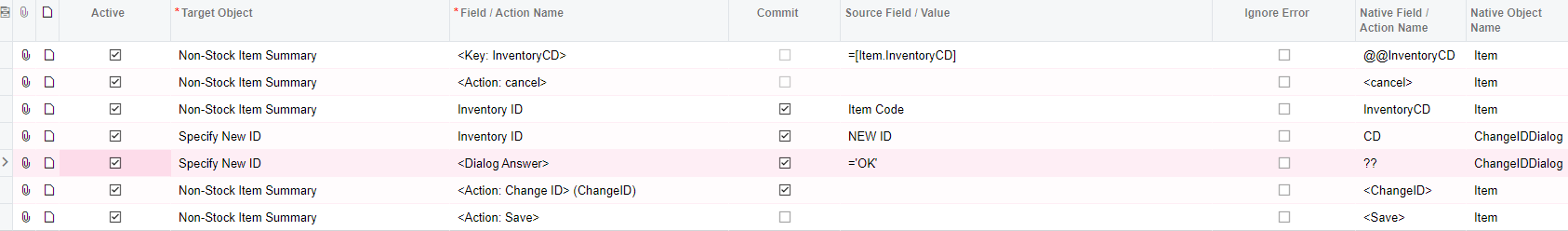
Thanks.
Terry
Enter your E-mail address. We'll send you an e-mail with instructions to reset your password.