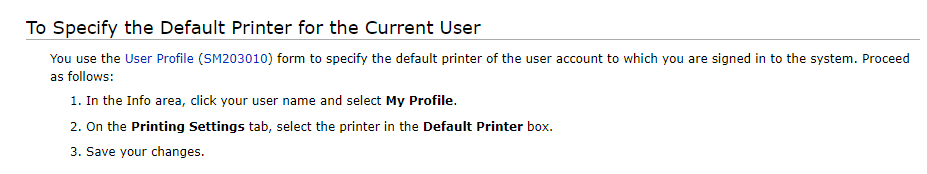Is there a built in way to manage the Printers associated to User Profiles that doesn’t require the user themselves to do it?
We have 7 shipping lanes with two printers each. One is for the Shipping Label and one is for the Shipment Confirmation (i.e. packing slip.) A warehouse employee may be assigned to different lanes (i.e. printers) day to day. It seems like I need to log in as each user, change their default printer (for the labels) and change the printer associated to the Shipment Confirmation in order to move them around.
I created a GI against User / UserPreferences / NotificationSetupUserOverride, but I’m not able update the specific Printer fields.
It looks like I’m going to need to write a customization to manage this in a scalable way, but before I went down that road, wanted to see if anyone had any better ideas.
Thanks-
Jacob.