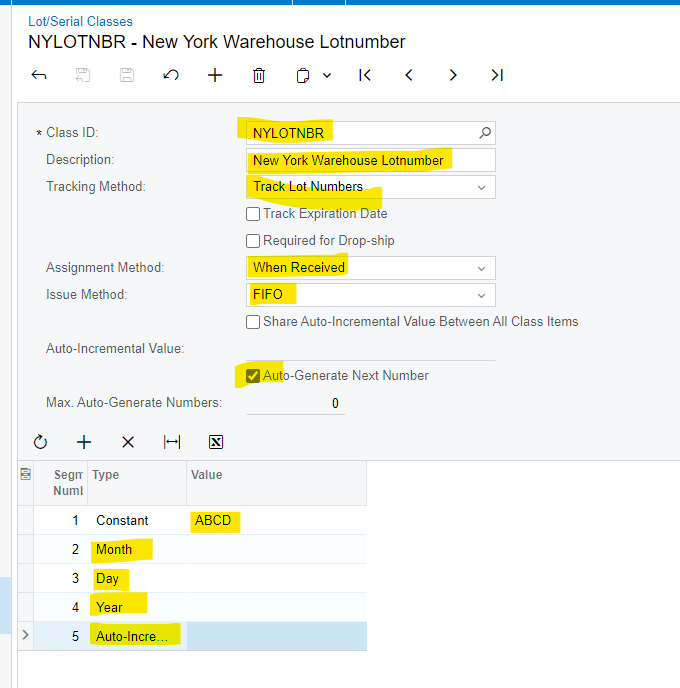In our warehouse, only one lot/serial can be stored in a location at the time. In Acumatica is there a feature or method to limit the location to store only one lot/serial number?
Limit to single lot/serial in warehouse location
Best answer by Kandy Beatty
HI
There is currently nothing out of the box that will essentially lock a lot/serial number to a warehouse.
There is a package on GitHub for Lot/Serial numbers that has some good reports for Lot/Serial Numbers. One is the Lot/Serial number Search, it will tell you warehouses and locations which could help you check to see if more than one lot is in a location.
You could have a developer customize it a bit more to add the security for the features you need.
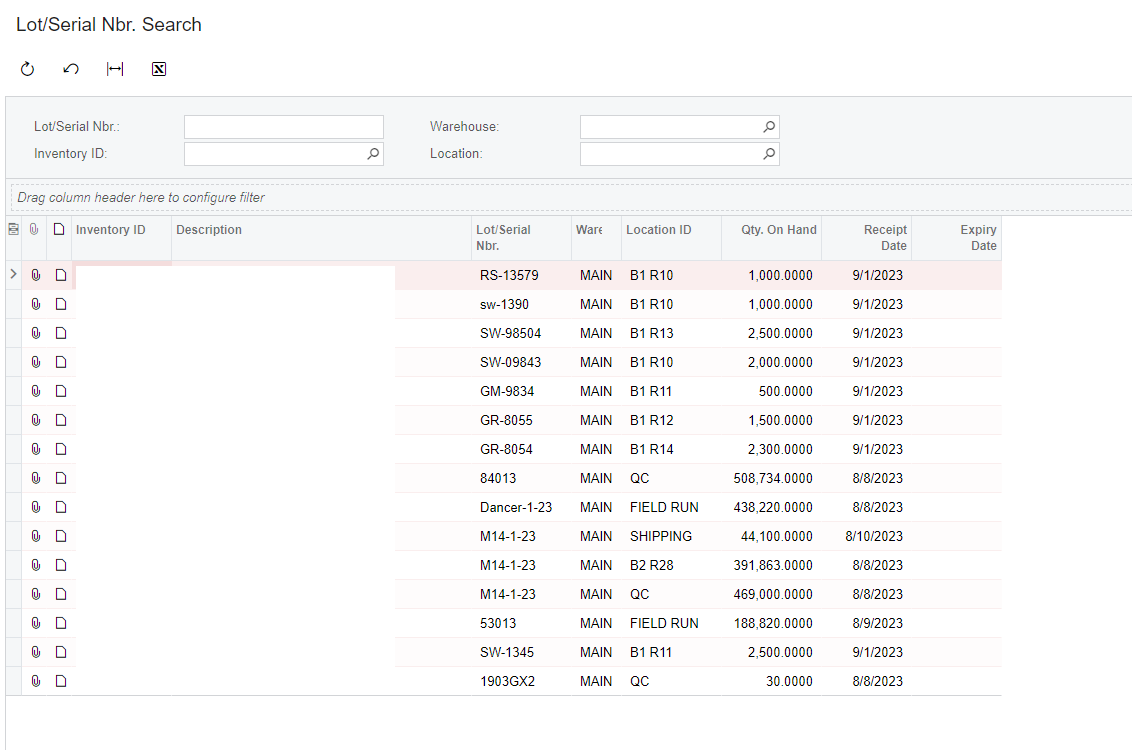
Here is the link for that customization and the features:
https://github.com/Acumatica/Acumatica-LotSerialNbrAttribute-2023R1-ONWARD
This extension allows to add attribute support to Lot/Serial Number so that each Lot/Serial Number's unique characteristic (Example – color variation, stone pattern etc. in case of Granite Slab) can be tracked. With this extension, you can:
- View Lot/Serial numbers in listing Screen (IN2025LS)
- Define numeric type (Integer and Decimal) of controls for Attributes (CS205000)
- Define attributes to be tracked for each Lot/Serial class
- Assign attribute values, Manufacturing Lot/Serial number while receiving items via Allocations dialog in Inventory Receipt (IN301000), Purchase Receipt (PO302000) and Move (AM302000) Screens
- Assign attribute values and image for individual Lot/Serial Number (IN202501)
- Assign description, detailed description, Sales Price, MSRP and E-Commerce settings at individual Lot/Serial Number (IN202501); values will be defaulted from Stock Item during receiving process
- Bulk assignment of attribute values via Import Scenario
- Access custom Web Services Endpoint (eCommerceLotSerial) exposing Lot/Serial Screen (IN202501)
- Search and allocate Lot/Serial Number by attribute value/s in Sales Order (SO301000) and Material (AM300000) Screens
Enter your E-mail address. We'll send you an e-mail with instructions to reset your password.