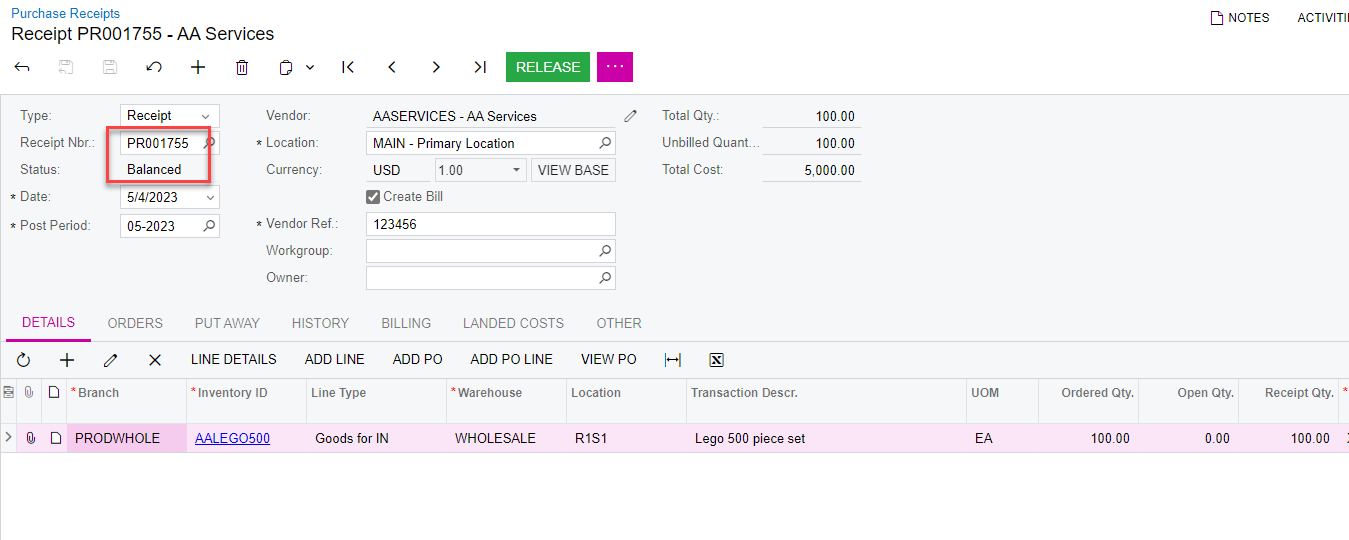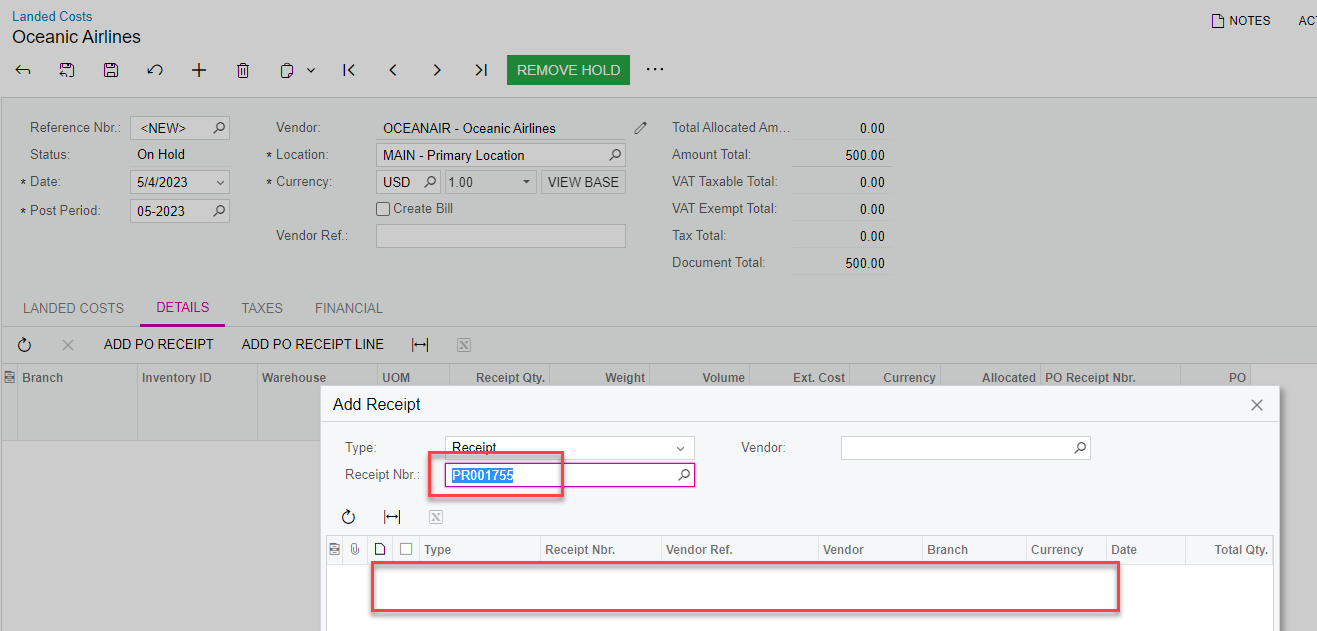We have a situation where landed cost needs to be applied before PO Receipt and landed cost is paid before receipt. Landed Cost Vendor is different from the PO Vendor. Landed Cost paid is to be linked to the PO. Acumatica does not allow Landed Cost creation before PO receipt. Has anybody got an workaround?
Solved
Landed Cost paid before PO Receipt
Best answer by Laura03
Thanks
However the above process does not work due to the following reasons -
- Landed cost Vendor is different than the PO Vendor
- Pre-payment is paid in full for the Landed Cost Vendor before receipt of PO items
- There is no link or reference to the PO # for the Landed Cost paid as Pre-Payment
- Since Landed Cost is paid in full there is not another Landed Cost to be entered upon PO Receipt.
Process works if the Landed cost Vendor and PO Vendor are the same or if different, it works if Landed cost is applied at the time of PO Receipt for a different Vendor.
Let me know your thoughts or if I am missing something.
Regards,
Umesh
Hello Umesh,
I think the process will work even when Landed Cost Vendor is different from PO Vendor and when Landed Cost is paid in full before Receipt of items.
- Enter Prepayment in AP Checks & Payments screen to Vendor 2, the Landed Cost vendor (no Bill, no Landed Cost yet).
- Later, after goods are received, enter a Landed Cost transaction to Vendor 2. Connect the Landed Cost transaction for Vendor 2 to the original PO for vendor 1.
- From Landed Cost transaction created in step 2, Create Bill for Vendor 2. Don’t release it yet! See #4...
- On the Bill created for Landed Cost vendor in previous step 3 ^, go to the Applications tab of the Landed Cost Bill. Connect the Prepayment you made in step 1 to the Bill you made in step 3 by entering the Payment amount for the prepayment on the Bill’s Applications tab. Remove Bill from Hold and release.
Prepayment is now connected to the Landed Cost and the Landed Cost is connected to the PO Receipt.
Laura
Enter your E-mail address. We'll send you an e-mail with instructions to reset your password.