Hi, I am trying to import on the Item Warehouse Details and I am getting an error that the warehouse can not be empty. Does anyone have an idea?
Here is the screen that I am importing to:
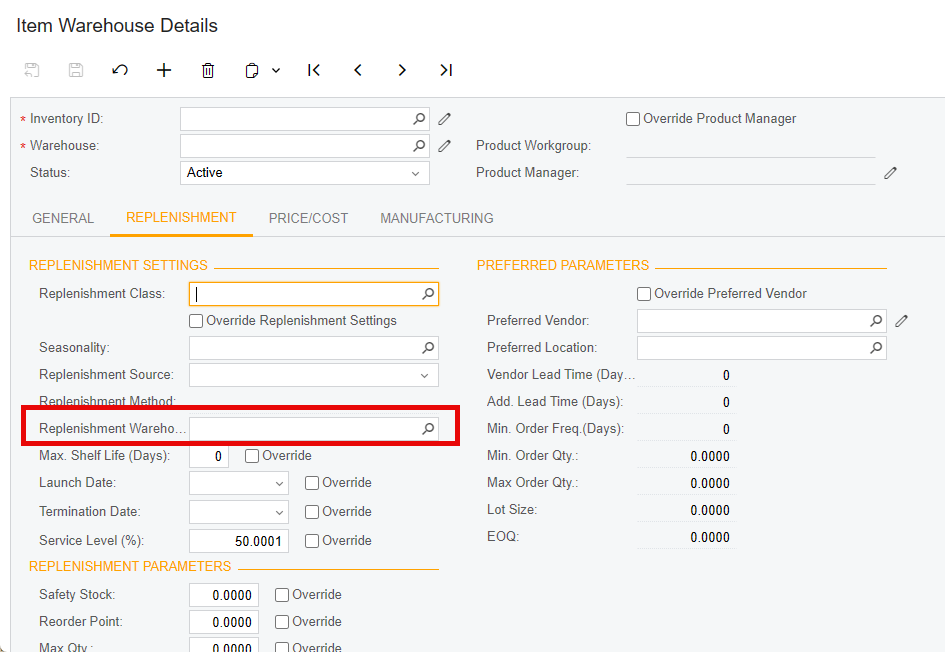
The import scenario:
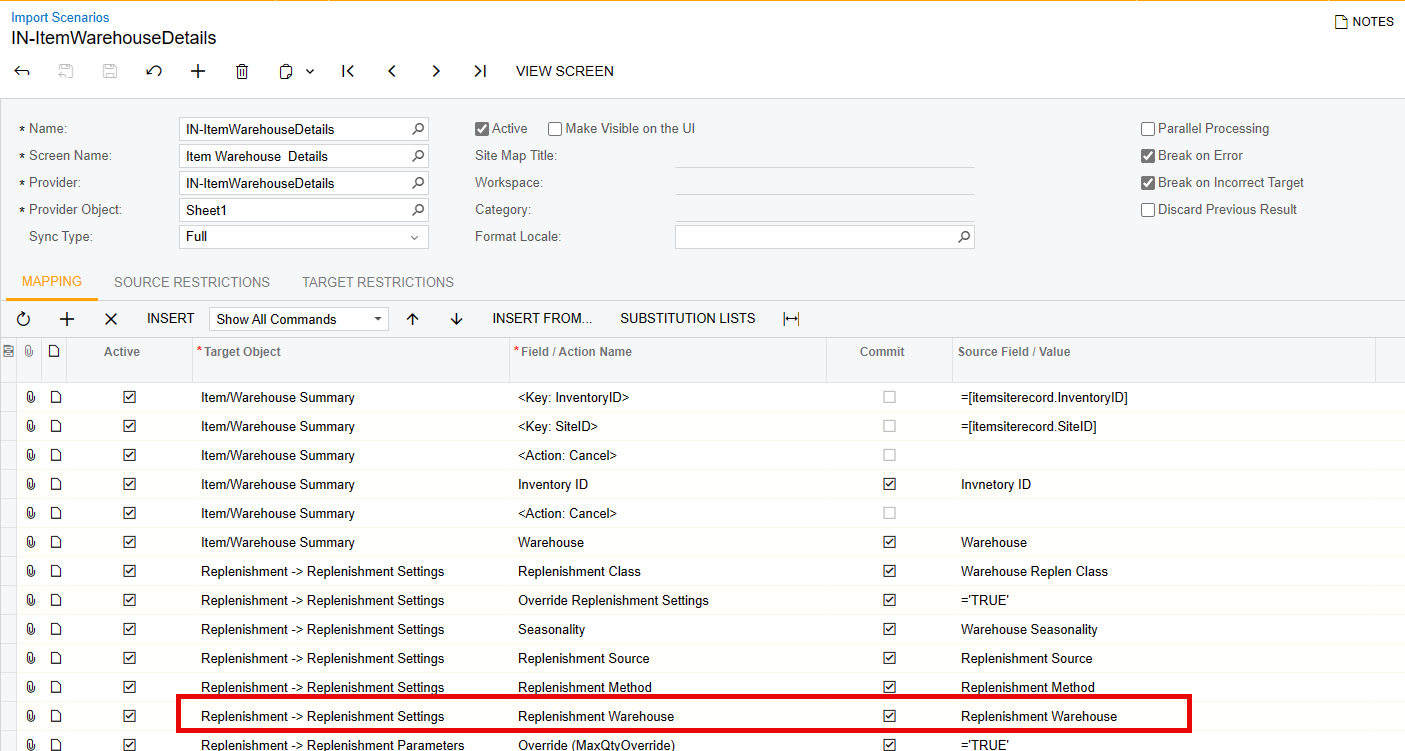
The error (warehouses are filled in)
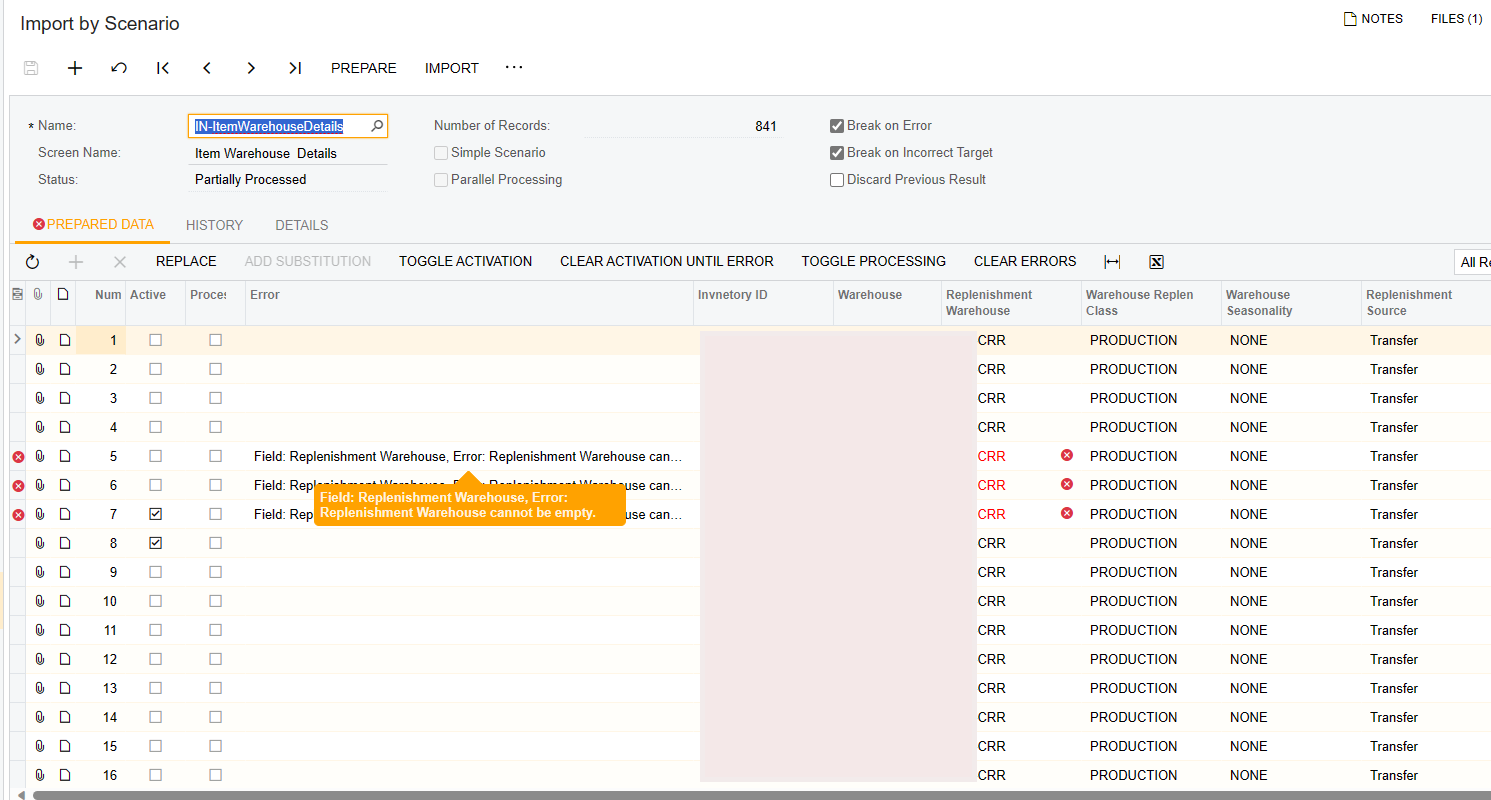
Hi, I am trying to import on the Item Warehouse Details and I am getting an error that the warehouse can not be empty. Does anyone have an idea?
Here is the screen that I am importing to:
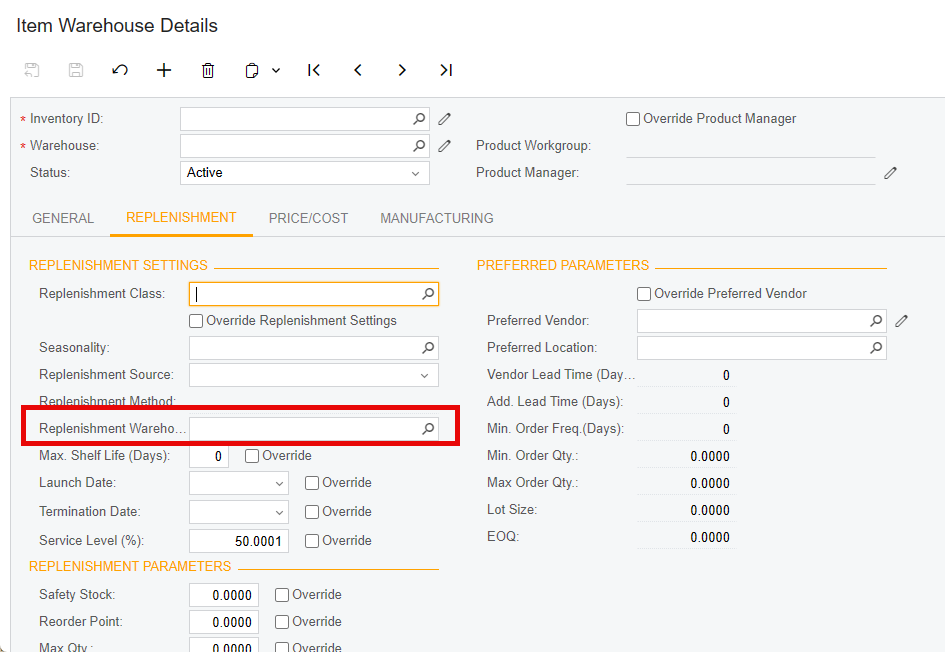
The import scenario:
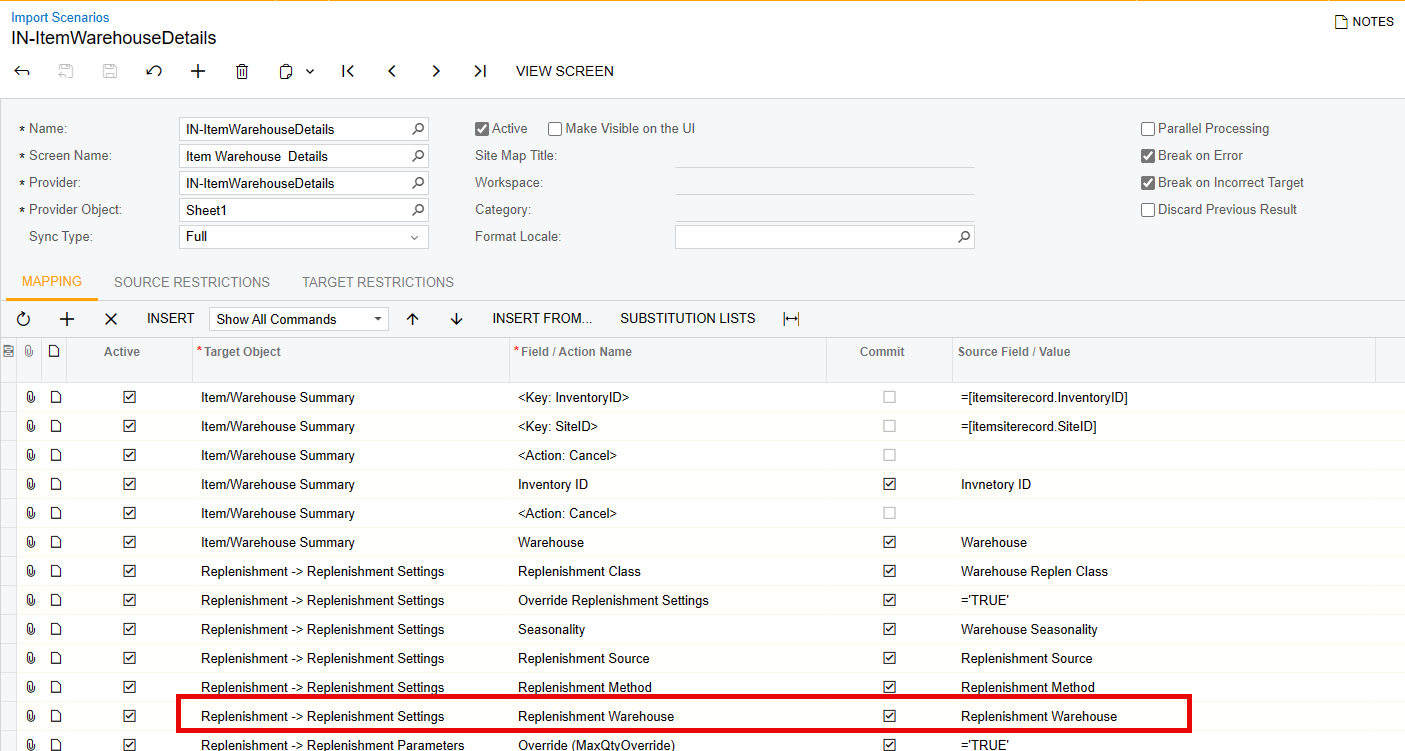
The error (warehouses are filled in)
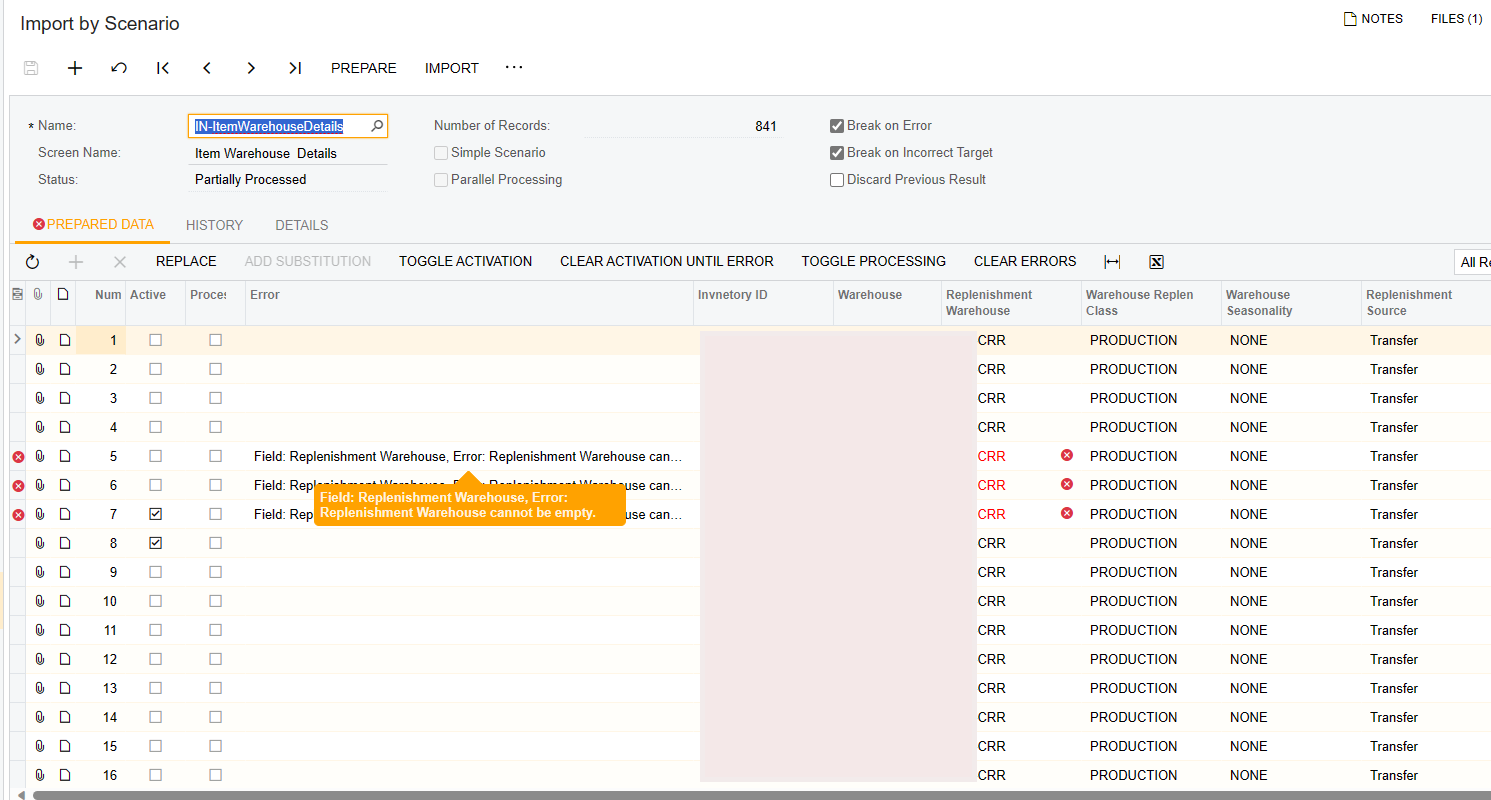
Best answer by Kandy Beatty
After working with some other folks, I got this.
The system wanted T for Transfer they Source and the Settings to be in order as they appear on screen.
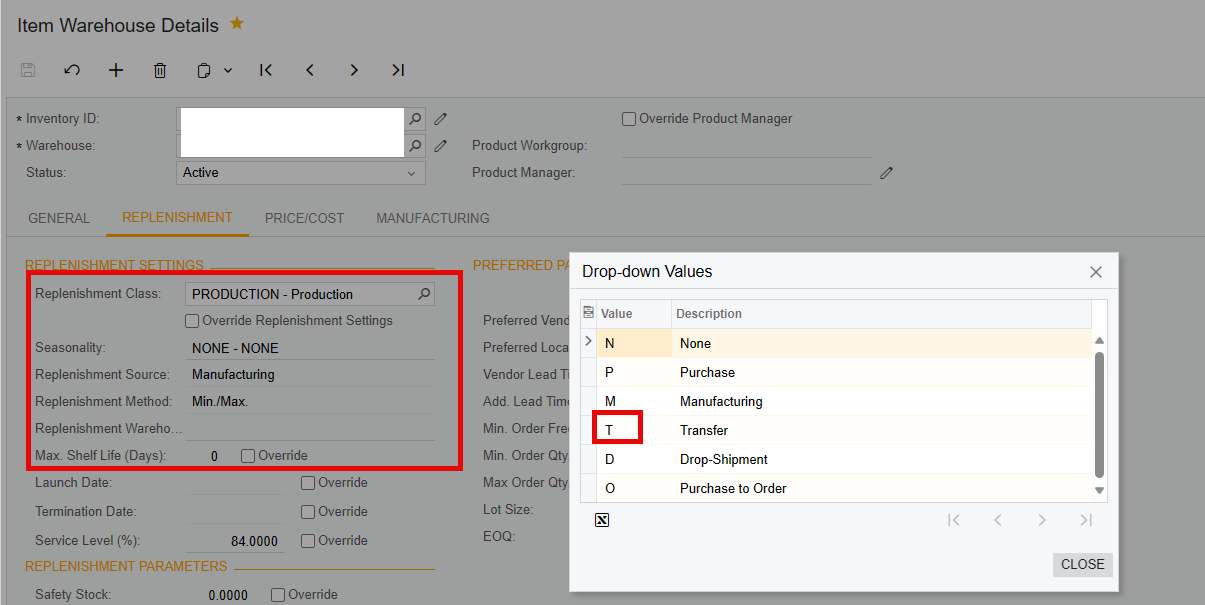
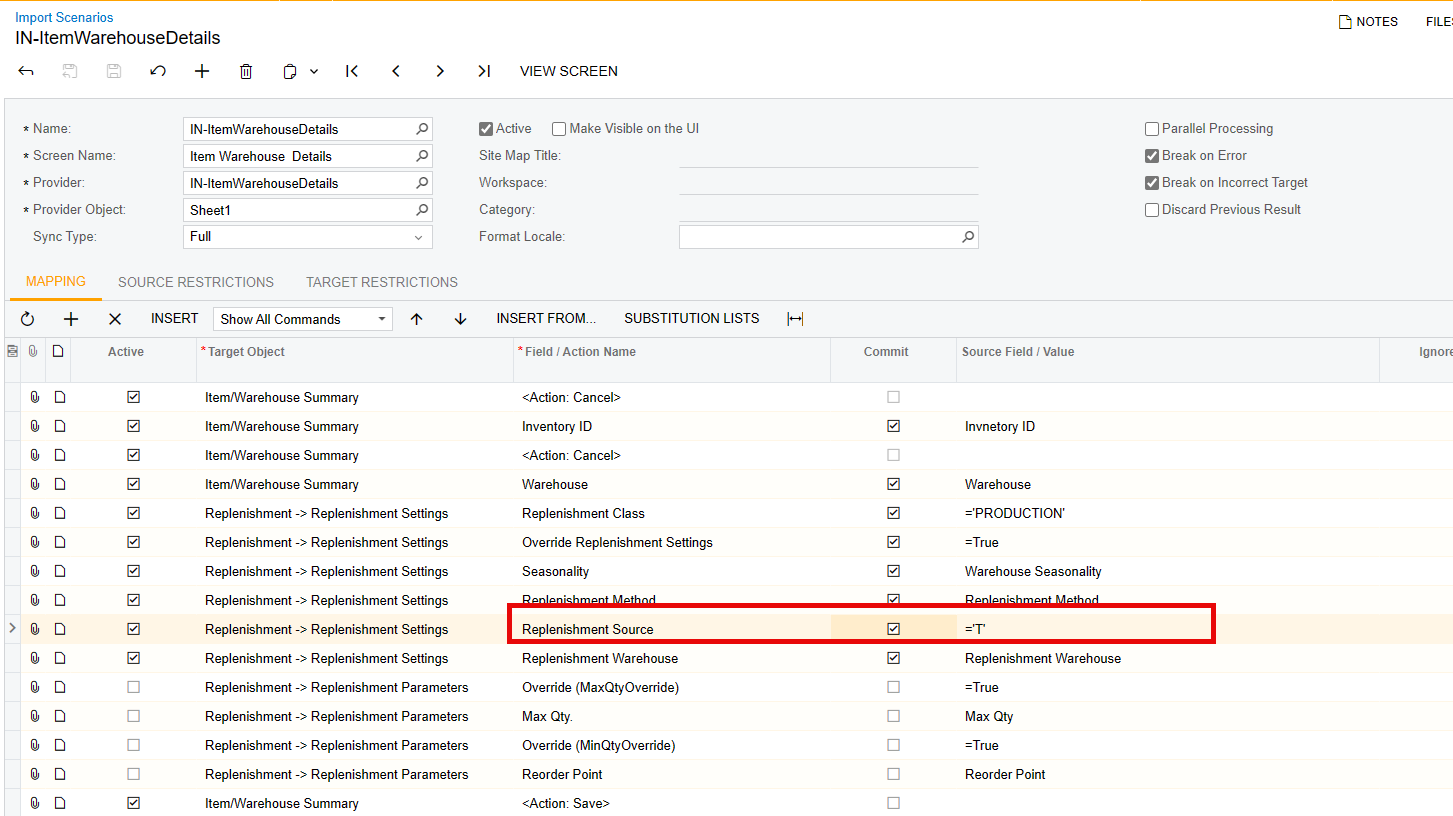
Enter your E-mail address. We'll send you an e-mail with instructions to reset your password.