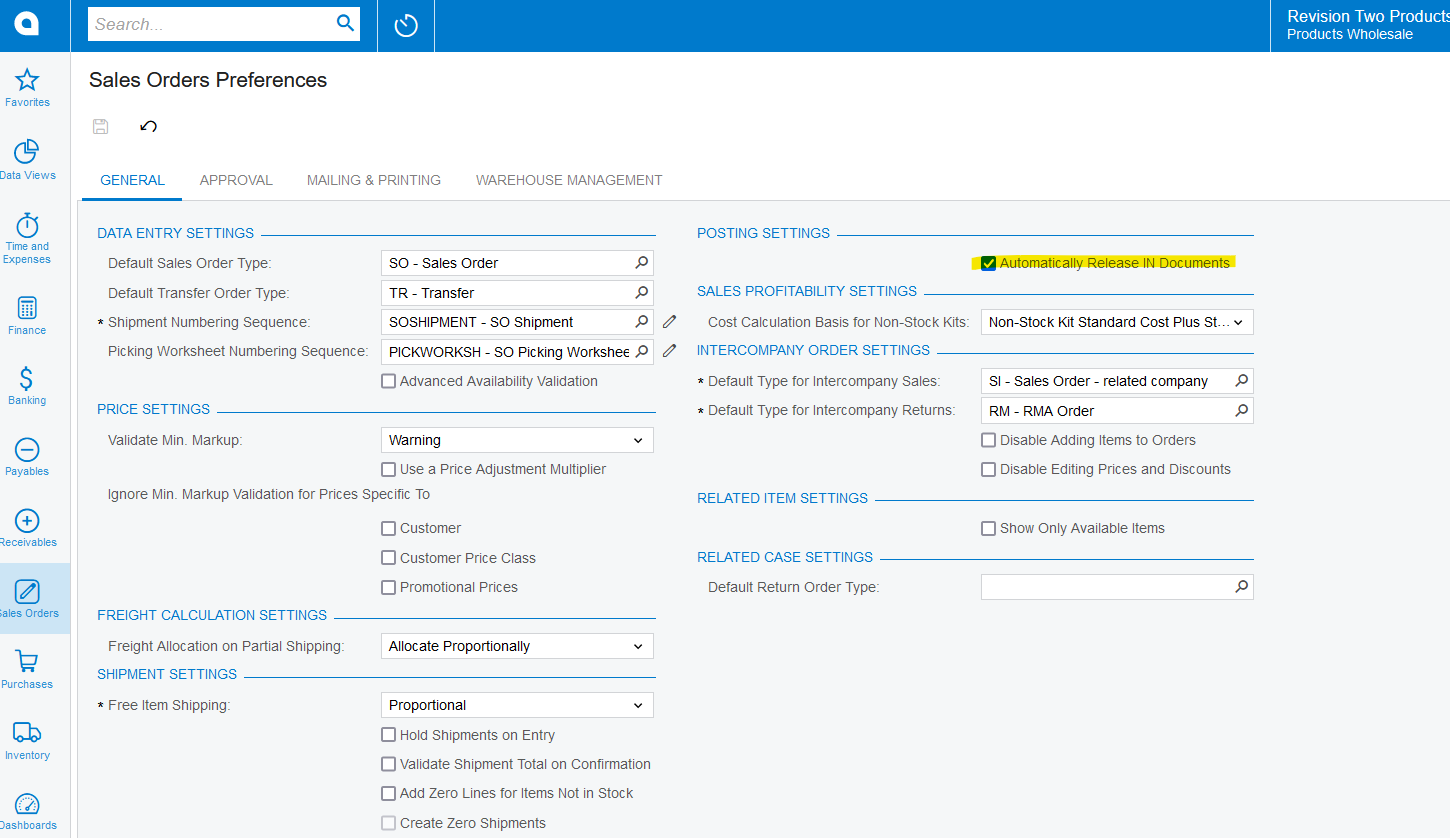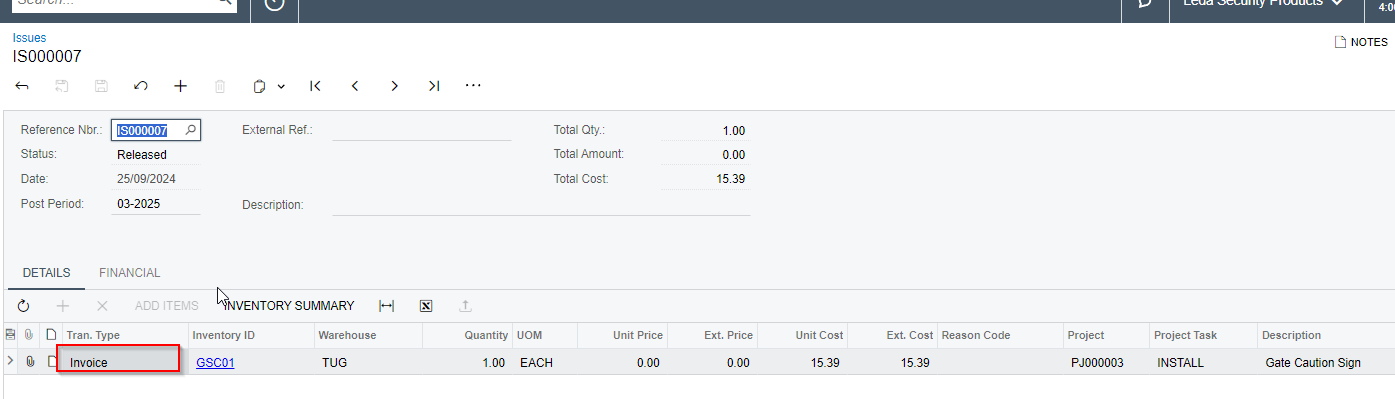I have Items pertaining to Different Item Class which i need to use diff GL account while Issuing Item . There is Already an Issue REASON CODE thats is getting used default whenever i make an Issue . How to stop using reason Code and use COGS Account from Posting class while Issuing the Item
Solved
Issue Item Without using Reason Code
Best answer by Laura03
I have created a new Idea; please vote.
Thank you,
Laura
Enter your E-mail address. We'll send you an e-mail with instructions to reset your password.