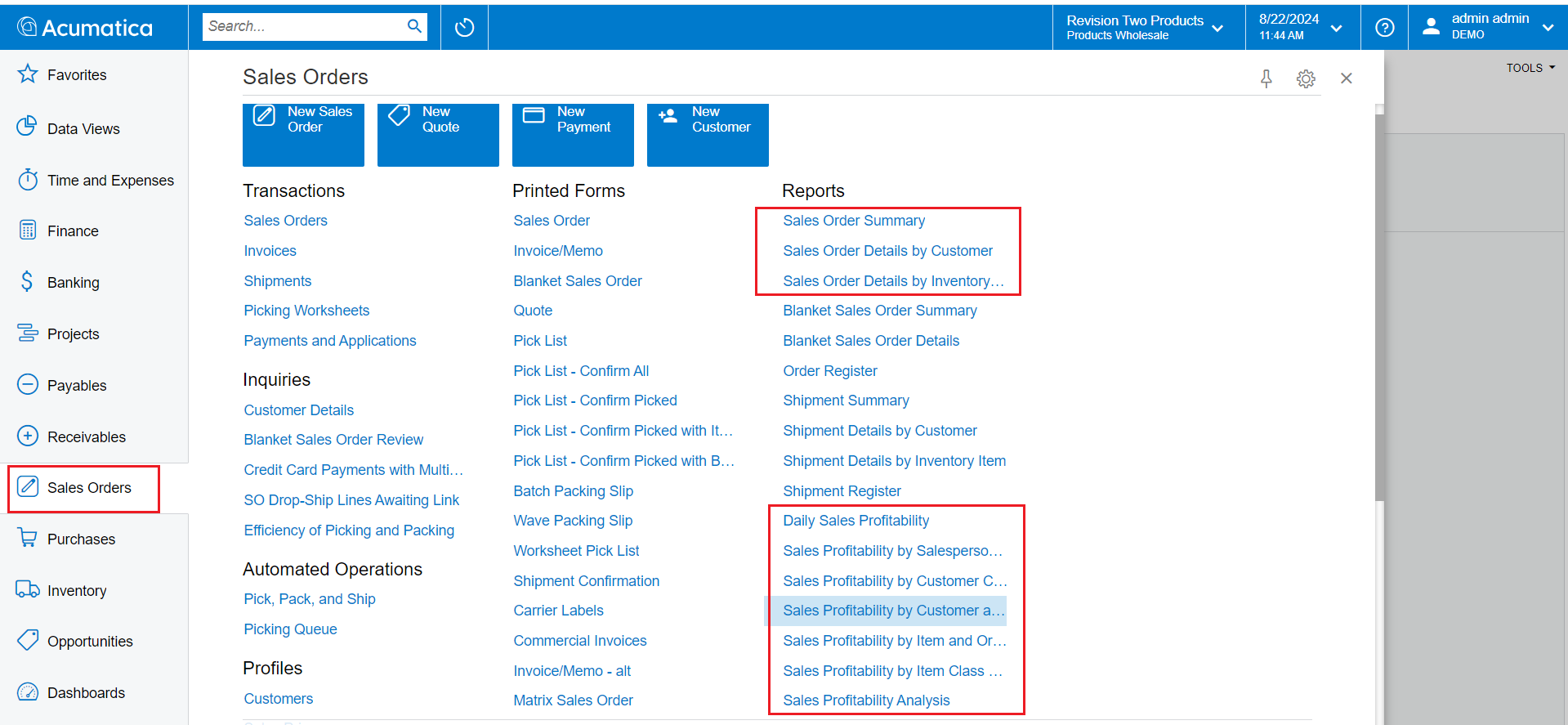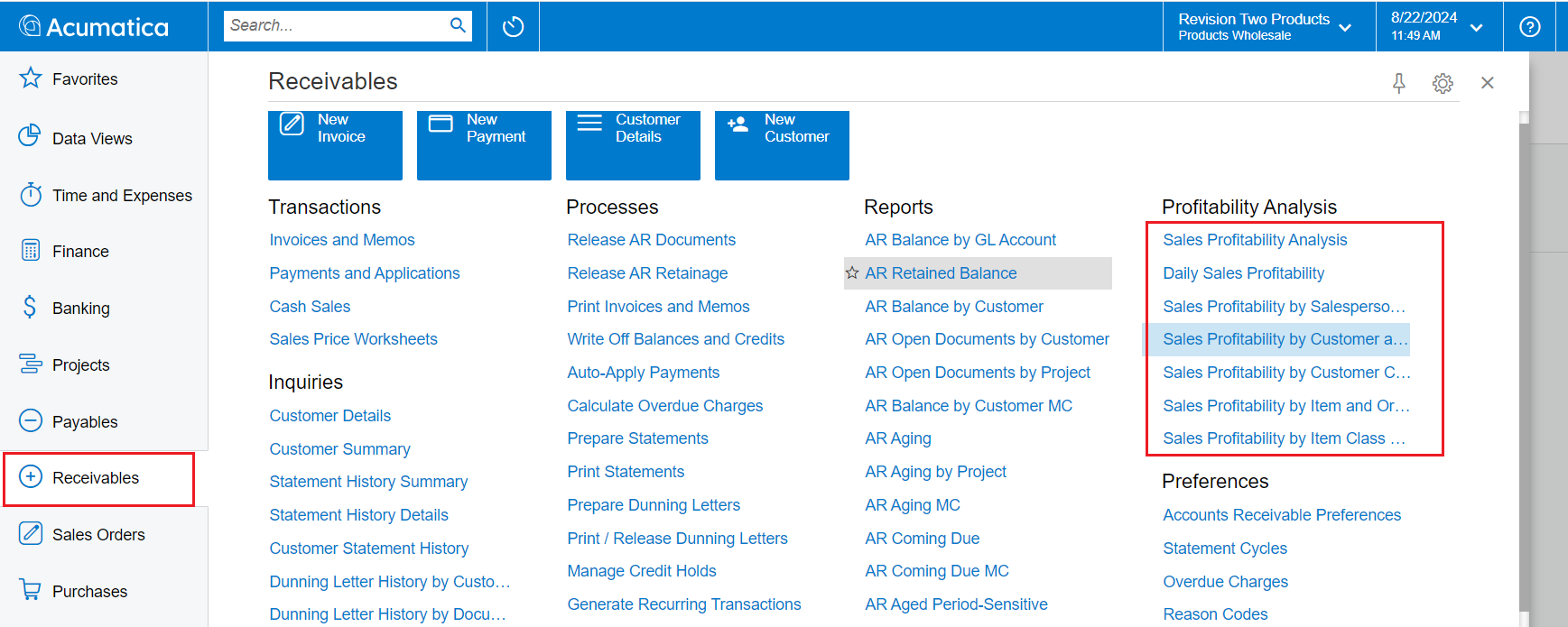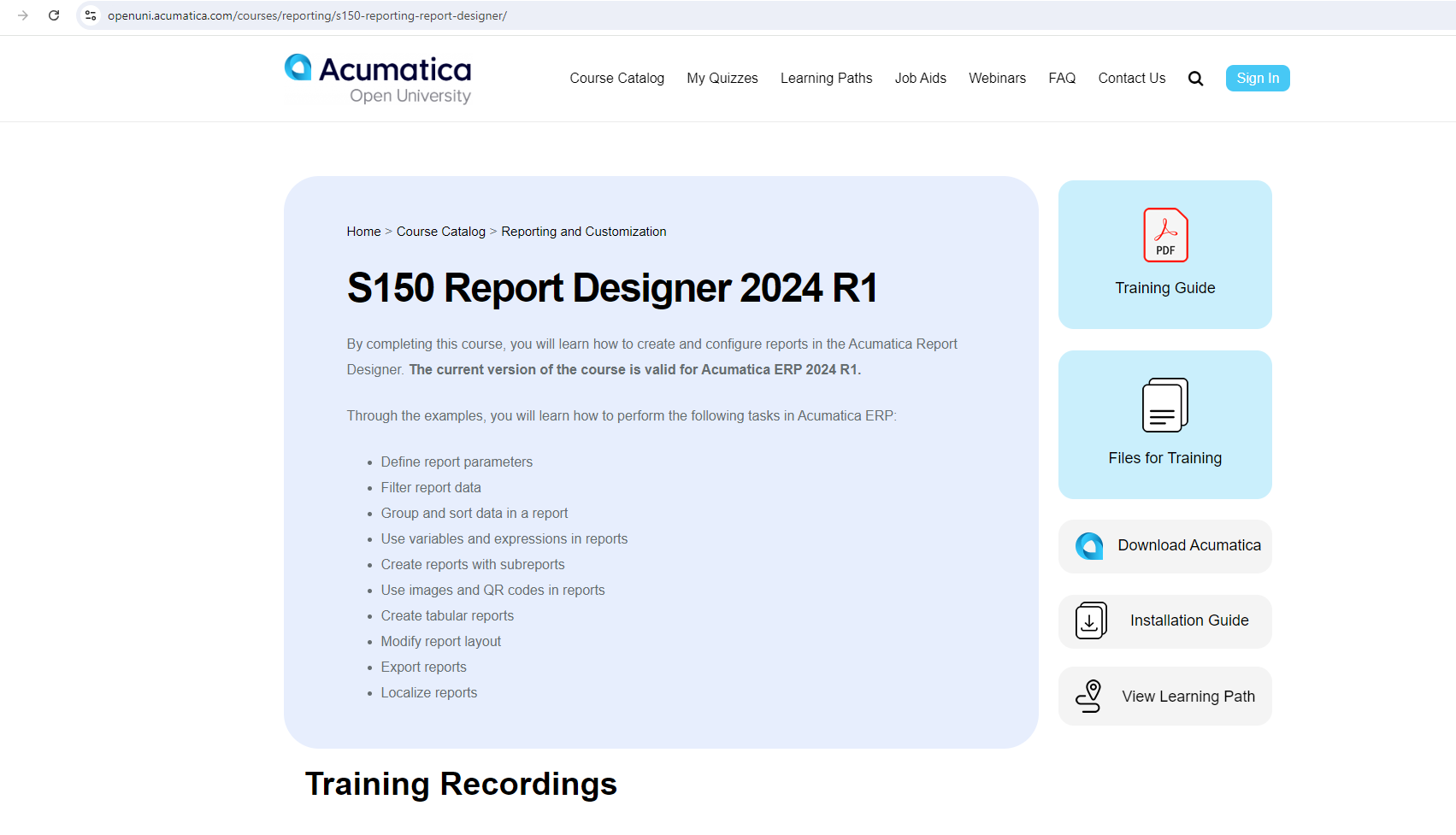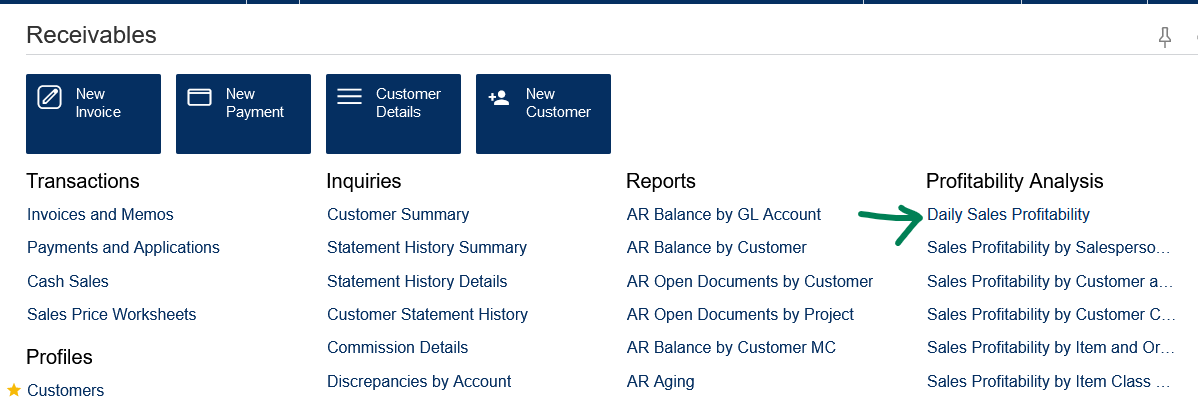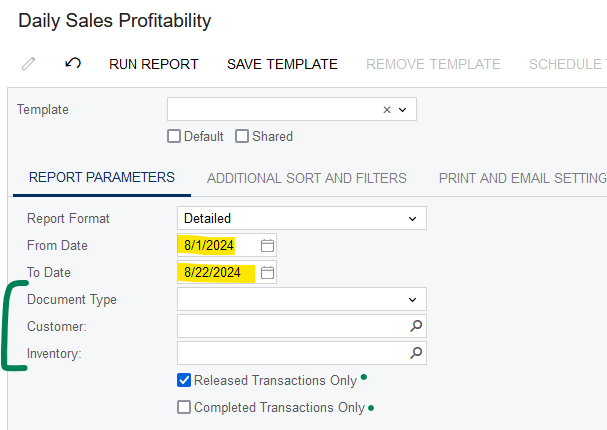As a new user to Acumatica I am trying to figure out how the software works and there is one thing that I just can’t figure out.
I was wondering if there was a way to run a sales report. Specifically is there a way to see what the sales are by day/month/year?
Basically a report that shows the date, and how much was sold that day/month or year?
After looking all over the place on the Acumatica software I can’t find it anywhere. If it isn’t possible then I will save a ton of time looking for something that isn’t there.
Thank you very much.