In order to automate the Prepare Invoice process in Process Shipments I need to be able to filter for a specific group of customers. Unfortunately Customer Class is not an available filter, so I am wondering if anyone recommend another way of achieving the same thing ?
Invoice Preparation Automation
Best answer by Laura03
Hello,
In addition to considering customizations as recommended by
The first idea I have is possible use of Customer ID ‘begin with’. Such as - if Customer ID Begins with R that represents Retail customers - these retail customers could be filtered onto a separate tab and automated. Depending on how customer ID’s are assigned, maybe Customer ID could work.
In my test environment, I see two more fields not used. If you are not already using these two fields for their intended purposes, maybe Workgroup or Owner could be used to represent customer classes in a work-around.
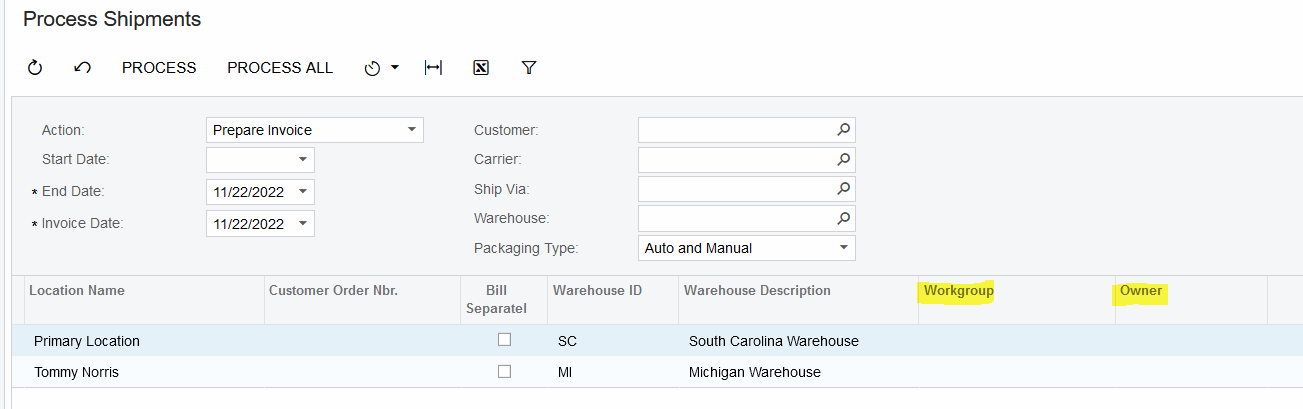
Enter your E-mail address. We'll send you an e-mail with instructions to reset your password.



