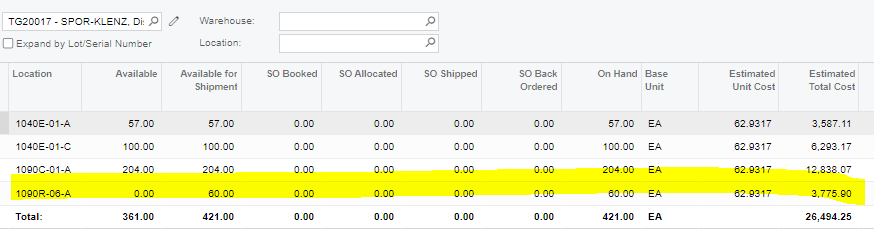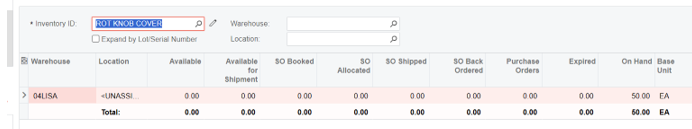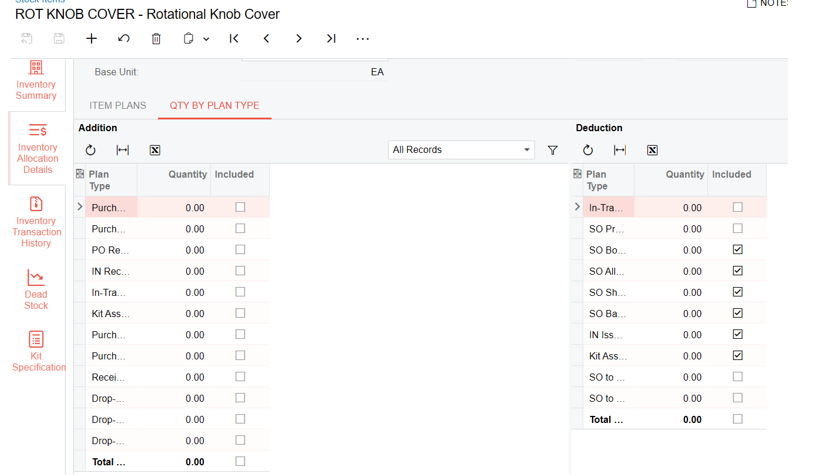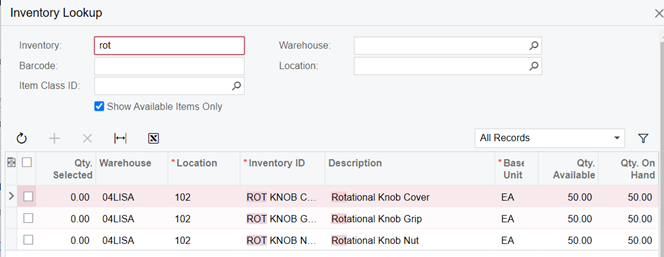Hi All,
We have some weird behavior currently.
We are trying to adjust out expired Inventory. Receipt states QTY on Hand is Zero, yet the Lot is stating a different story:
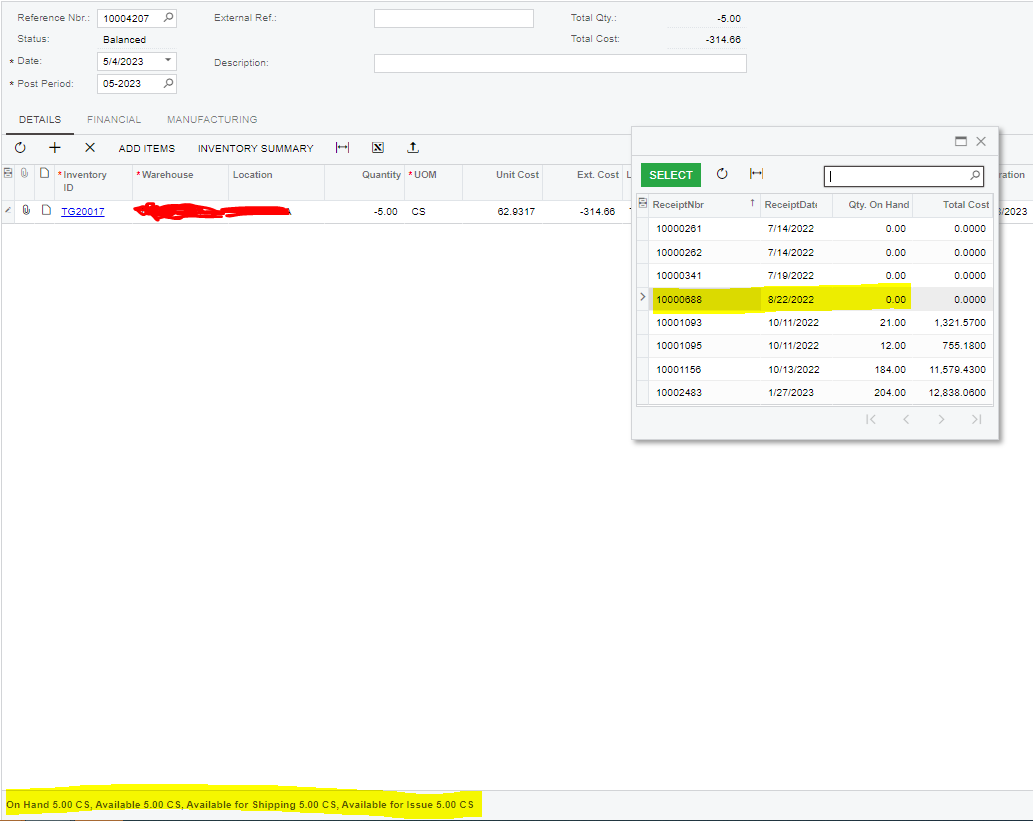
We are currently not able to released this Adjustment due to the following error which is caused by the QTY On hand on the Receipt equaling 0
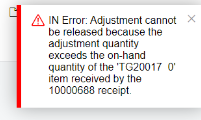
Any ideas if what is going on and how to resolve this?